Hi!
I see that AreaBuilder transformer does not work with 3D lines and cannot generate 3D area. But what is the solution here or what alternative exists in FME?
I have a data set with roof lines that describe roof shape. In the last 3 months I have tried many possible combinations of transformers and tested many parameters but never got the desired result.
Anyone can help me with this?
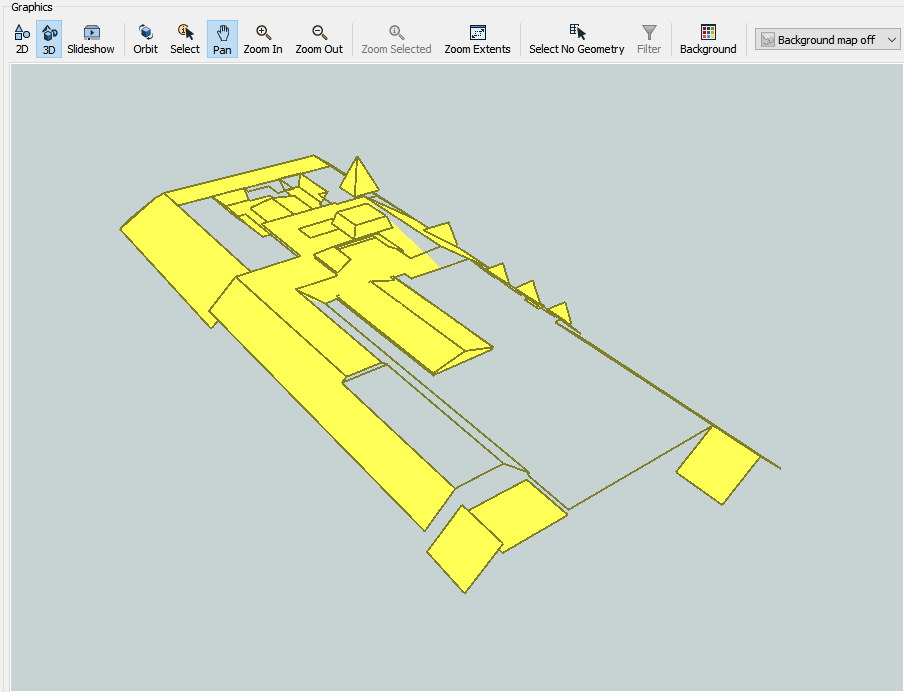












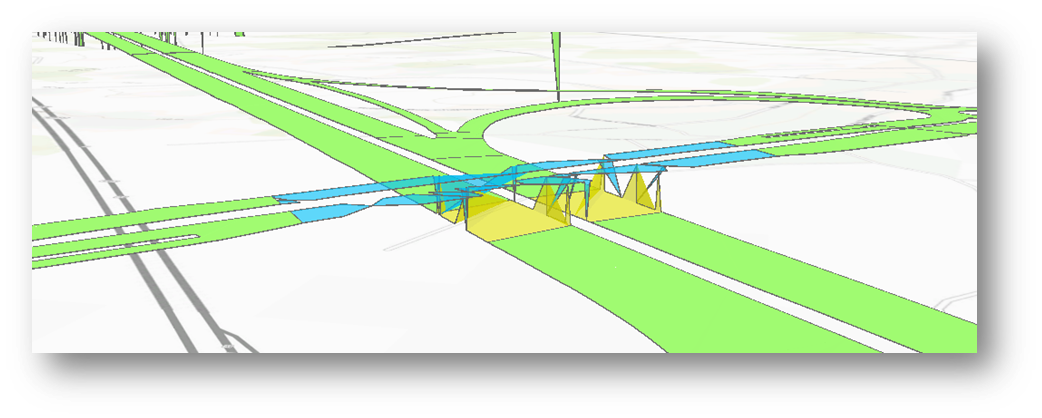 The overlaping polygons seem to "stick" each other from one the floor to the bridge level.
The overlaping polygons seem to "stick" each other from one the floor to the bridge level.