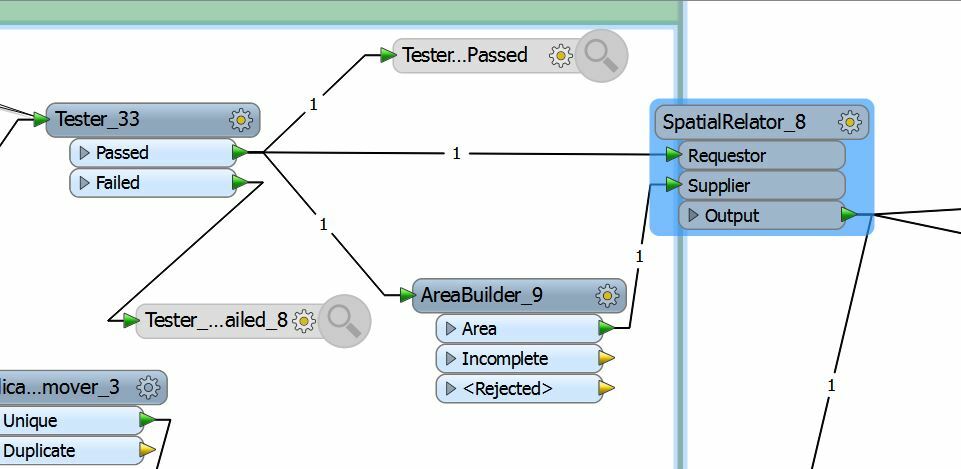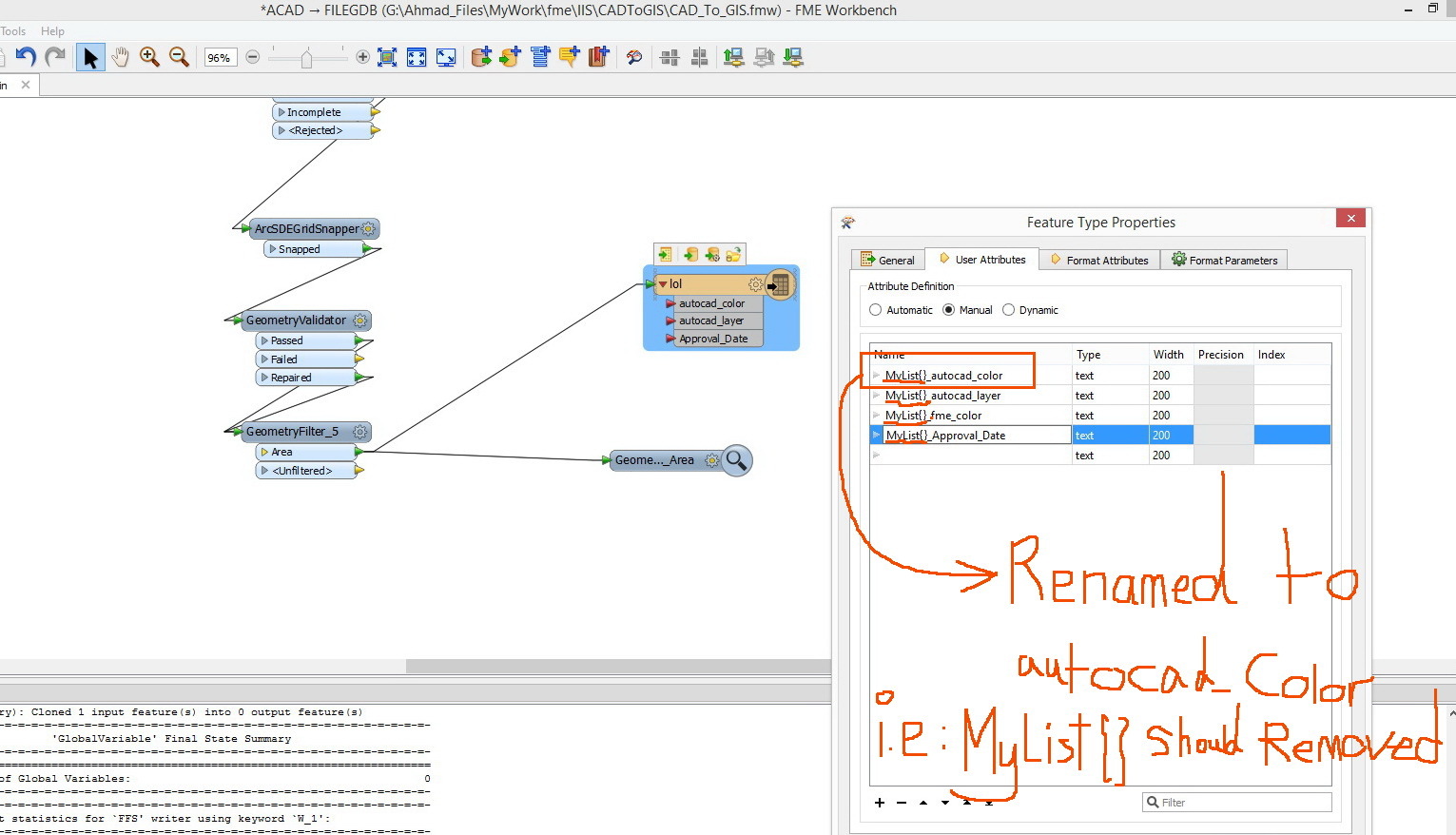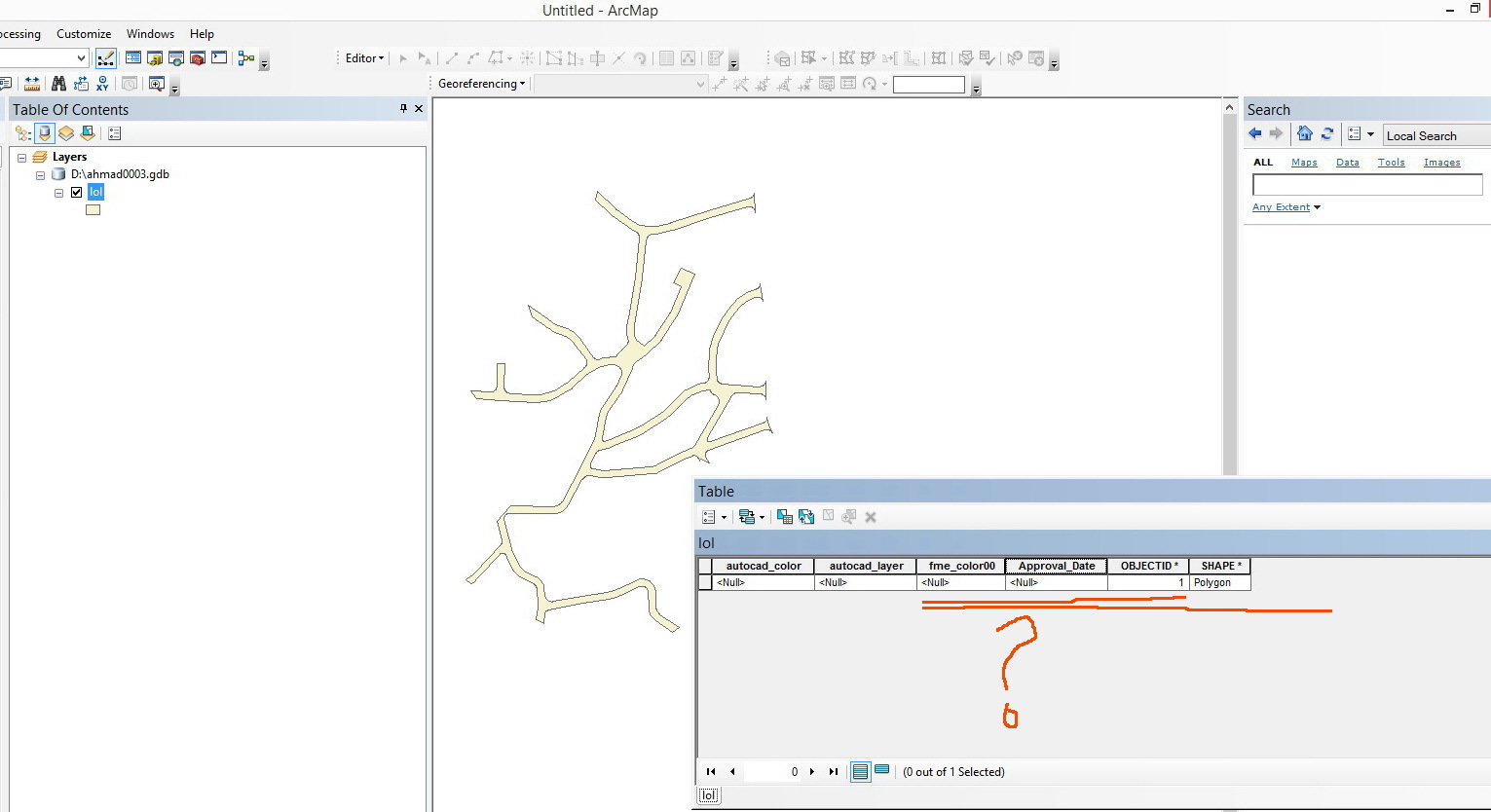I have a workbench which mainly converts form Autocad to Geofatabase API writer, Area builder transformer was used in this workbench and it appears that it removes the fields such as FME/Autocad color, and I couldn’t figure out what the best method to hold them, what is the best practice to attain this job?
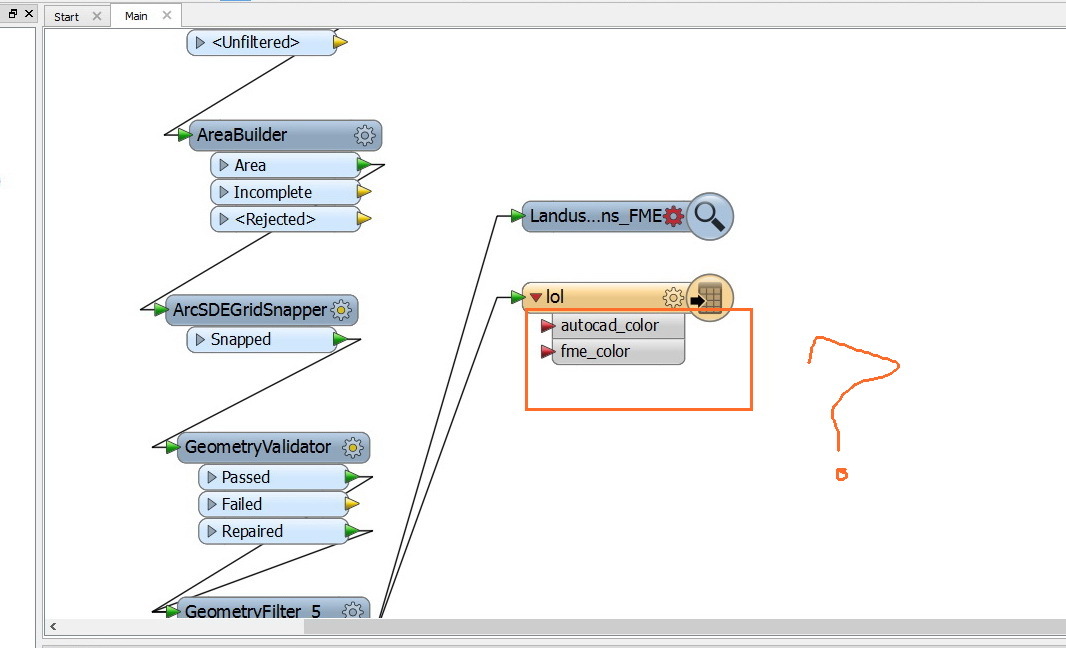
Thanks
Ahmad Saleh