Hi @mariofederis,
I found why it did not work and the fix is really simple. I am not sure why I created this wrapper the way I did though - it was quite a few years ago. To make it work, simply delete the Creator transformer inside the custom transformer, and that should make everything work. One more thing - make sure zoom factor is actually set to some number.
I'll make the updated version of the transformer later, and for now, I am attaching the workspace that actually produces PDF output.
I adjusted the SubstringExtractor to my local path, you will need to change the numbers back. I would consider using a regular expression to find the necessary part in the _dataset attribute.
Dmitri
dm26662-pdf-creation.fmw
exc-18-01672.pdf
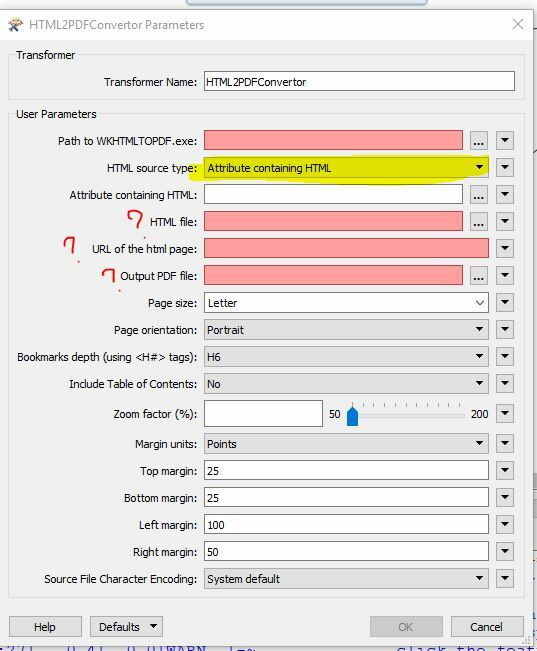





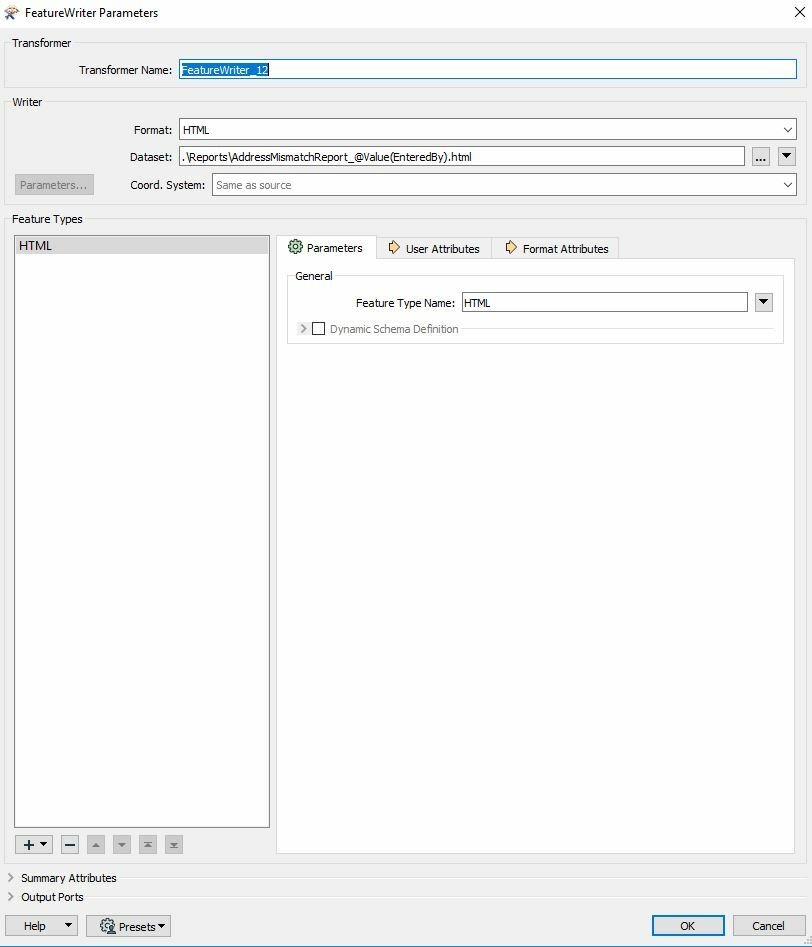
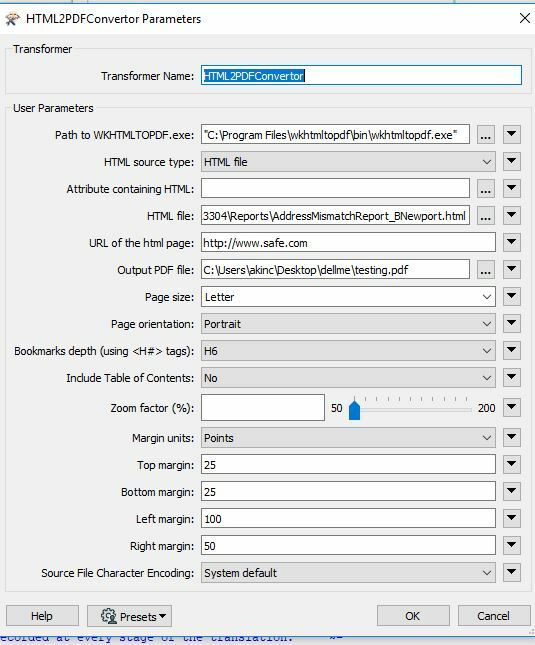
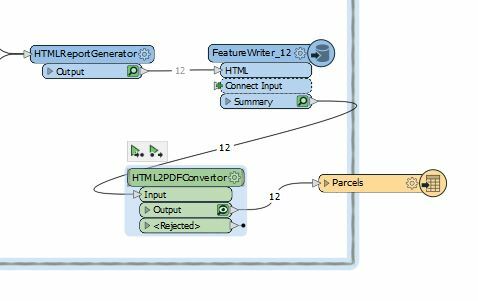
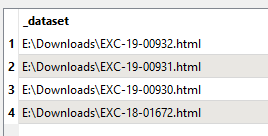
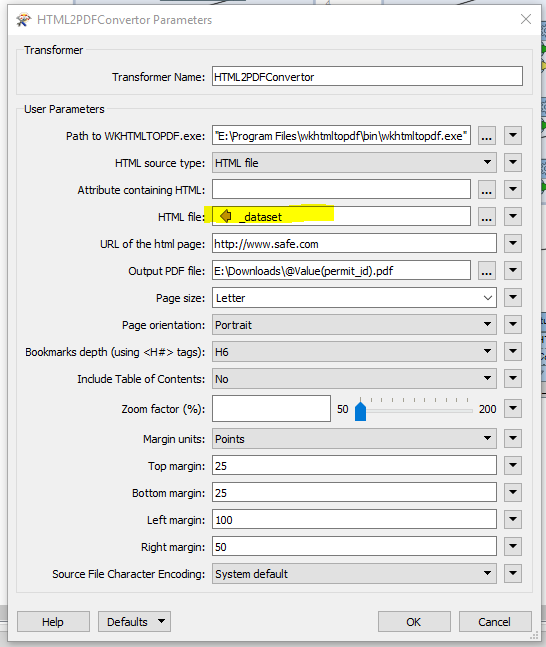
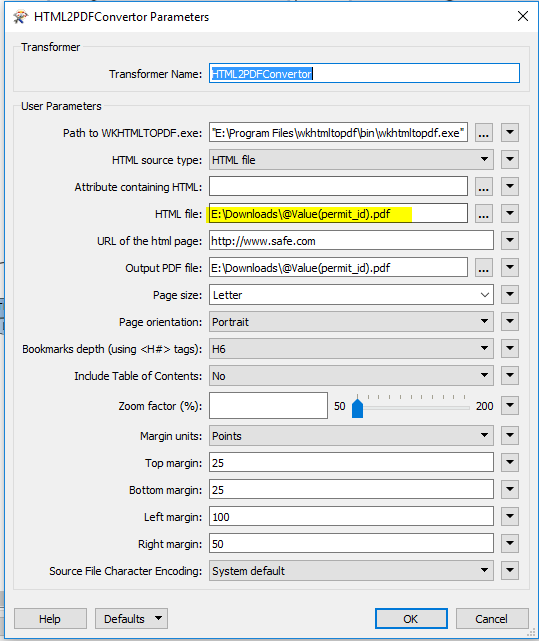






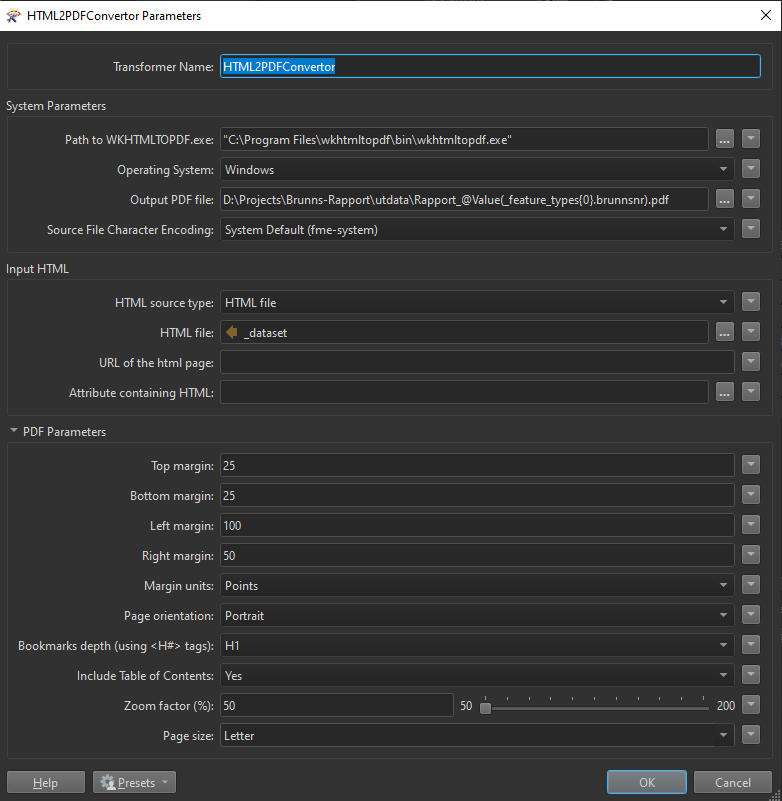
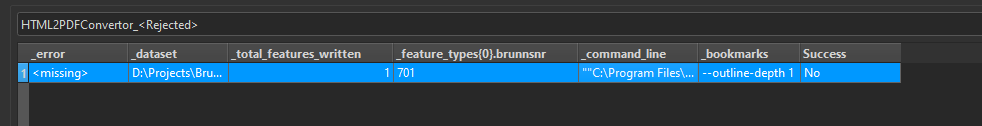
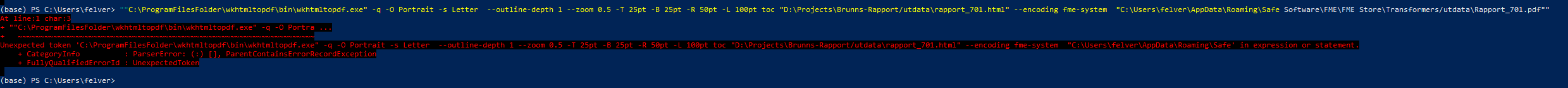 PD.- I run the transformer in 2023.1 and it worked as expected.
PD.- I run the transformer in 2023.1 and it worked as expected.