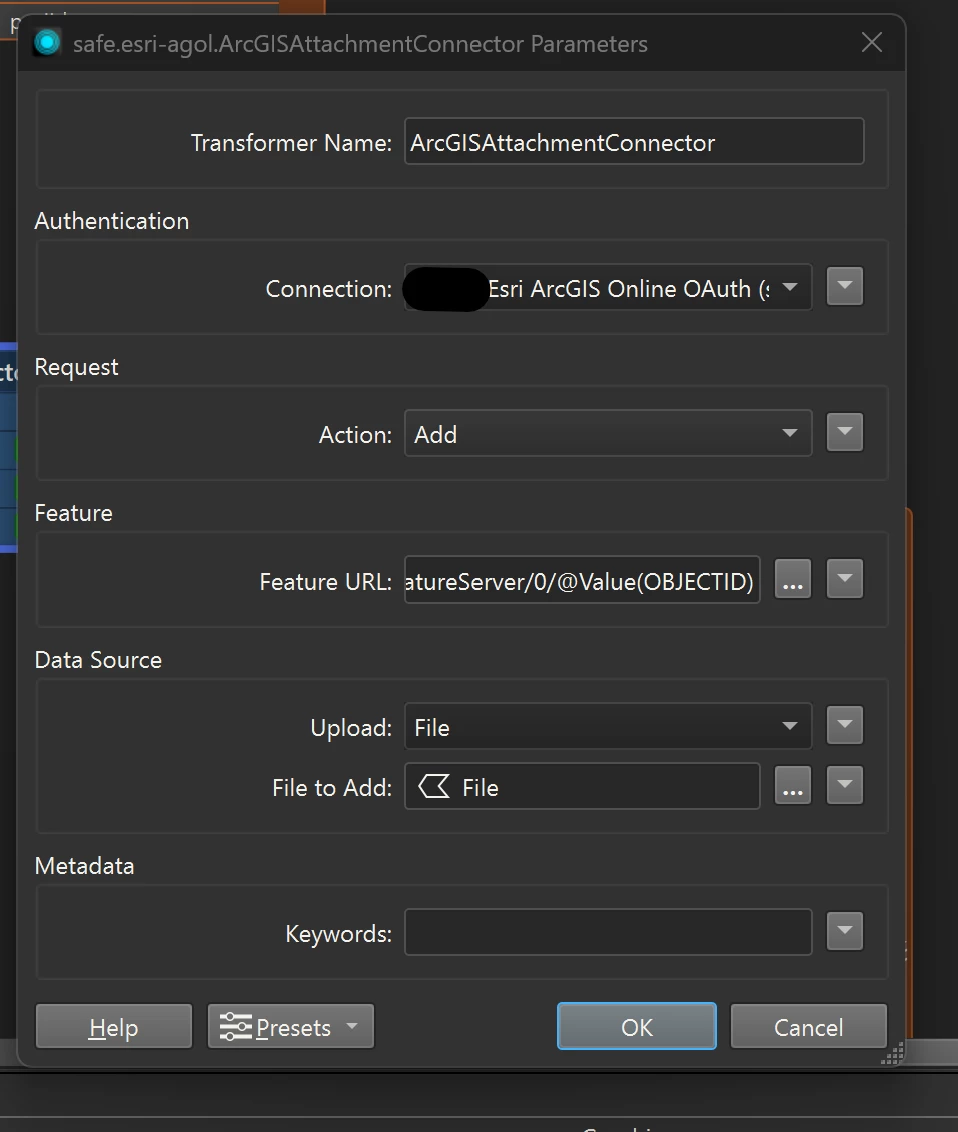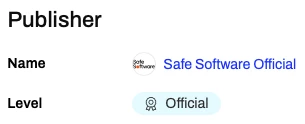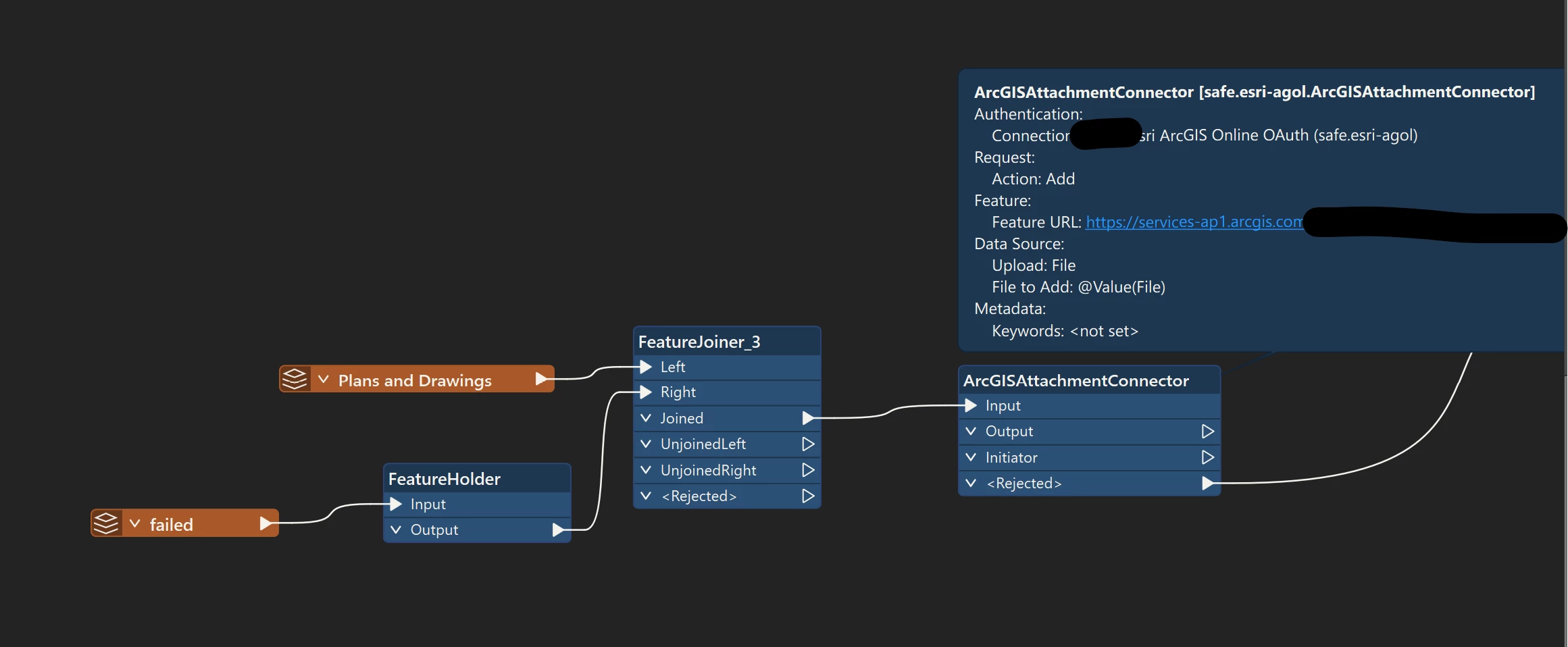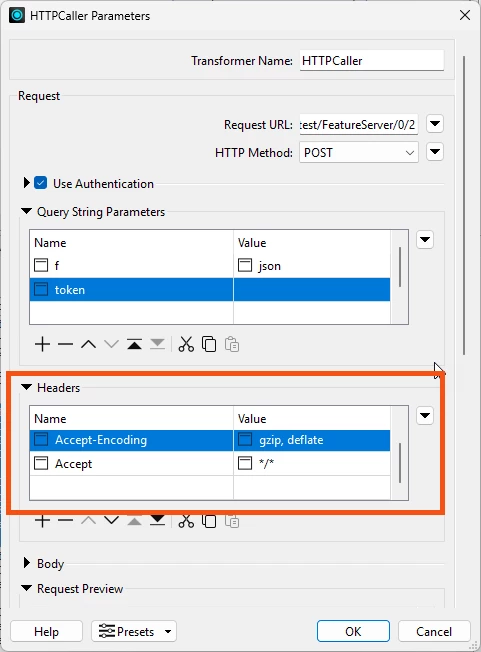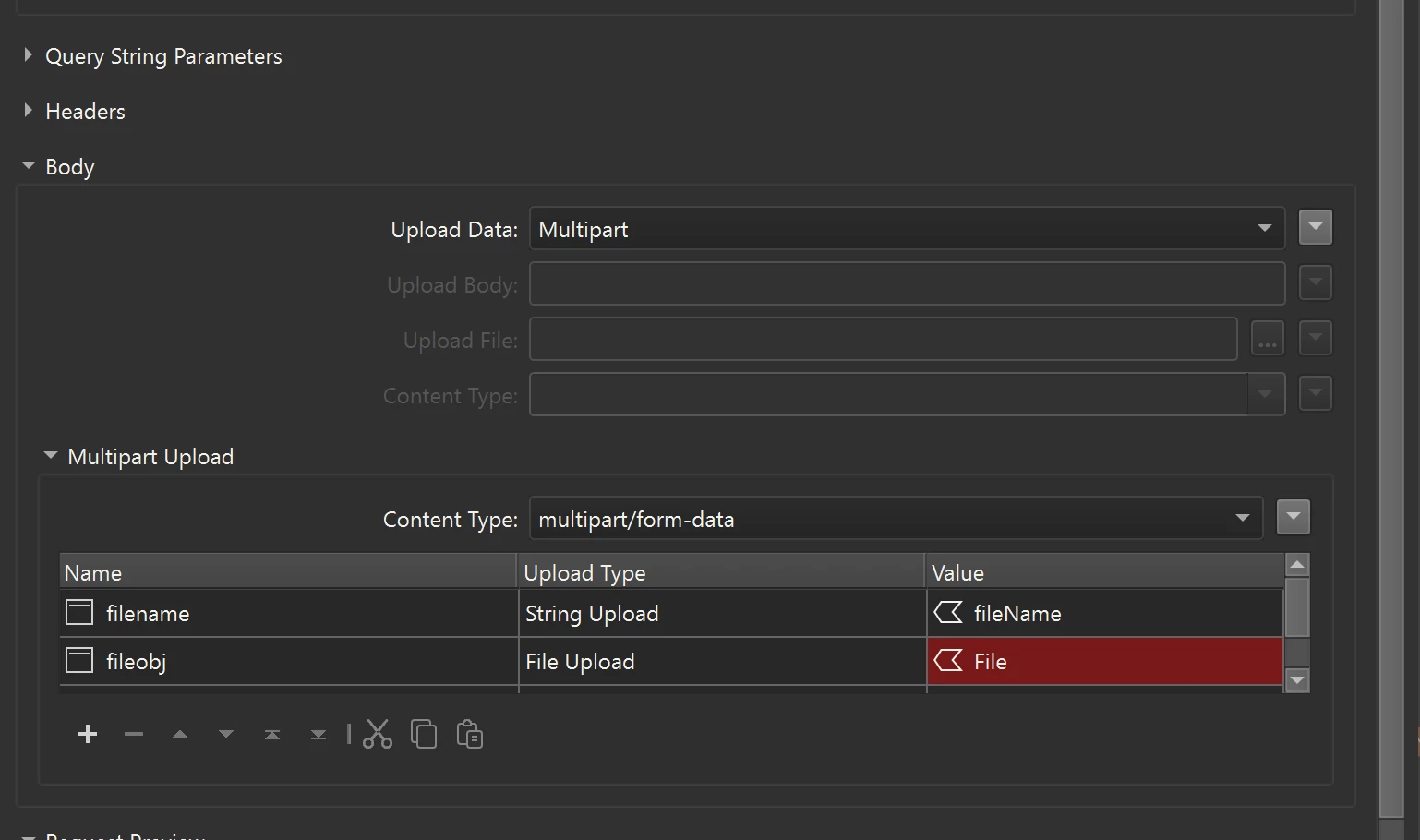I got this error when trying to add attachments to AGO: The ArcGIS REST API returned an error: HTTP Error Code: 413 : '' Message Code . Further details: 'The page was not displayed because the request entity is too large.'
Esri community has a solution to edit the header, but there’s no option to edit header on transformer?