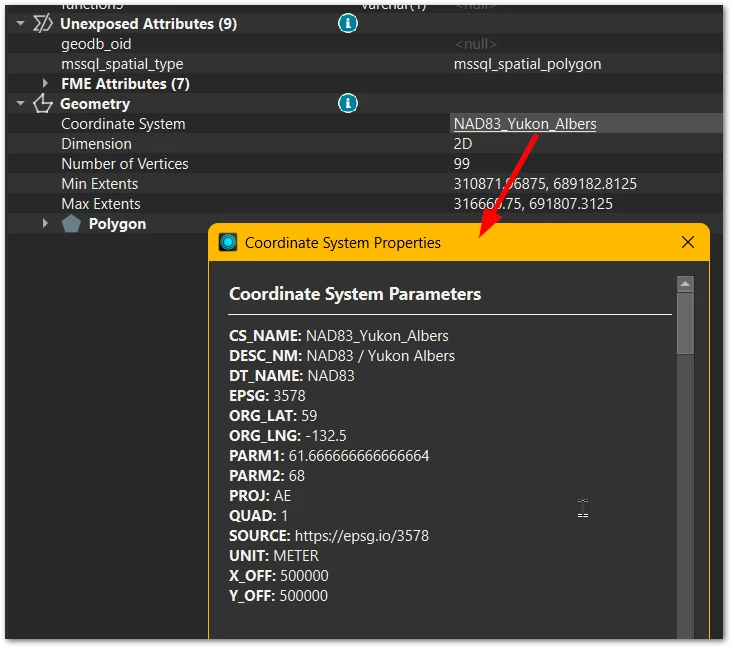How to get to the bottom of this error message?
An error occurred while attempting to create an Esri Spatial Reference from an OGC Definition for the feature feature class 'wildlife_key_areas'. The error number from ArcObjects is: '-2147024809'. The error message from ArcObjects is: {The specified WKID (factory code) or WKT (definition string) is not a Projected Coordinate System.}
GEODATABASE_SDE writer: An error has occurred. Check the logfile above for details
The Feature Information inspector on the incoming data stream says the item has a coordinate system and is happy to display it. The OGC WKT from that dialog is:
PROJCS["NAD83 / Yukon Albers",
GEOGCS["NAD83",
DATUM["North_American_Datum_1983",
SPHEROID["GRS 1980",6378137,298.257222101,
AUTHORITY["EPSG","7019"]],
AUTHORITY["EPSG","6269"]],
PRIMEM["Greenwich",0,
AUTHORITY["EPSG","8901"]],
UNIT["degree",0.0174532925199433,
AUTHORITY["EPSG","9122"]],
AUTHORITY["EPSG","4269"]],
PROJECTION["Albers_Conic_Equal_Area"],
PARAMETER["latitude_of_center",59],
PARAMETER["longitude_of_center",-132.5],
PARAMETER["standard_parallel_1",61.6666666666667],
PARAMETER["standard_parallel_2",68],
PARAMETER["false_easting",500000],
PARAMETER["false_northing",500000],
UNIT["metre",1,
AUTHORITY["EPSG","9001"]],
AXIS["Easting",EAST],
AXIS["Northing",NORTH],
AUTHORITY["EPSG","3578"]]