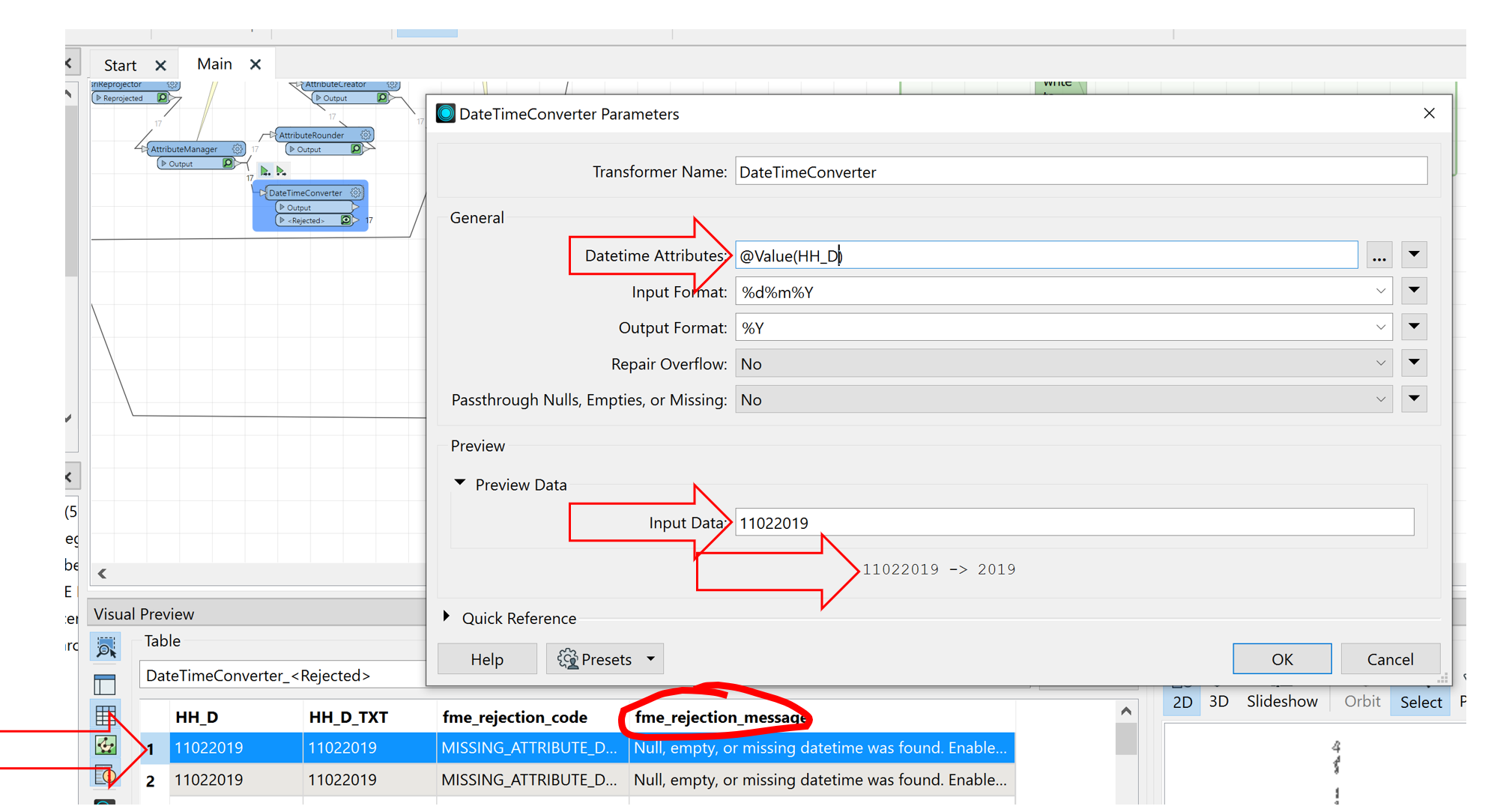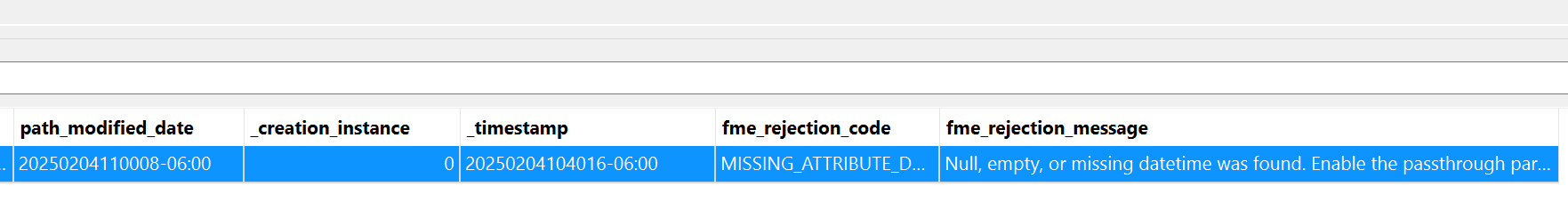Question
Am using DateTimeConverter to change date YYYYMMDD into YYYY-MM-DD (CSV File), it is converting it when check on Visual Preview. But when open in excel, does not show it. Seeing FME_Rejection_Code = Invalid Input
Am using DateTimeConverter to change date YYYYMMDD into YYYY-MM-DD (CSV File), it is converting it when check on Visual Preview. But when open in excel, does not show it. Seeing FME_Rejection_Code = Invalid Input

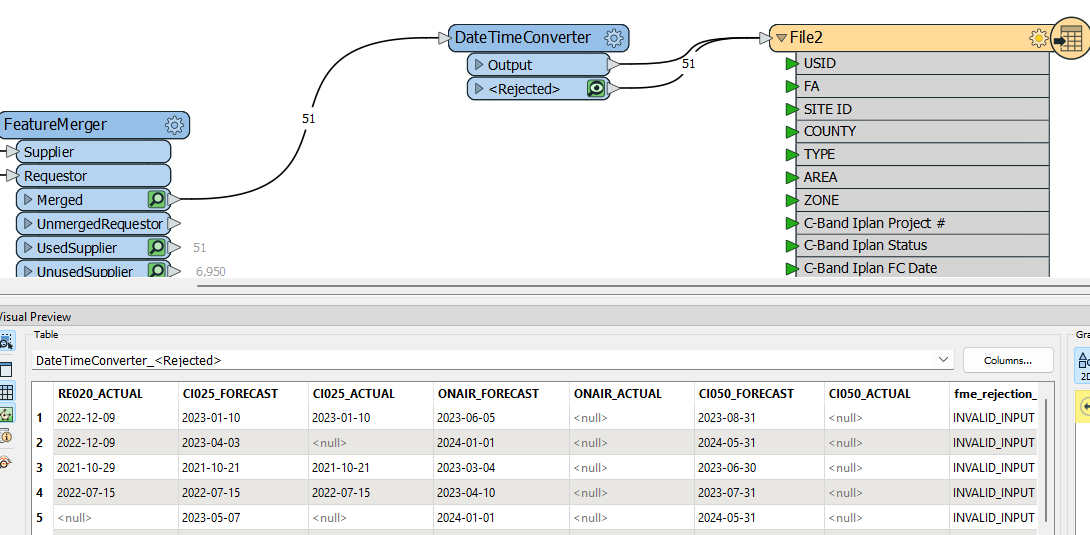



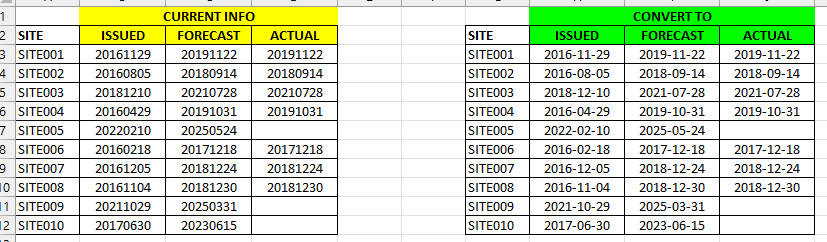 Sample table above, suing the transformer to convert into the format on the right
Sample table above, suing the transformer to convert into the format on the right