@sam.27 You should start with the ProfileGenerator custom transformer, right click it and than click edit. Copy paste everything in your workspace, than customize to your needs.
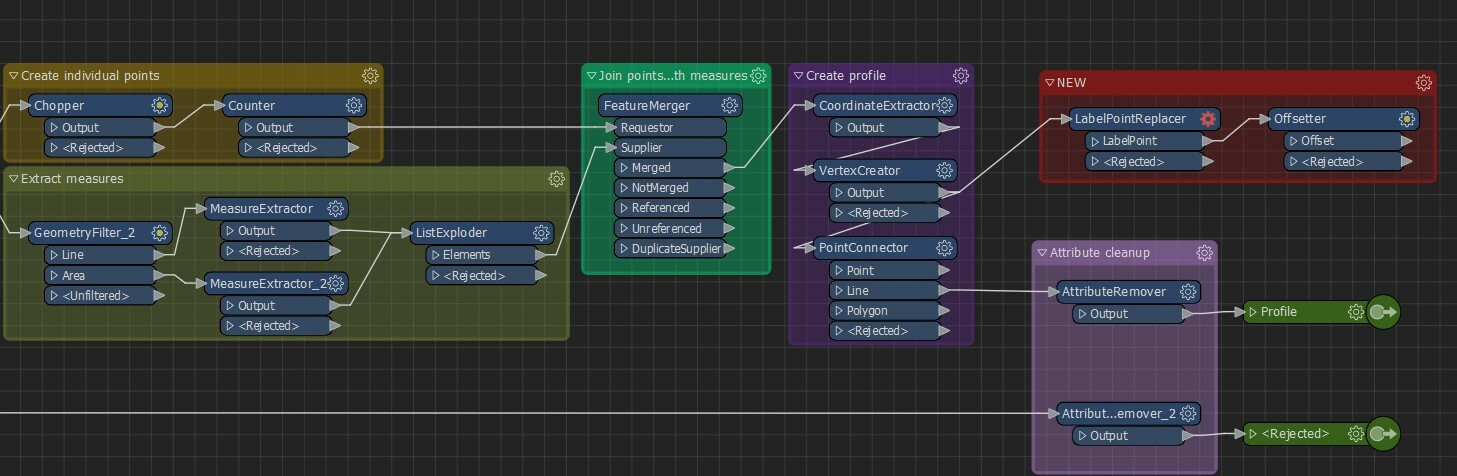
The red bookmark that I created is an idea of what you need. You label the vertexes and offset them with something constant (constant + z*VerticalExageration - or @YValue*VerticalExageration).
For partial distances you Chop by 2 vertexes, generate the 2D measure of each line, label it and offset that label to the place you need it to be.
Please mark the question as answered, I want to know what the new badges look like :D
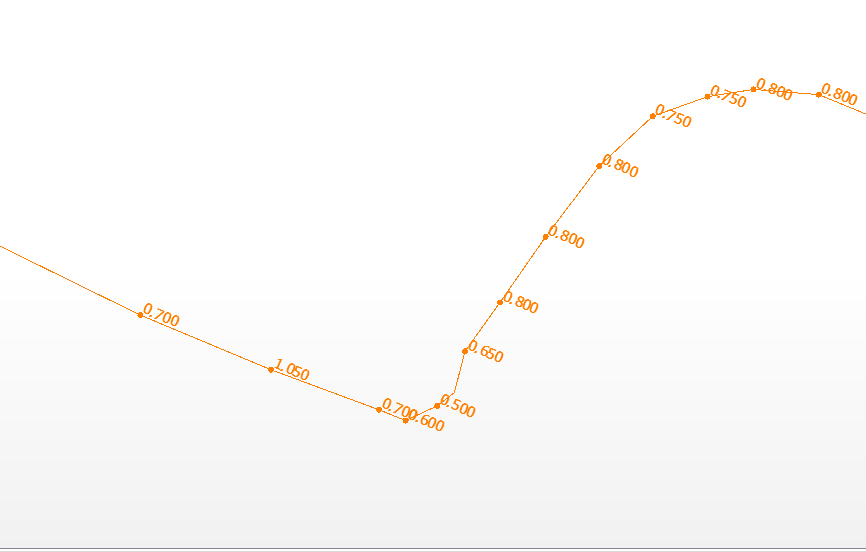
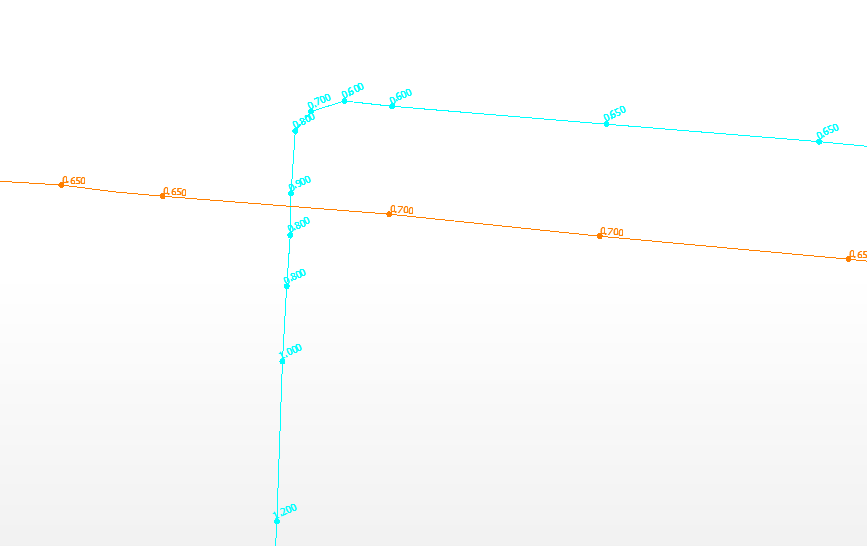

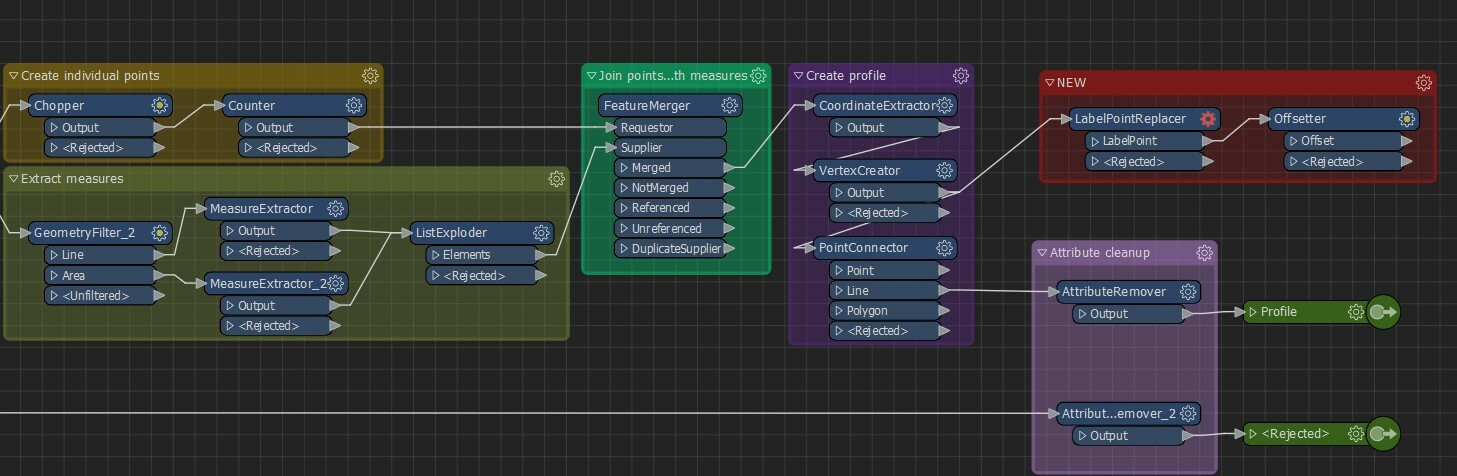



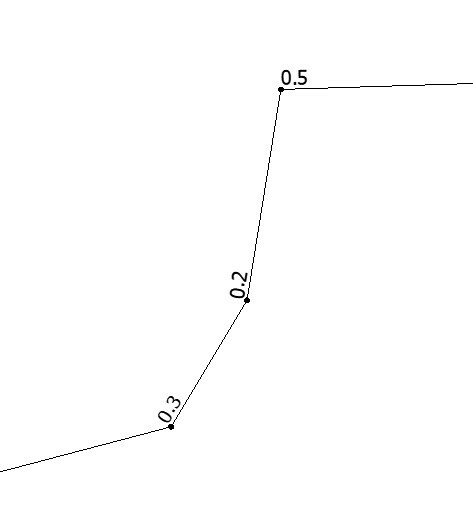 with this:
with this: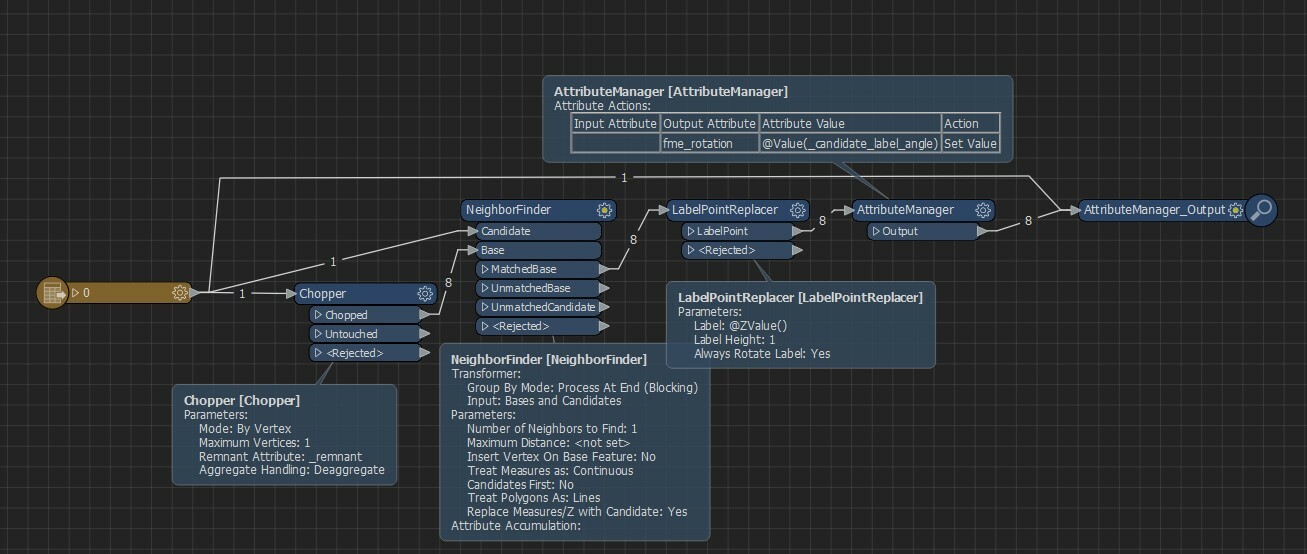
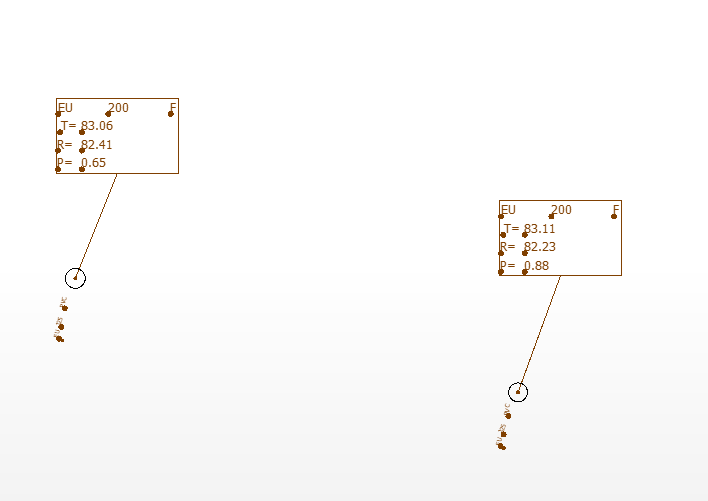
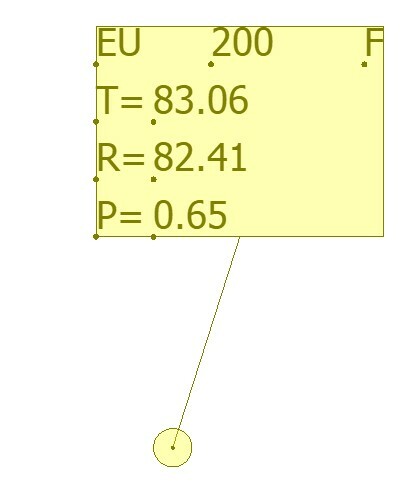 Here is a demo workspace
Here is a demo workspace