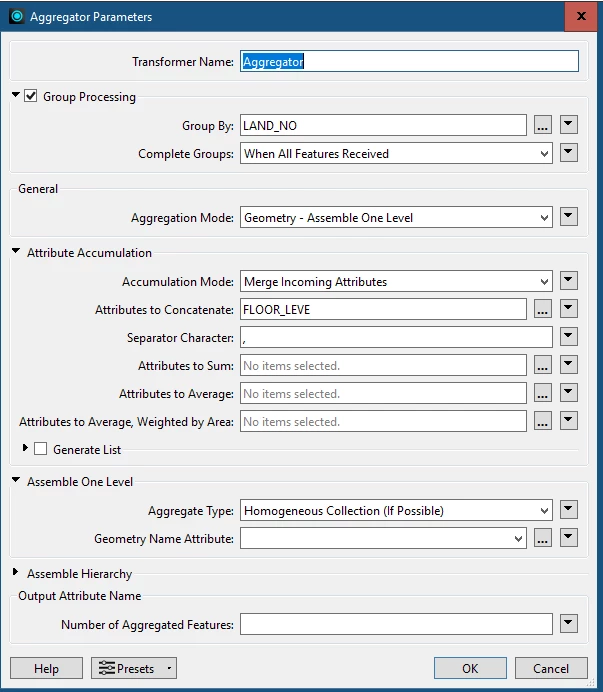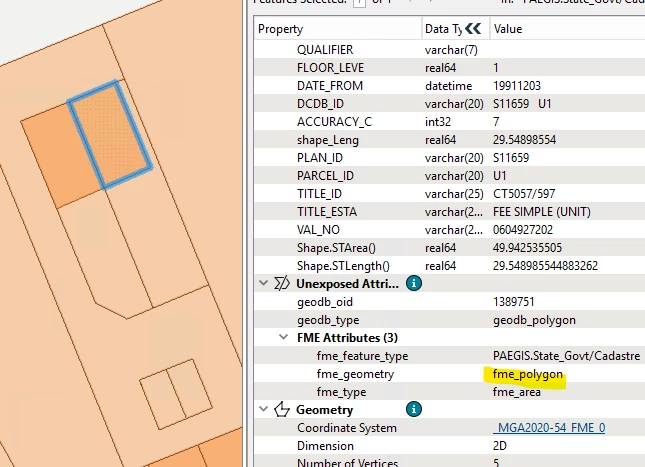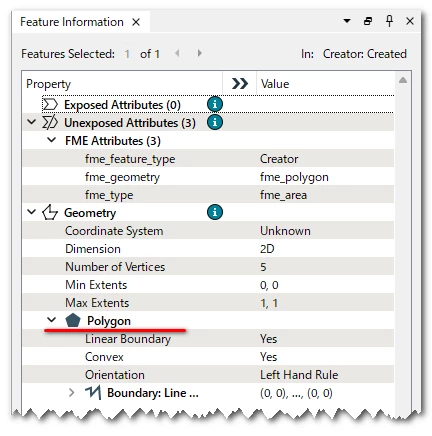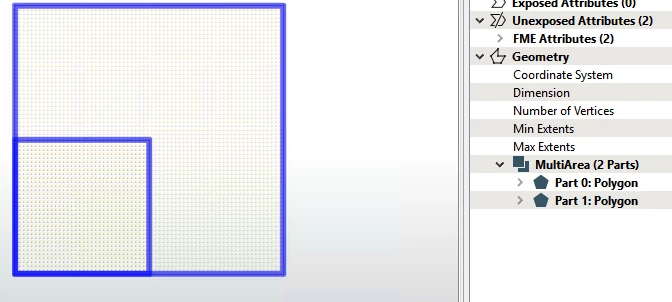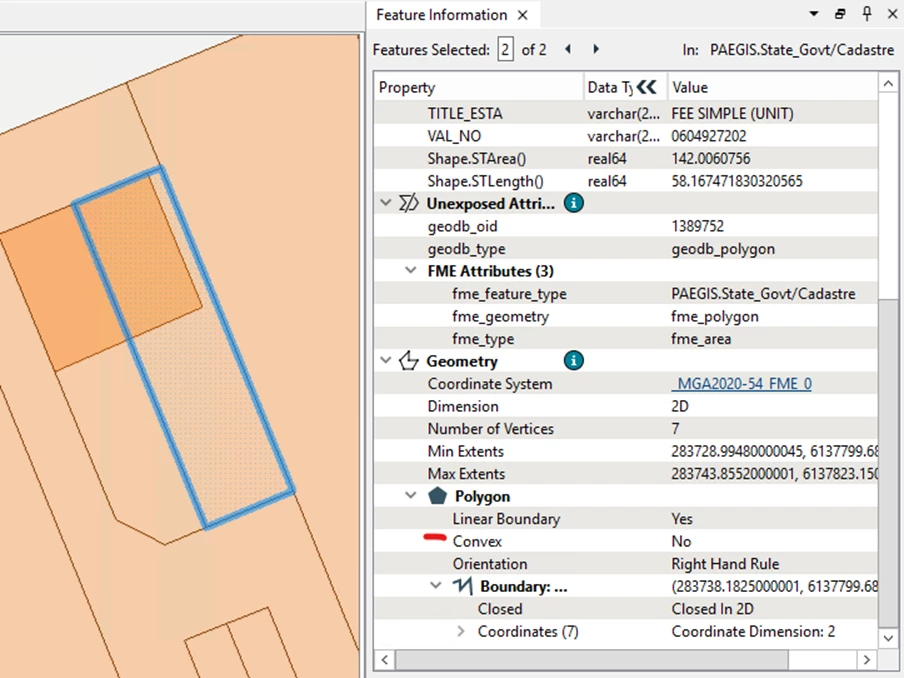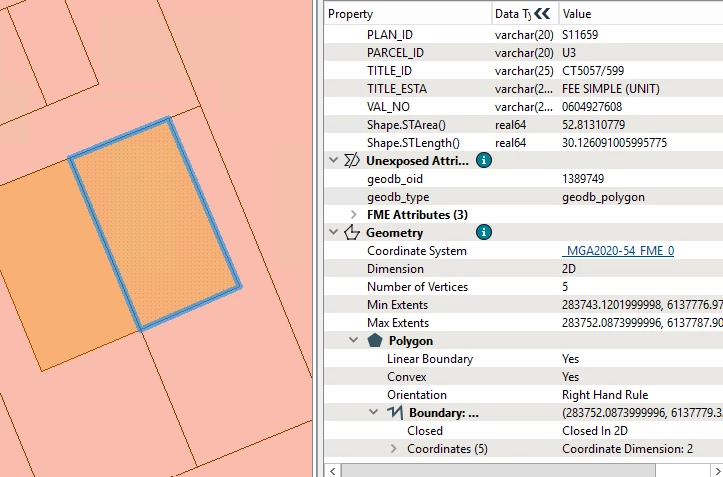I have land parcels that are currently separate features in ArcGIS SDE.
Below highlights 2 parcels that that belong to the same property 1st and 2nd floors. (2nd floor is the smaller shape)
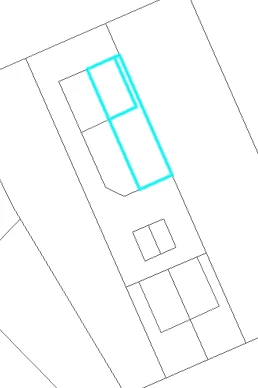
I want to aggregate these into a multi part single feature grouped by an ID that they share called LANDNO.
After using the aggregator transformer, it looks like the below where the second floor has been totally cut out leaving nothing.
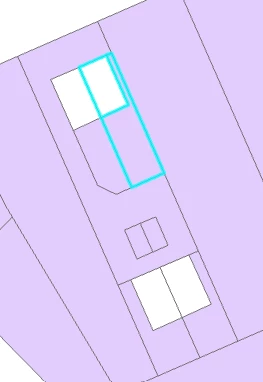
I haven’t tried a Disslove yet but I reckon that would remove all vectors of the second floor which I still want to keep.
Here are the settings in Aggregator. Any suggestions to achieve my objective ?