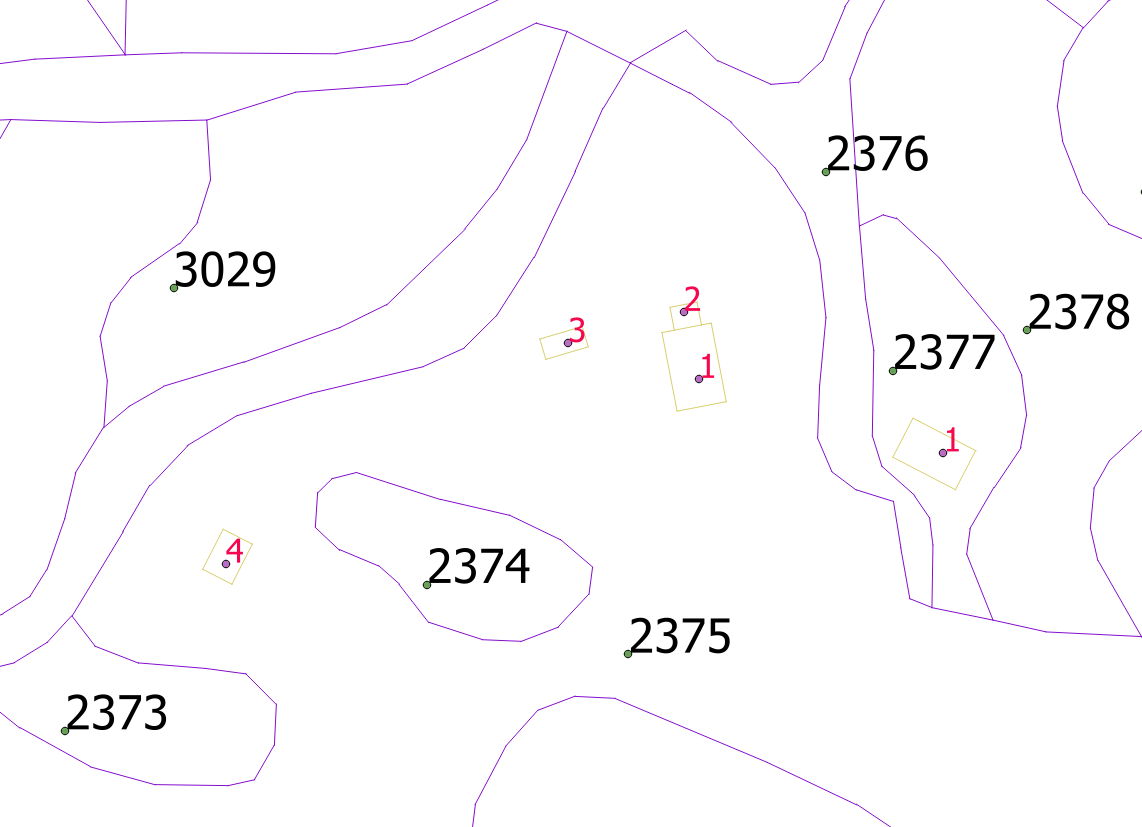Hello,
I hope FME community can solve my problem. I have polygons that represent parcels, polygons that represent buildings, and points that represent parcel and building numbers. I need to add unique identifier to parcels, buildings, parcel id and building id that are on the same parcel. I have attached a picture so I could explain what I need easier (1.png).
I have a parcel 2375 and I need to add to new attribute, lets say ID, value 111111 to polygon parcel with id 2375, point parcel_num with parcel_id 2375, polygons buildings 1, 2, 3, 4 and point building_num with build_num 1, 2, 3, 4. All objects in one parcel need to have same identifier in their attribute lists.
I will use attributeManager to add new attribute all Features, and Counter to add unique value but I don't know how to group all objects to parcel.