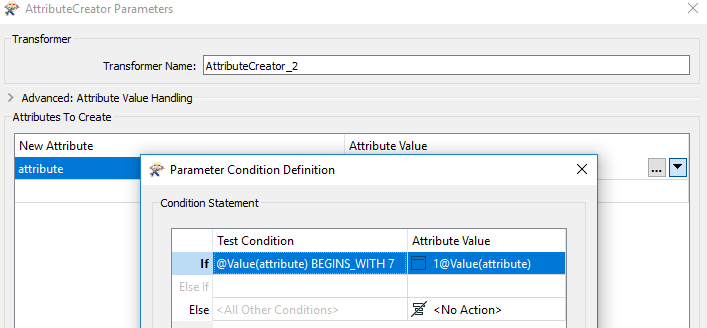Hi guys,
I have the following attributes:
783
784
AYH
I would like to add 1 in front of any attribute starting with 7 and avoid adding to another field. What would be the best transformer to use for this? I have tried and tested the stringpadder but can't seem to get it working. Any help would be great.