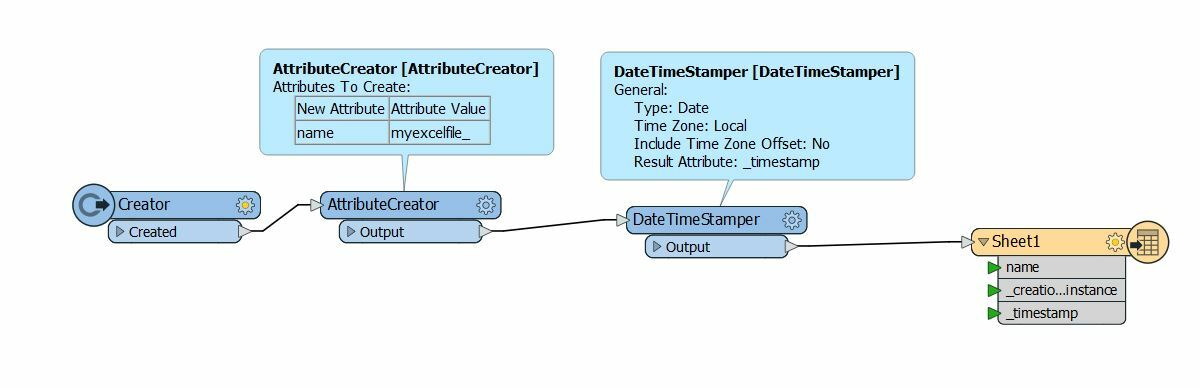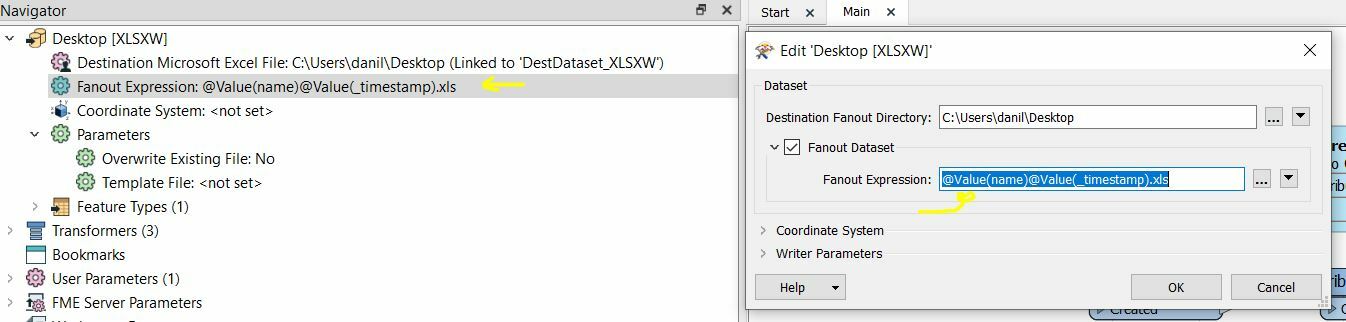Hi,
I'm trying to set up an FME workspace so that the name of the output file at runtime is followed by the date the output file was generated.
For example: "myexcelfile_20210720", where "myexcelfile" is the prefixed name and "20210720" the current date.
How can I implement this with the FME Desktop Excel Writer?
Regards,