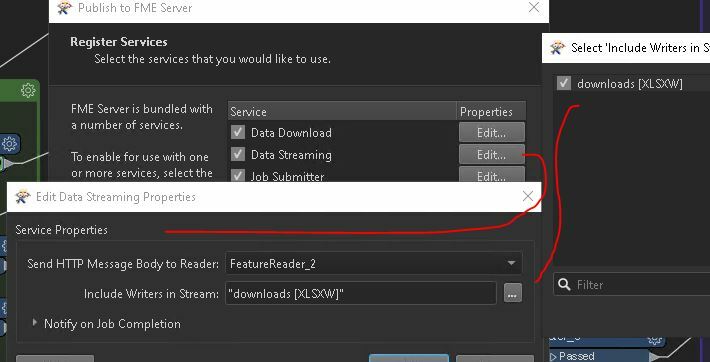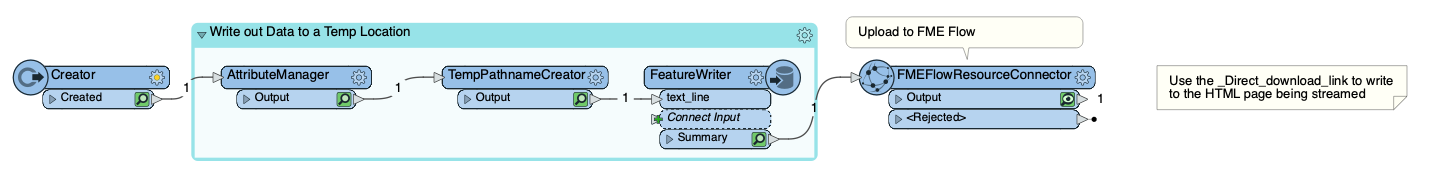I have a workspace app that accepts a kmz dropped on it. The result is a postgres/postgis spatial overlay with the kmz. When there is no resulting feature I need to send a message to the app instead of the resulting data. I have added NoFeature testers into my workspace to capture any streams that do not have output.
Just not sure how to generate a report and get that to the app when the workspace completes.
I am thinking now it would be nice to have a count from each of the input data streams whether there is a spatial relate or not.
Thanks for any direction.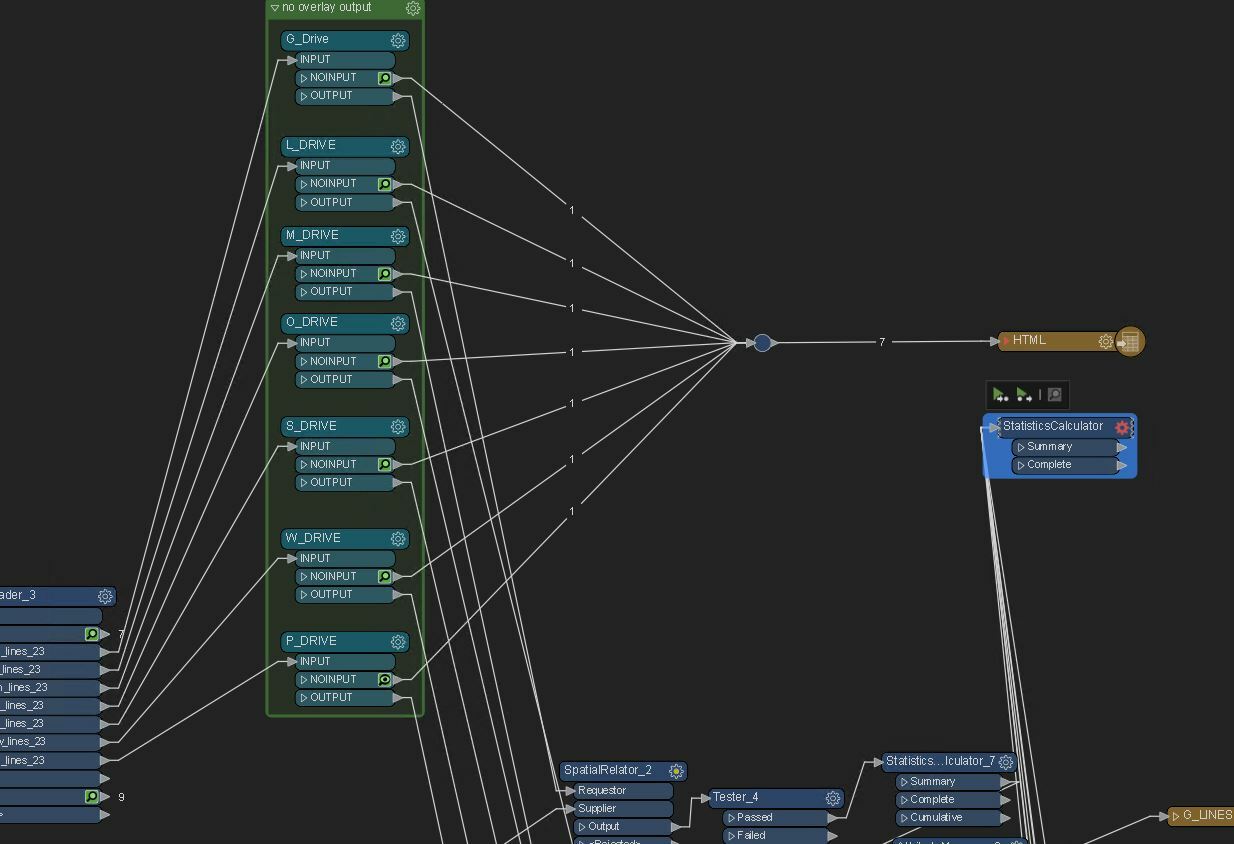







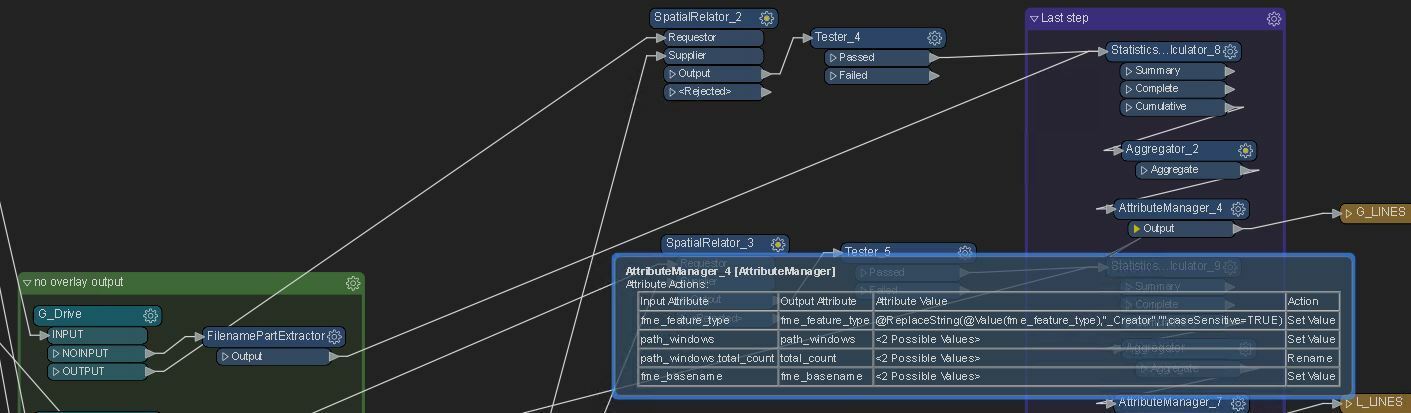 however I would like to integrate the statistics into the app itself. Is it possible to display more than just the zipped output file along with counts of features (the no feature count is always going to be just one which i recalculate to 0.
however I would like to integrate the statistics into the app itself. Is it possible to display more than just the zipped output file along with counts of features (the no feature count is always going to be just one which i recalculate to 0.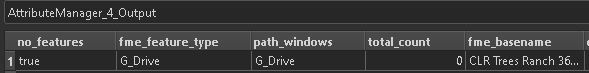 So I am saying all this to say that I have all the values that i need to populate the web page with. but am not sure what to do to get any values to update the app as it is completed.
So I am saying all this to say that I have all the values that i need to populate the web page with. but am not sure what to do to get any values to update the app as it is completed. 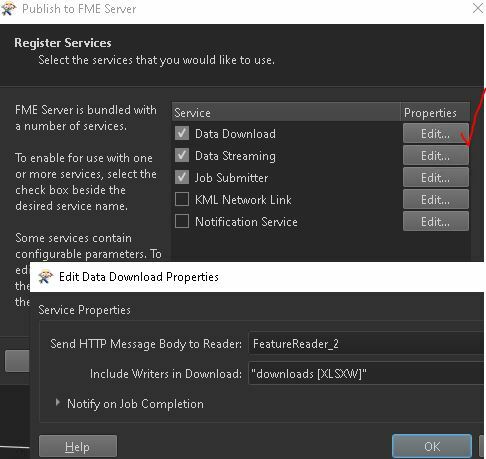 Do i need to enable and edit the data stream to get the html table into the body of the app?
Do i need to enable and edit the data stream to get the html table into the body of the app?