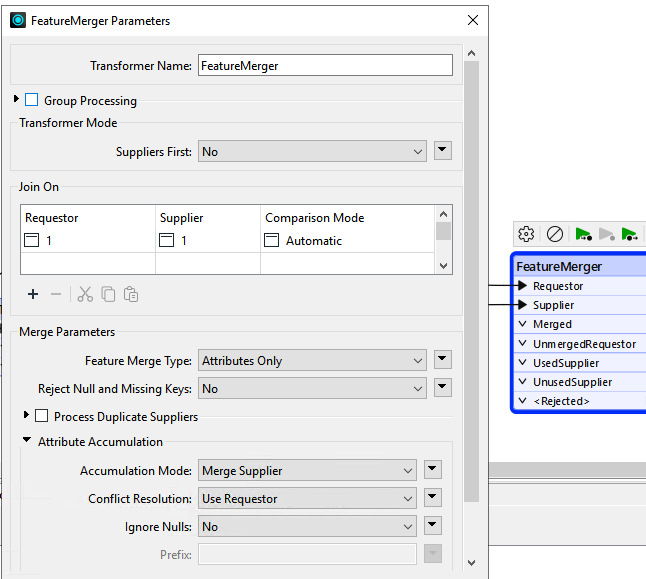I have a file A from which I am reading the creation date through a “Directory and File Pathnames Reader”.
Now I want to add the date as data in a column of file B.
It should look like this:
| ID | path_created_date |
|---|---|
| 1 | 2025-04-04 |
| 2 | 2025-04-04 |
I tried using AttributeManager, but what I get is this:
| ID | path_created_date |
|---|---|
| <missing> | 2025-04-04 |
| 1 | <missing> |
| 2 | <missing> |
I am very thankful for any other ideas or solutions.