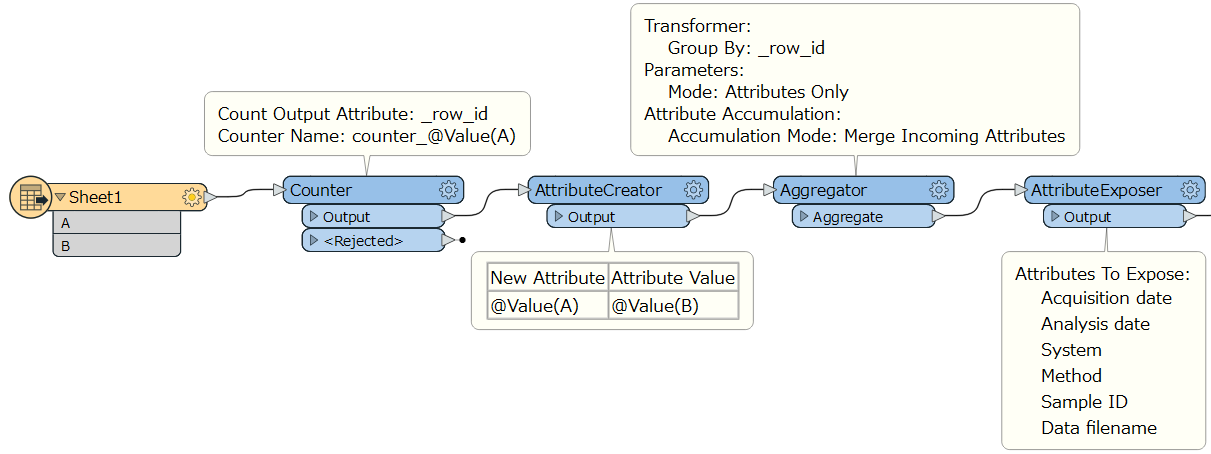Hi All,
It seemed a bit easy but i am stuck with it now. Can someone please help?
My input is somewhat like this:
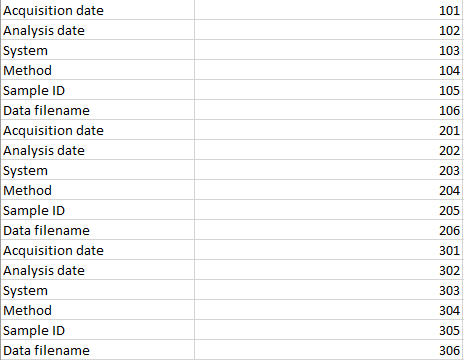
and my desired output is like this:
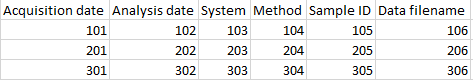
The 6 values (Acquisition date, Analysis Date, System, Method, Sample ID and Data filename) are repeating three times in first column and have different values. I have attached the excel file for your reference.