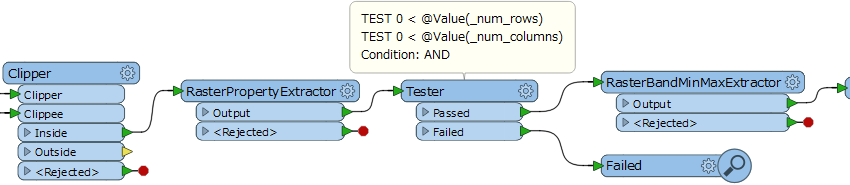In my workspace, I want to extract roofs from existing models and extrude them to a DEM raster hence creating newer and cleaner models.
The running of the workspace was unsuccessful and this was shown in the Translation Log.
RasterClippingFactoryPipeline::MaskRasterizer(VectorToRasterFactory): 54 input feature(s) processed. 0 input feature(s) with invalid geometry discarded. 0 input feature(s) not compatible with the raster interpretation discarded. 54 raster(s) output
@ProcessRasterTiles: Invalid raster dimensions: 0 rows by 1 columns. This function requires rasters to have positive values for both rows and columns
RasterBandMinMaxExtractor: A fatal error has occurred. Check the logfile above for details
Clipper_5_Raster(RasterClippingFactory): A fatal error has occurred. Check the logfile above for details
.
How can I find the source of the problem and erradicate it?
I guess it can be caused by complicated or problematic models as it does not occur all the time.
Please help me, Takashi
/Anna