Hi
I wanna try to convert building footprint shape file to cesium 3dtiles
Building footprint shape file has attribute of Building Floor information
Attribute field name is 'GRO_FLO_CO'
Check it under image
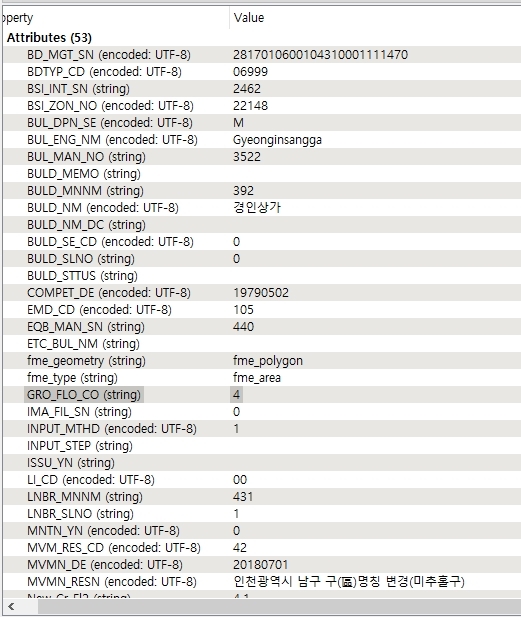
and i need to attach shape to DEM
I use 'SurfaceDraper' and Extruder from floor attribute.
I want to display different color of 3D building surface according to building floor.
I use appearanceStyler and AppearanceSetter but they didn't work.
Only AppearanceSetter Work.
This is my Workbench
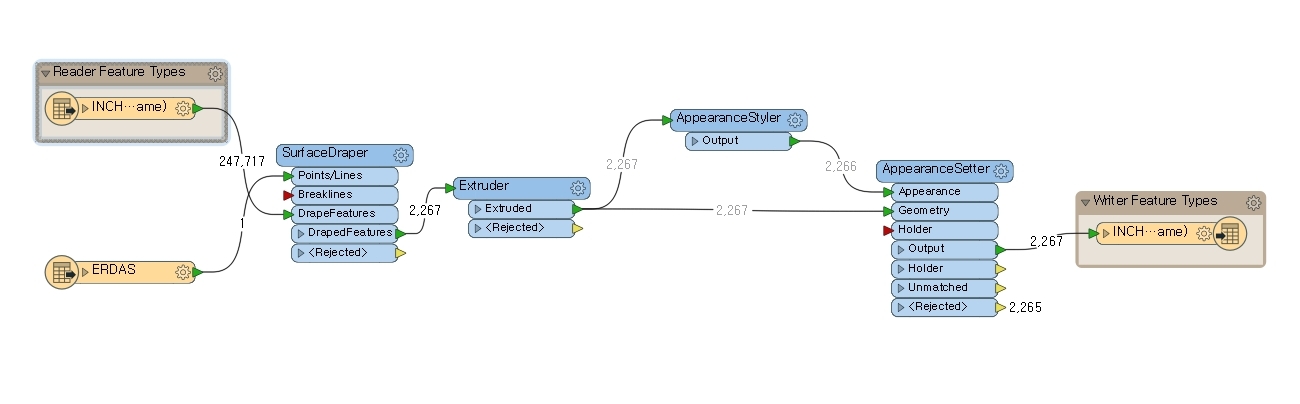
<Workbench overview>
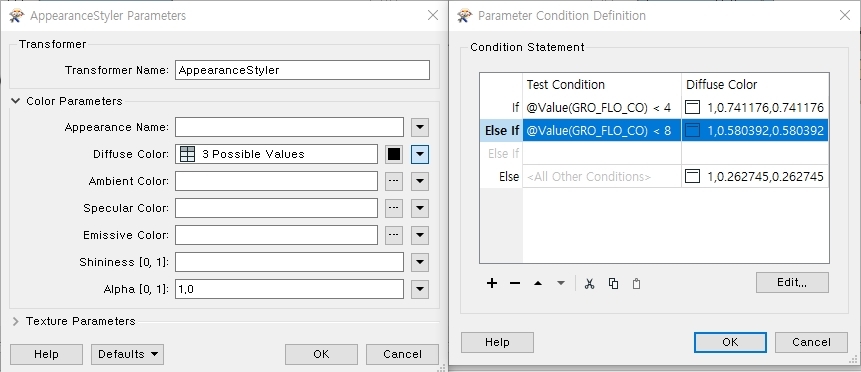
<AppearanceStyler Setting>
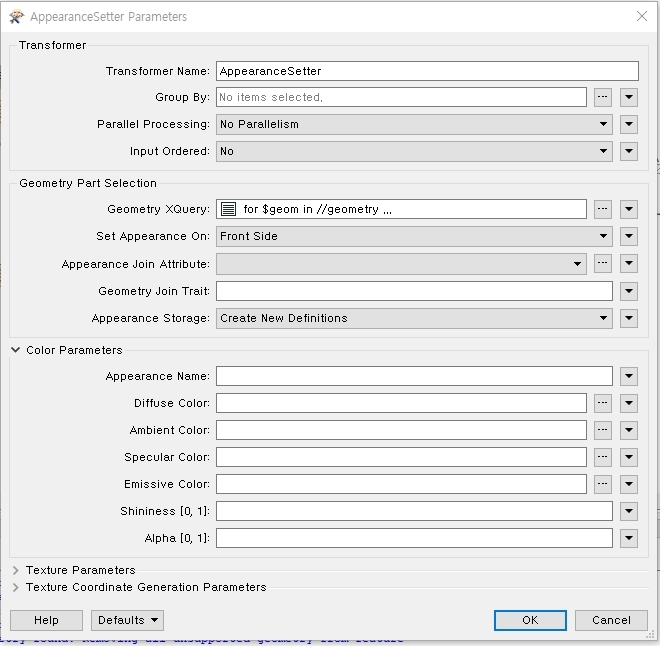
<AppearanceSetter Setting>
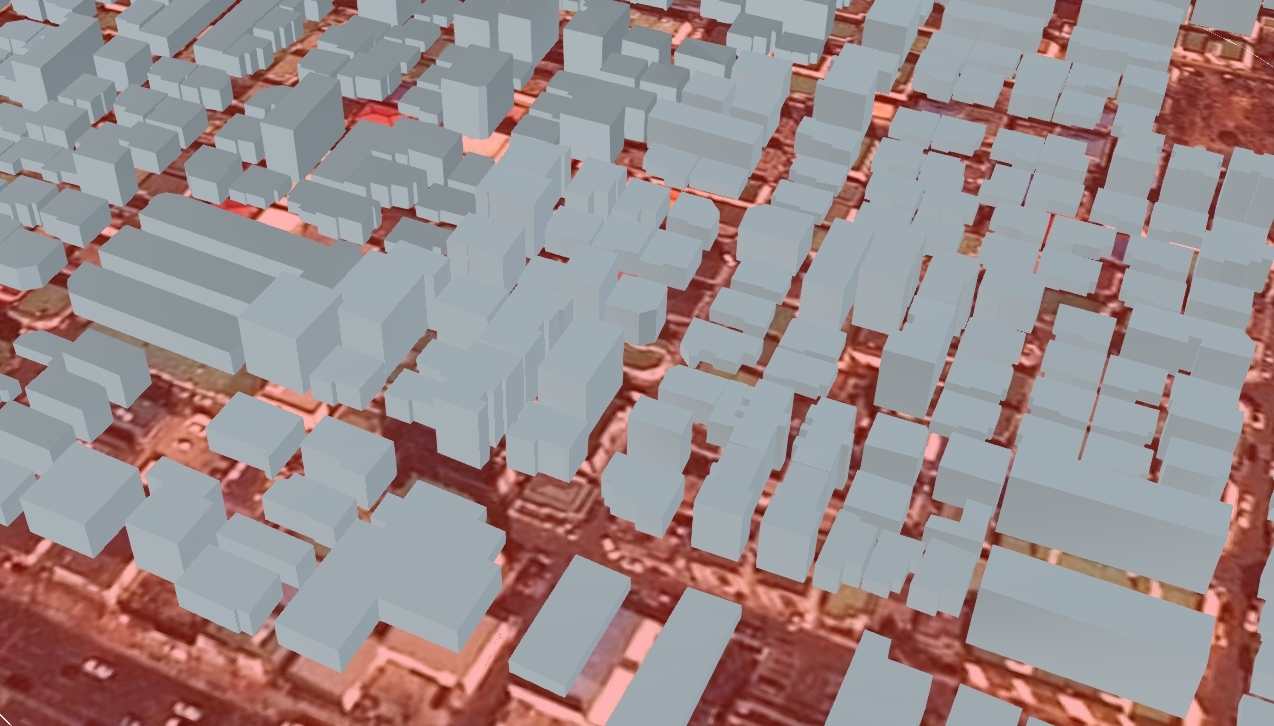
<Result cesium3dtile> -
Though i set 3 different condition and color but only one color applied


