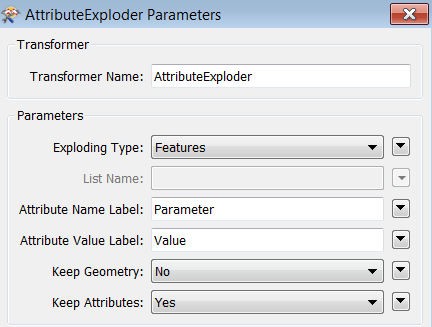Hello,
I would like to tranpose my data into a new table format. I found a similar post here https://knowledge.safe.com/questions/88862/transposing-data-into-a-new-table.html
But I am not able to get the result I want. The main difference is that I have much more columns and rows than in the post I mentioned above.
The dataset I have:
DBKAlCl...10.151.1...20.201.2...30.251.3...............With the 3 dots I want to indicate that it is a large amount of data. So much more columns and much more rows as well.
I would like to get the following format:
DBKParameterValue1Al0.151Cl1.11......2Al0.202Cl1.22......3Al0.253Cl1.33...............
So the three dots indicate that there are much more parameters for each DBK and there are also more DBK's.
In the post I mentioned above they use an AttributeExposer at the end. But I don't know how to use the AttributeExposer in my case because I cannot mannualy enter all the different values due to the large amount of data.
Does anyone have a solution for me ?
Thanks in advance,
Eva