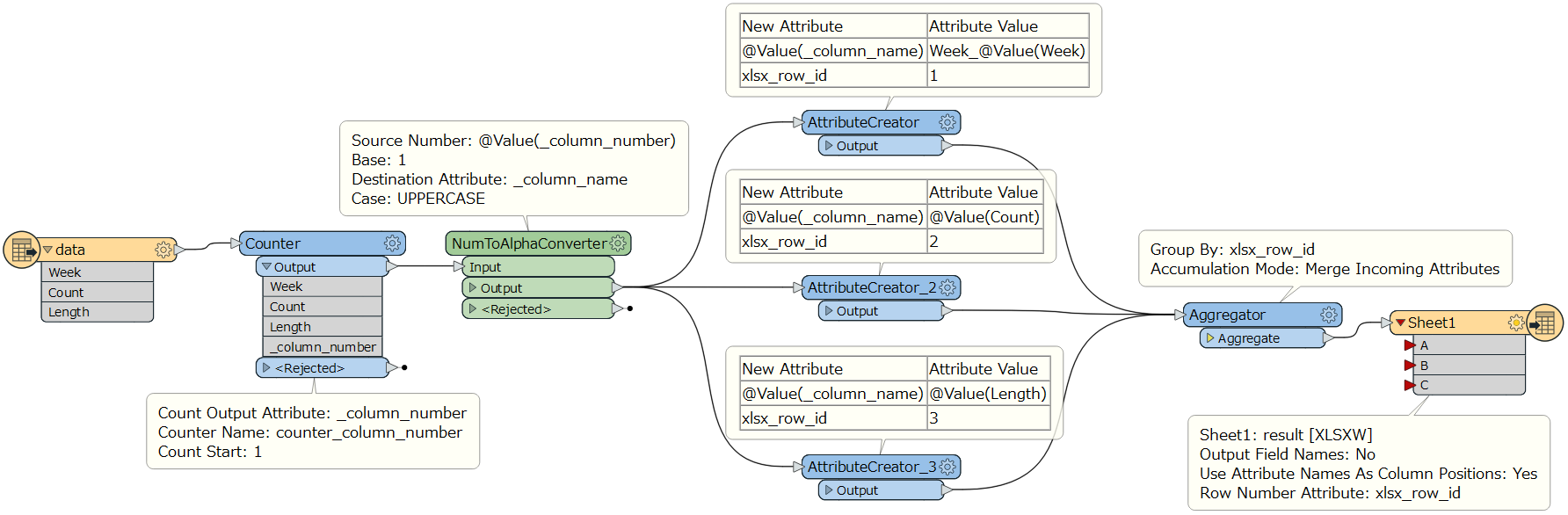Hi there,
I've seen some similar questions already asked about this, but none of them were quite the same as what I'm trying to do. That or I simply misunderstood.
Essentially, my data looks like this:
WeekCountLength150350027040003653800
And what I need to get to is something like this:
Week_1Week_2Week_3(Count)507065(Length)350040003800
Now if it where only these 3 cases above, I could quite easily take a more manual, individual approach, but in my actual data there are a lot of "weeks" so I need to have it pretty dynamic.
Any suggestions?
Best regards,