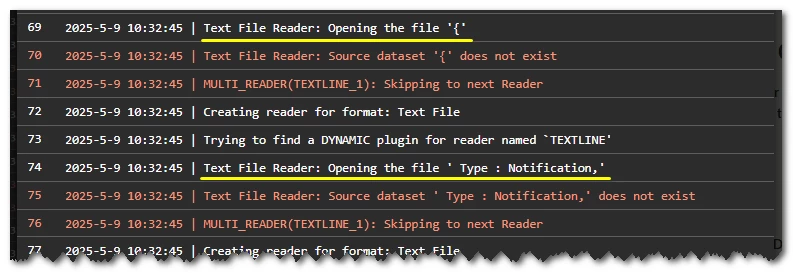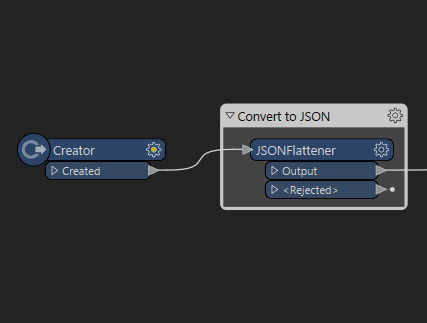I have a 2023.2.1 workbench that reads in a JSON file using the TextLine reader, does some FME magic and the outputs the results for FME Server (Flow) to use.
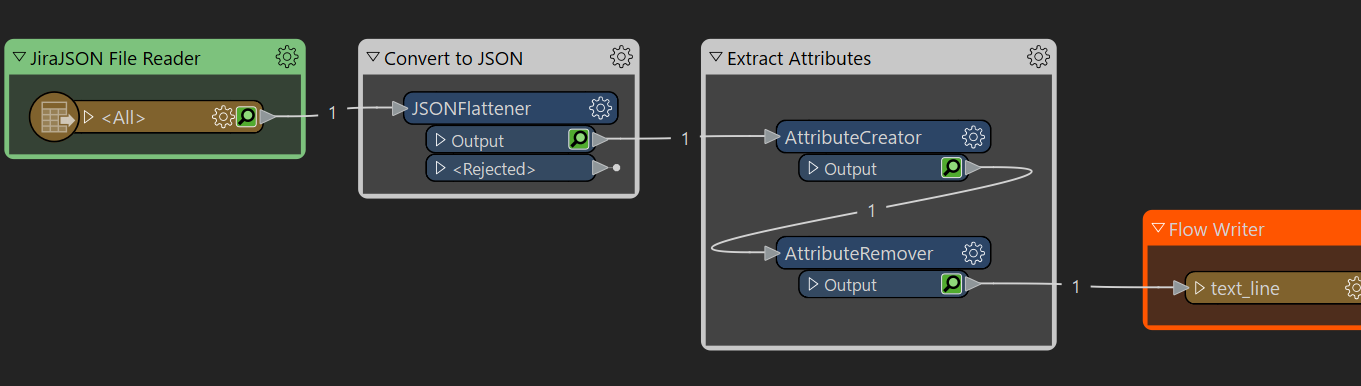
The reader parameters are set to read the whole file at once
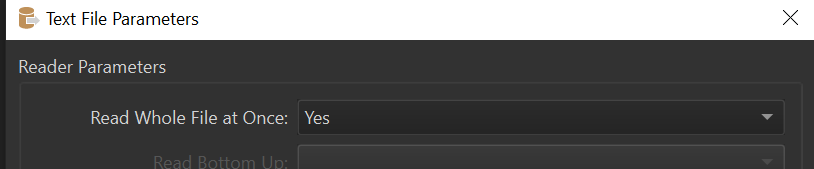
The workbench is published to FME Flow 2023.2.1 and is used in an Automation that gets an AWS SNS message with the JSON info in the message of the SNS.
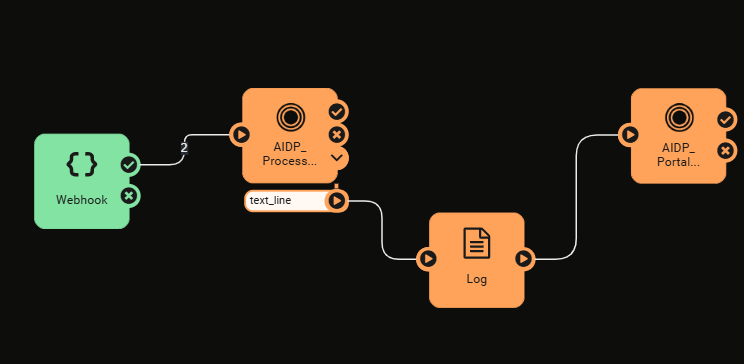
The SNS is received as expected but the message appears to be reading each line as a separate source and as such it never processes the file as expected.
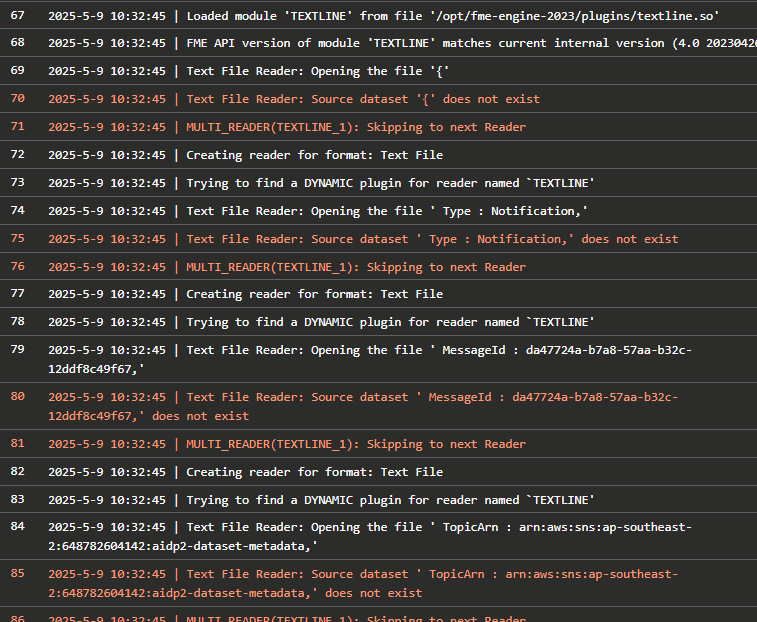
Any advice as to what I am doing wrong in the process?