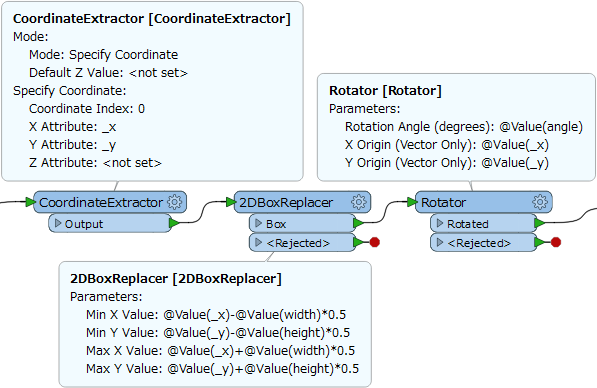I have a series of point, from each point, I would like to create a specific rectangle with height and width specified. The point provided are treated as centroid of the polygon (rectangle).
Or, even better, the polygon would be in a specified angle, but this is not required...
Is there a workflow for this process? Thanks!