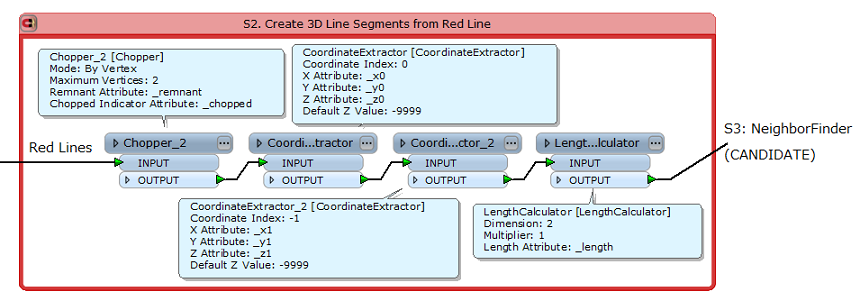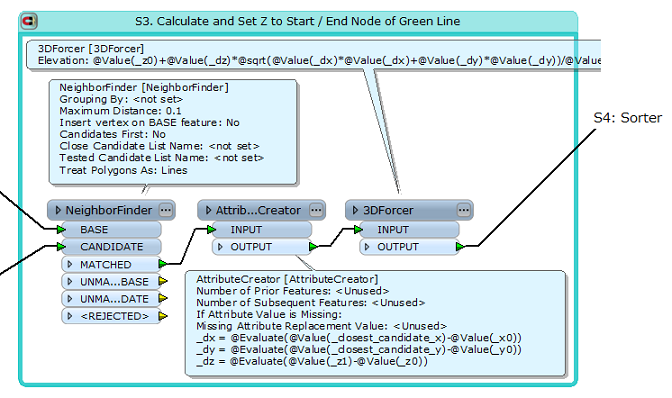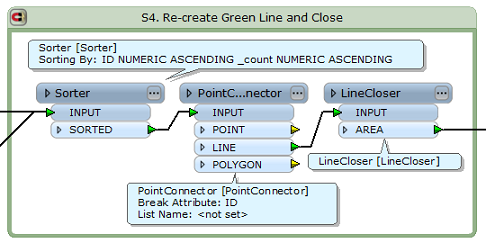i have a dataset of 3d polylines witch representing buildings...someone are closet,
someone are not...my problem is how to close unlose polyline...
i use coordinate extractor to extract first and last point of the polyline, and than test where is first coordinate is the same like last, that is closet polyline and thats ok.
than, i find the neigbour of uncloset polyline (because i want to line of closet polyline assign unclose polyline) and thats works fine.
and here is the problem..how to close unclosed polyline with line of closed polyline
but that interpolates z value between points of not closed lines.?? i hope you undestand what i am trying to do






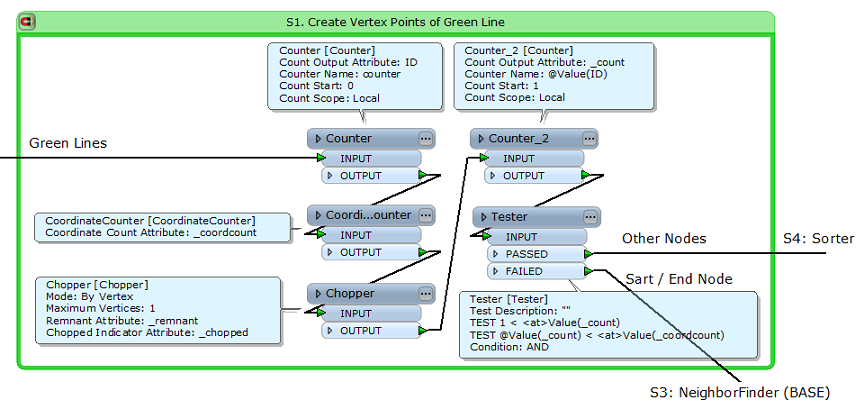 S2. Create 3D Line Segments from Red Line 1) Chopper_2 transforms each polyline to individual line segments. Mode: By Vertex Meximum Vertices: 2 2) CoordinateExtractor extracts start coordinate (_x0, _y0, _z0). 3) CoordinateExtractor_2 extracts end coodinate (_x1, _y1, _z1). 4) LengthCalculator calculates 2D lenght of the line segment (_length).
S2. Create 3D Line Segments from Red Line 1) Chopper_2 transforms each polyline to individual line segments. Mode: By Vertex Meximum Vertices: 2 2) CoordinateExtractor extracts start coordinate (_x0, _y0, _z0). 3) CoordinateExtractor_2 extracts end coodinate (_x1, _y1, _z1). 4) LengthCalculator calculates 2D lenght of the line segment (_length).