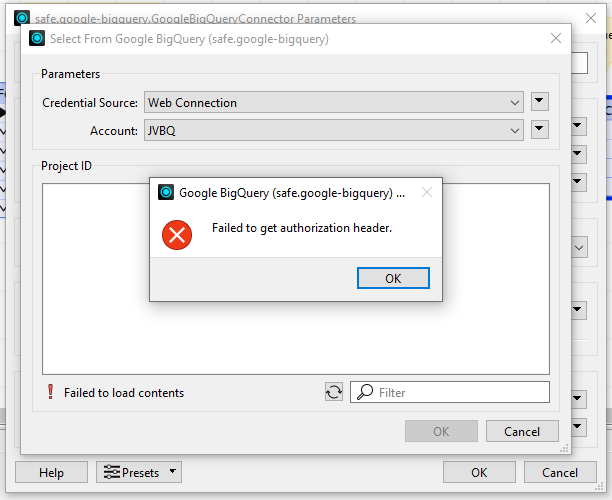Hi @rzel24,
Thank you for your question! We also have received your support ticket. Here’s a summary of our recommendations:
- Ensure the Google BigQuery FME package is updated to the latest released version (1.1.5). You can check the package version installed in Workbench using Tools > FME Options > Packages. Delete any existing Big Query connections and recreate it. This ensures the web connection is using the latest web service definition.
- If the error still persists after these, we would recommend to create and use their own OAuth2.0 app for Big Query, as the default Big Query Web Service definition that is provided by Safe Software is not recommended for production use. The preferred option would be to create your own Google App (client ID/secret) to use within FME.
Emma
Unfortunately the Web Connection does not seems to work in our case, so we had to set up a Service Account with the access needed.
The following were the permissions given to the account:
bigquery.jobs.create
bigquery.jobs.list
bigquery.jobs.listAll
bigquery.tables.create
bigquery.tables.update
bigquery.tables.updateData
Additionally we had to add the BQ Data Viewer role to the account.
We had to set up a new system environment variable (in both Form and Flow):
GOOGLE_APPLICATION_CREDENTIALS with value “Path_to_SA_Key_File”
After that we are now able to connect to BigQuery from FME Form and FME Flow.
Regards,
RZ.-