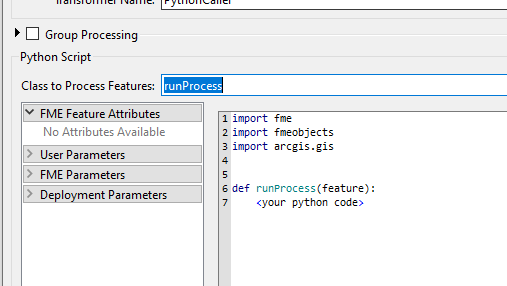I am writing a workflow that refreshes data within a hosted AGOL feature service.
To enable continuity of service, I have 2 hosted feature services for the same layer. eg. Playgrounds_A and Playgrounds_B. There is a view defined called Playgrounds_View whose source is either Playgrounds_A or Playgrounds_B
My workspace plan is to refresh the contents of the ‘non-active’ feature service, and then set the Playgrounds_View to point to it.
I have managed this previously with Python for ArcGIS scripts using commands like item.add_relationship() and item.delete_relationship()
How can I recreate this functionality in FME workbench ?