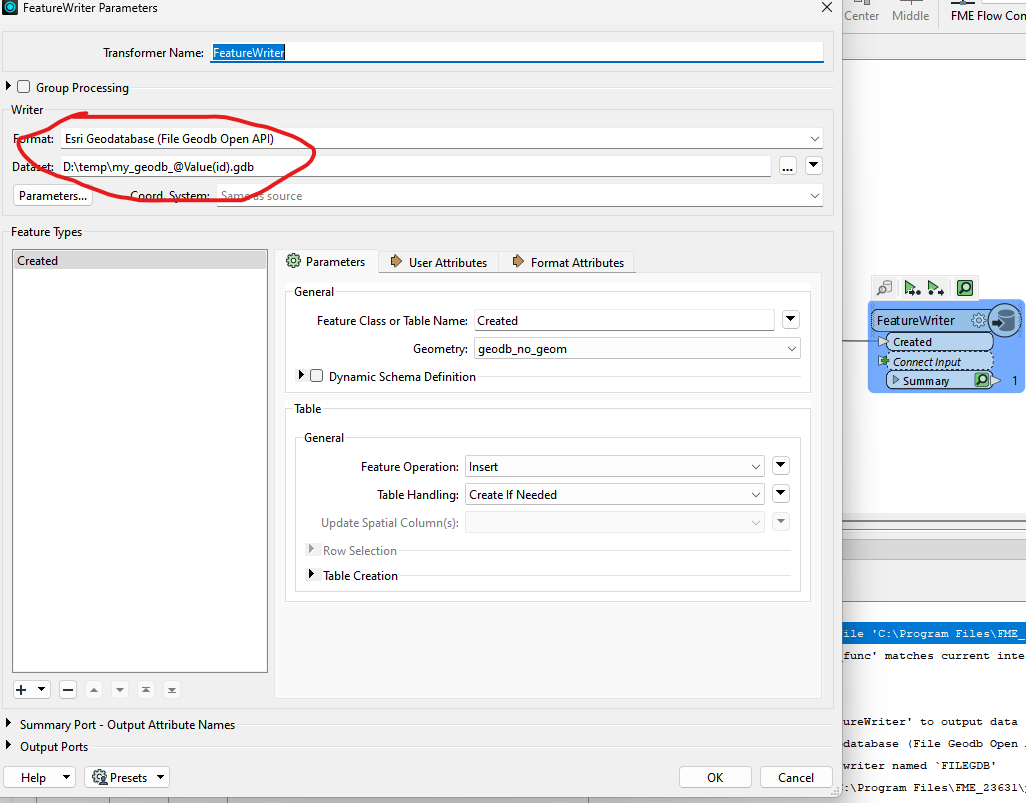Hi guys,
I am trying to automate a process which requires to write into a new file-geodatabase everytime I run a translastion. Essentially I am reading data from 1 database trying to stage it in a new geodatabase and then moving it to its final destination. I am using FeatureWriter to continue the translation but i am getting a geodatabase is locked error. That is why I am trying to create a new file geodatabase for the staging part of the process as this is where the error keeps on occurring. Is there a way that FME workbench can create a new file geodatabase for my feature classes in a same workbench?
Thanks!