I have a list of lab test results and only want to include the rows that match a list of analytes. I am trying to use the IN operator in the tester transformer.
I have followed the advice from this post:
Help with syntax when using Tester transformer | Community (safe.com)
This is what I have:
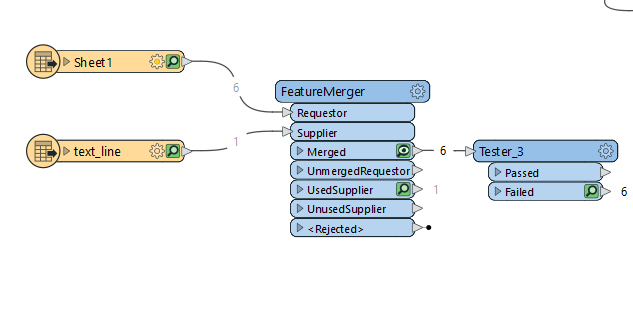
Sheet1 contains the test results, text_line_data contains the list of analytes as one feature. I have merged them to get this:
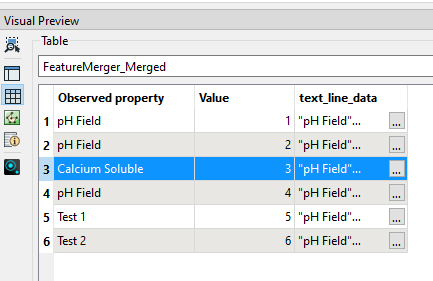
The “text_line_data” column looks like this:
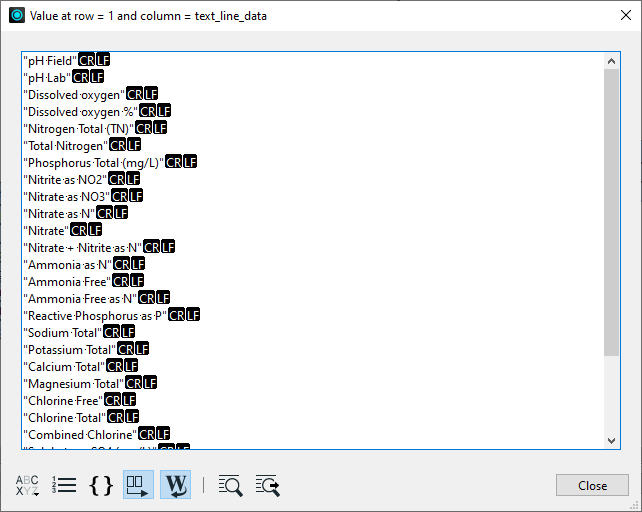
My tester transformer is set up as below:
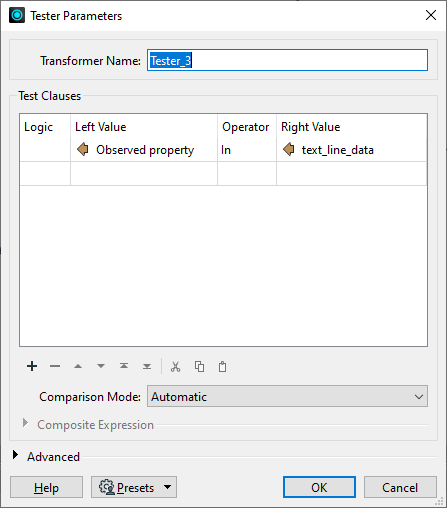
However, all rows fail the test. What am I doing wrong?









