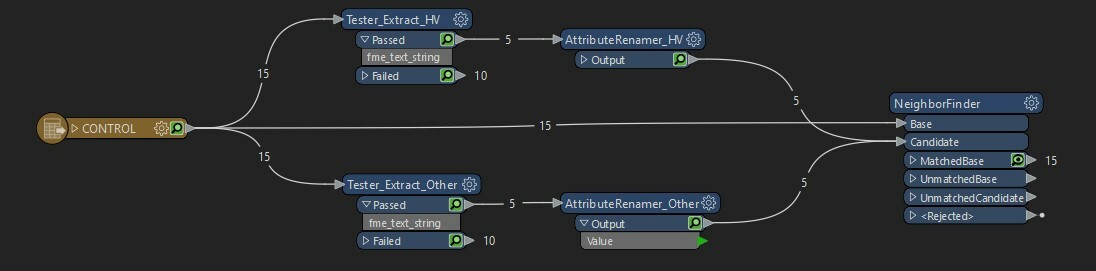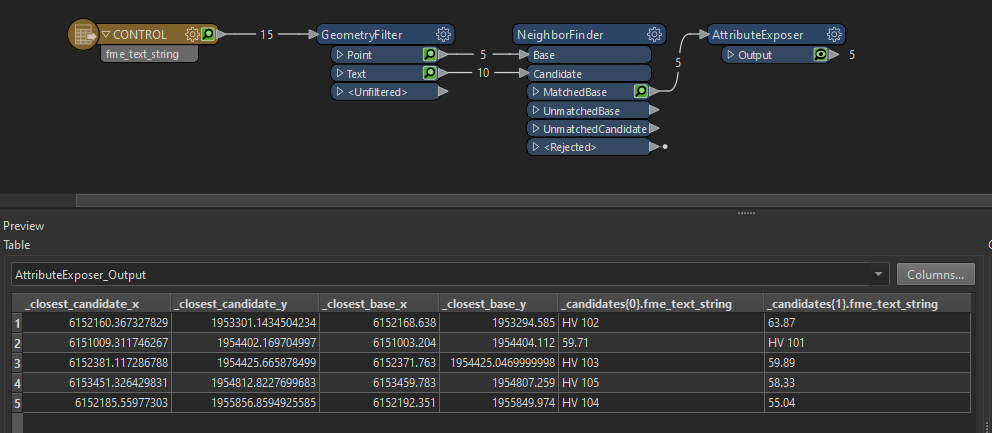I have a CAD layer of control points which have two labels around it. I'm trying to extract the neighboring labels and add them as attributes in the final geodatabase.
I have tried using NeighborFinder but it captures the nearest label only. I have tried to use a Tester to differentiate between the two labels and then run NeighborFinder but it leads to multiple records.
The red circled is the control point and orange circled are the labels.
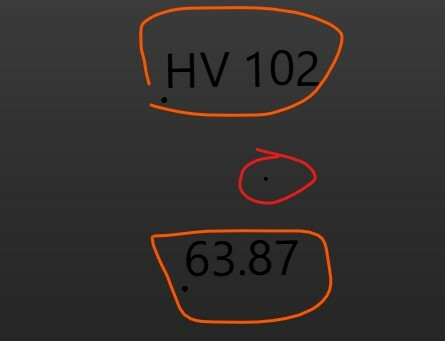
How can I capture the attributes and have 5 points in the output rather than duplicating them?