Hi. I would like to know how to apply a custom icon for kml styler. At this moment, I could convert from Csv file into Kmz file with icon that I can select at KML Styler with condition Statement (like value 1 = C1). However, I would like to change these icon into my custom icon (png files). How Can I set? Please kindly give some advise to me.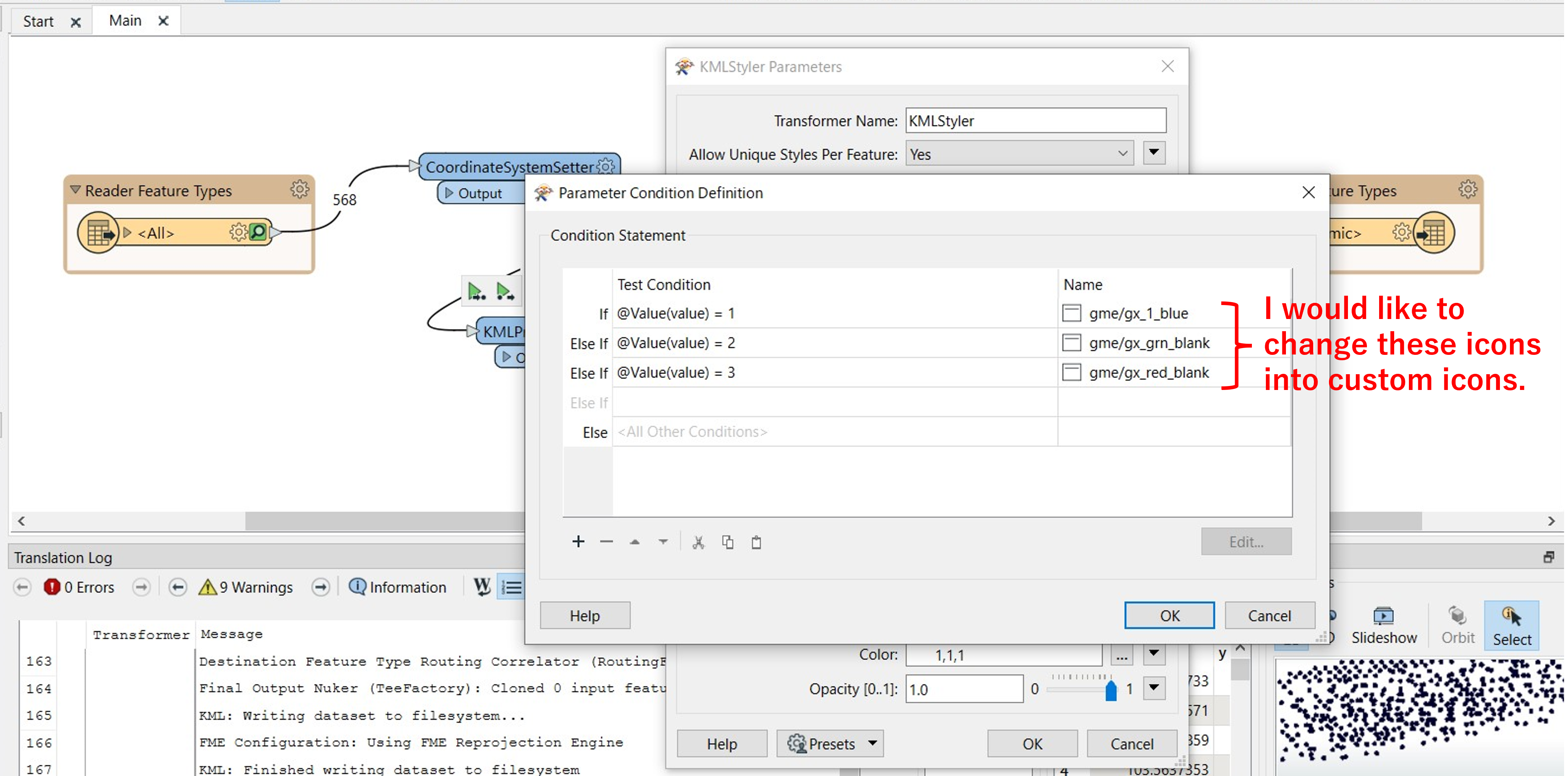
Question



