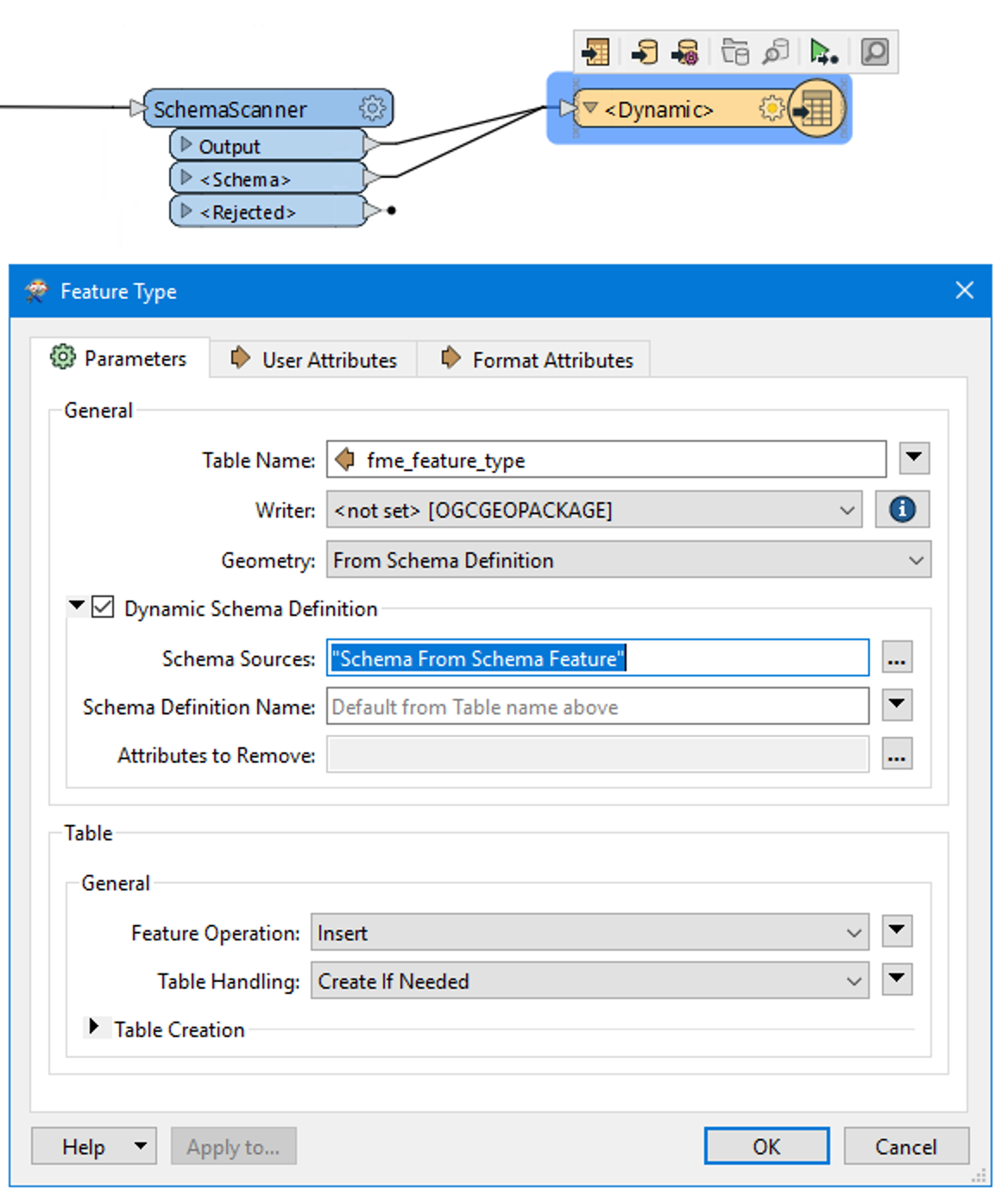HI.
Do I still have to manually input using the AttributeExposer transformer, like the answer to the question below?
https://community.safe.com/s/question/0D54Q000080hcshSAA/problem-ifc-reading-user-attributes
What should I do when a user-defined property exists for each IFC file in the way that the fmw file runs FME Application in the shell and operates?
please answer about my question.
Regards,
Bongsup Kim