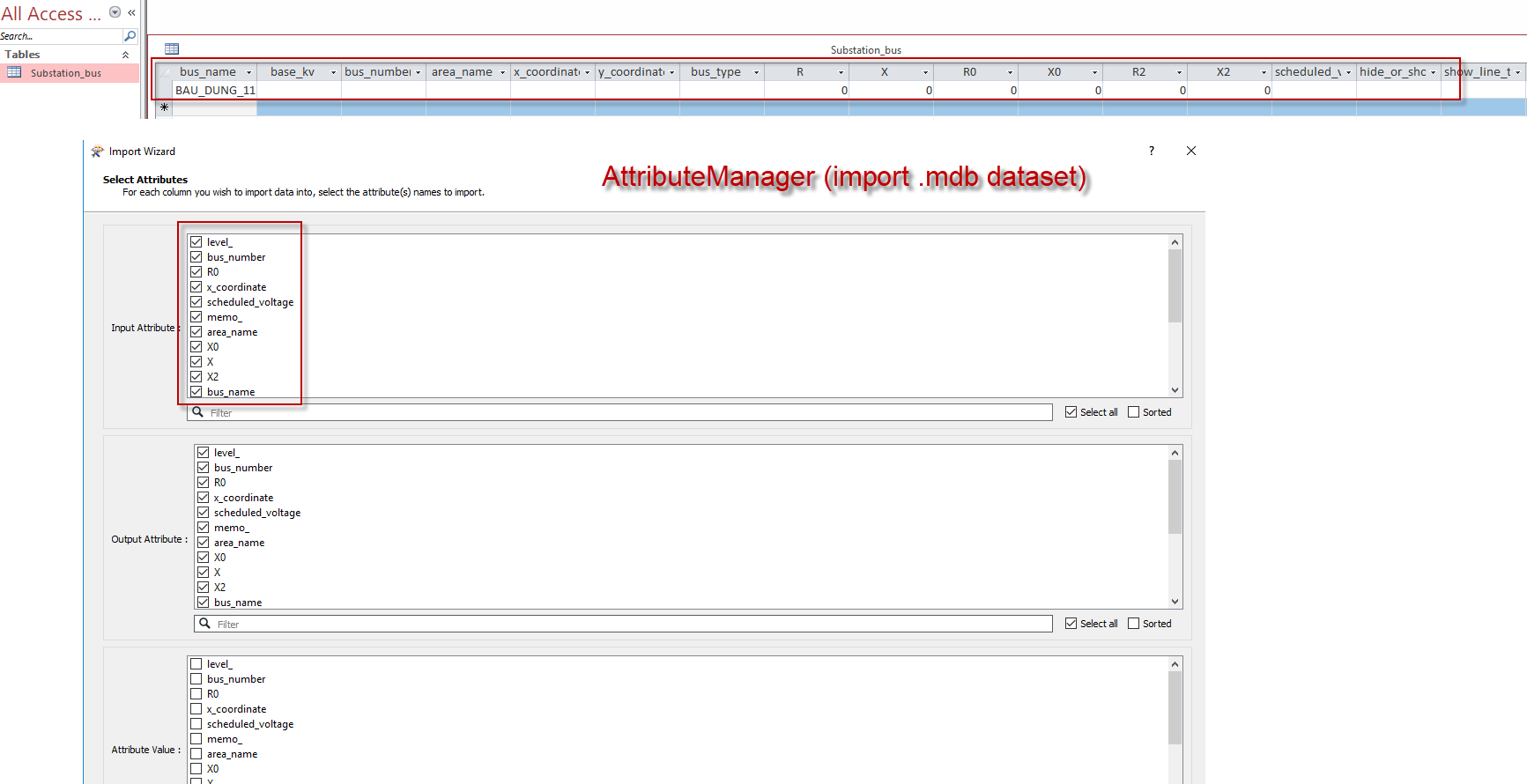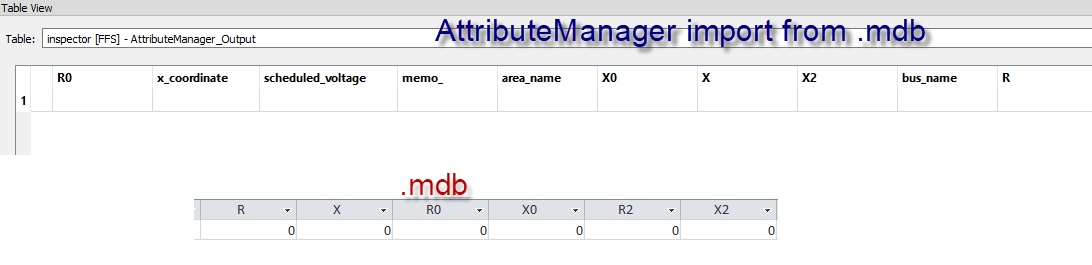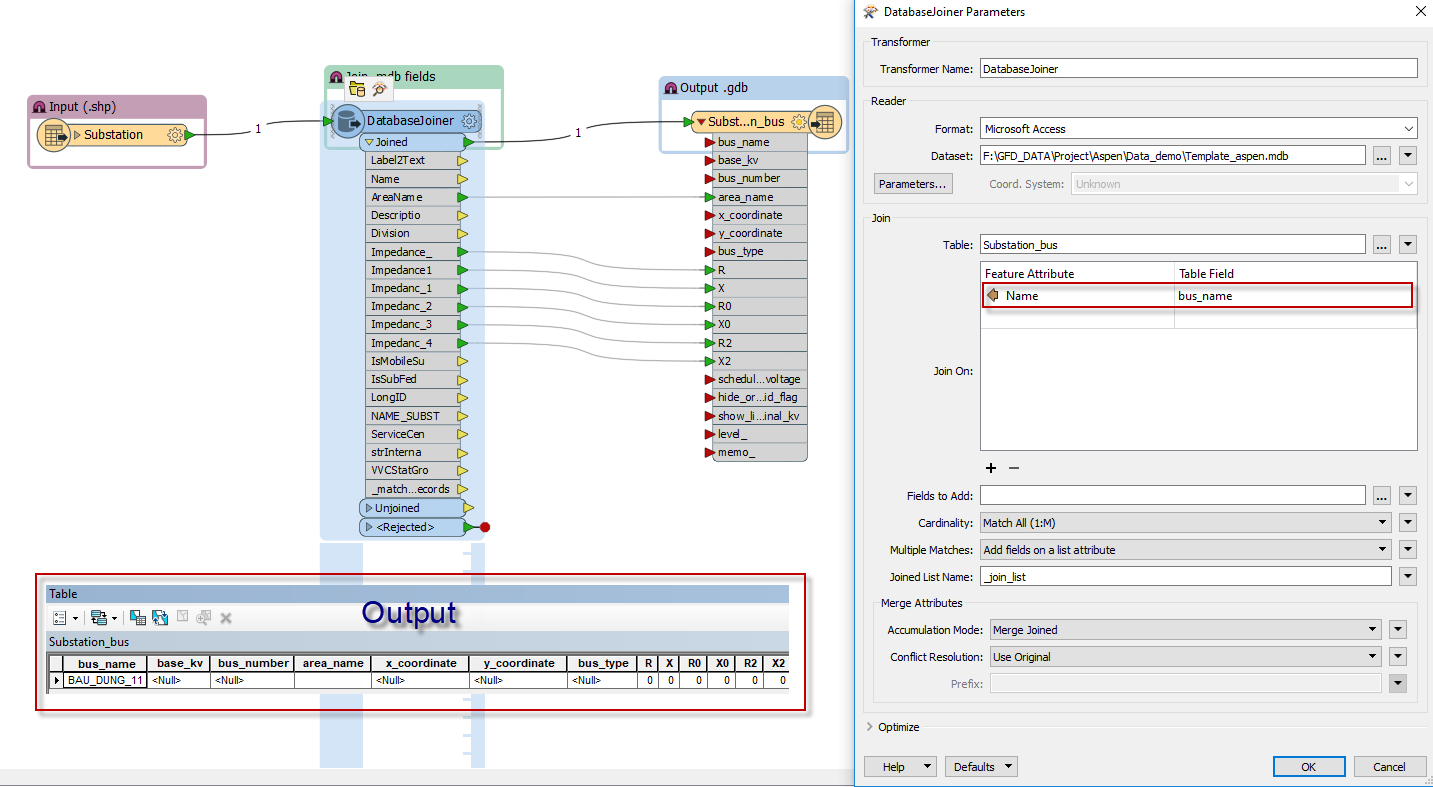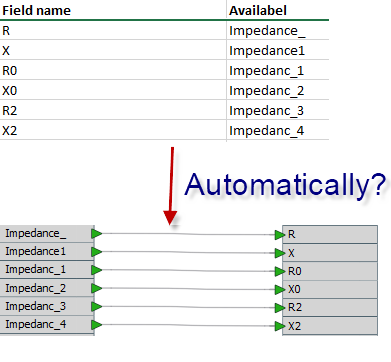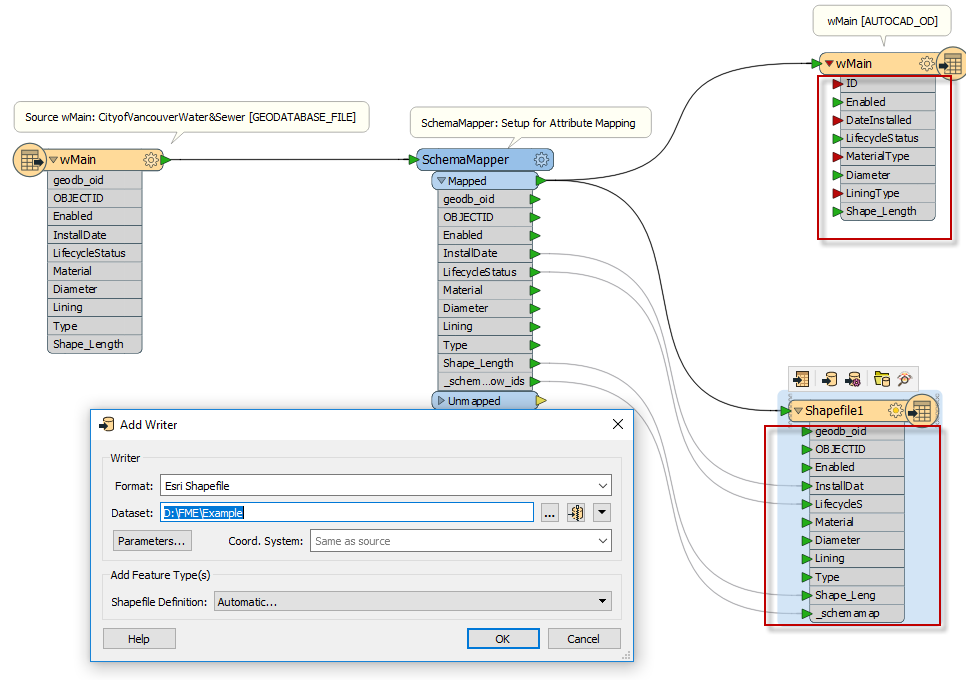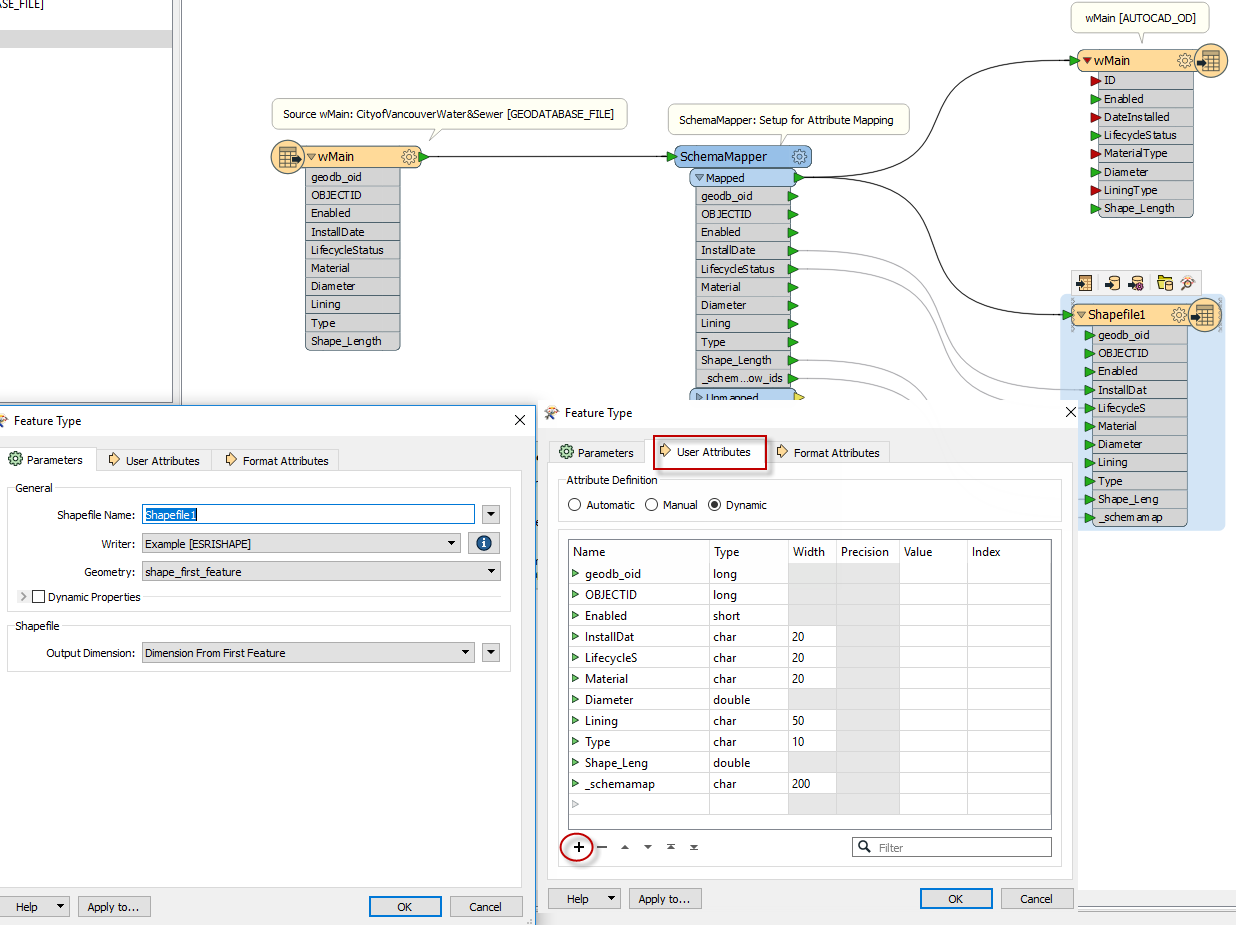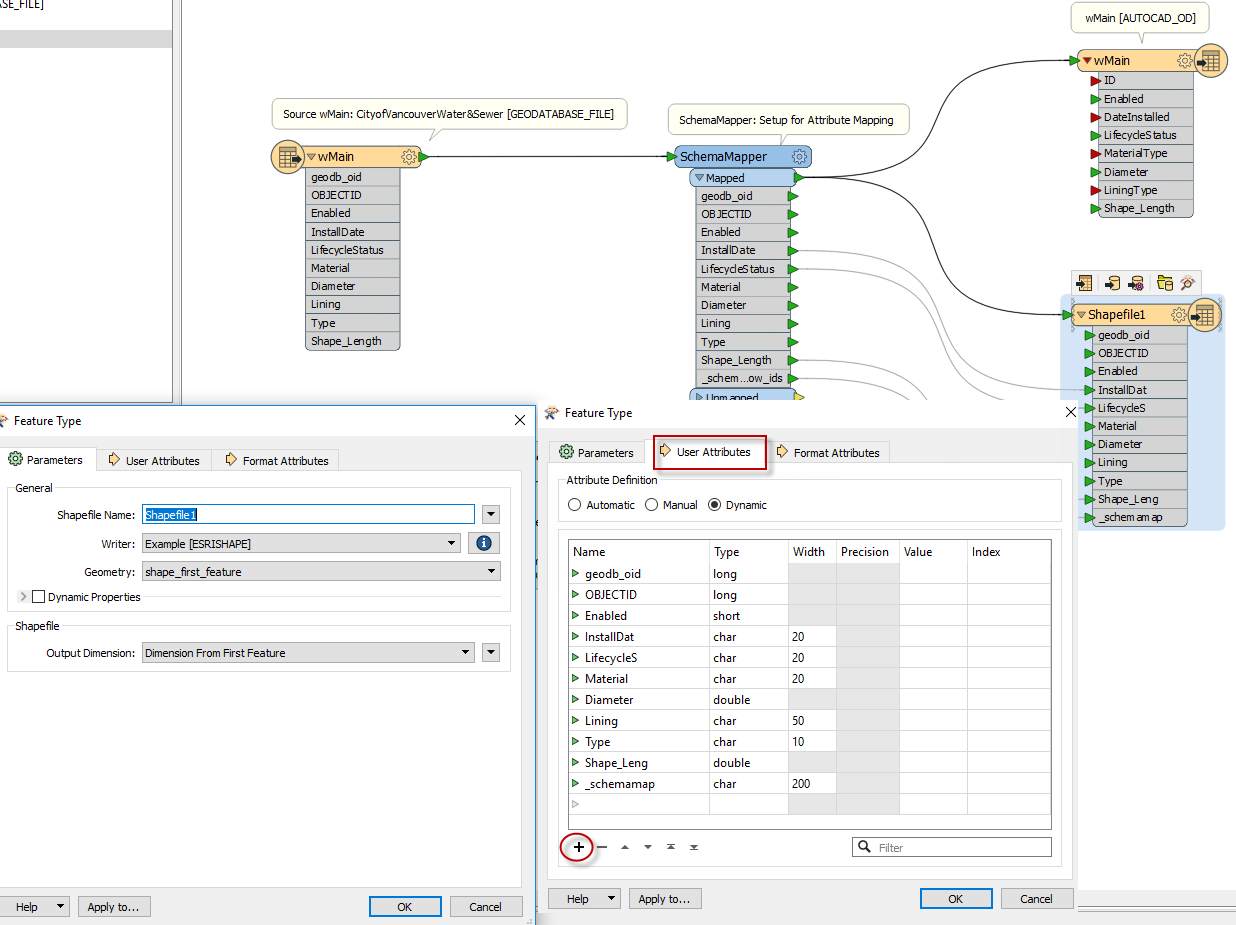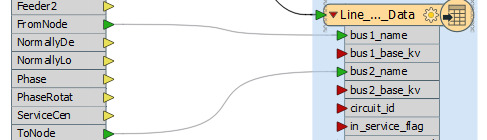Hi everybody,
I have a shapefile (line) and it includes fields:year, time, commune, province... and I have a .mdb that has a table empty have fields: a_xa, b_ti.
I want to get spatial data from shapefile to table in .mdb and get attribute (commune = a_xa, province = b_ti). How can I do?
Thank you