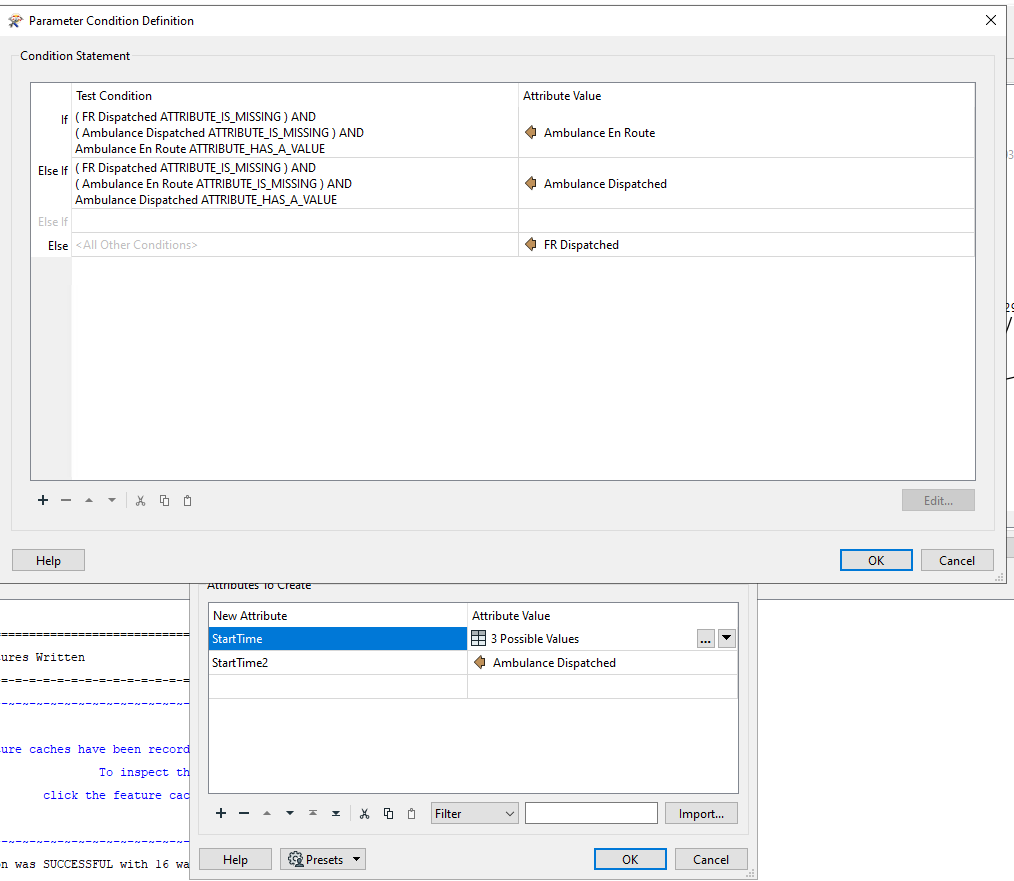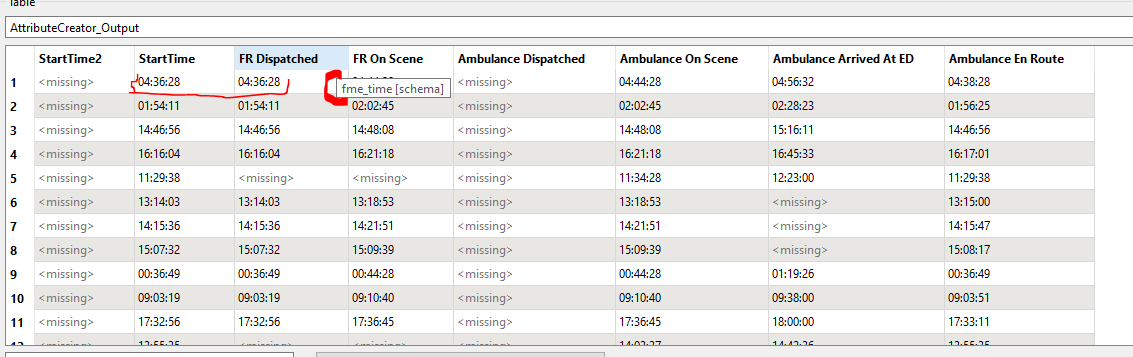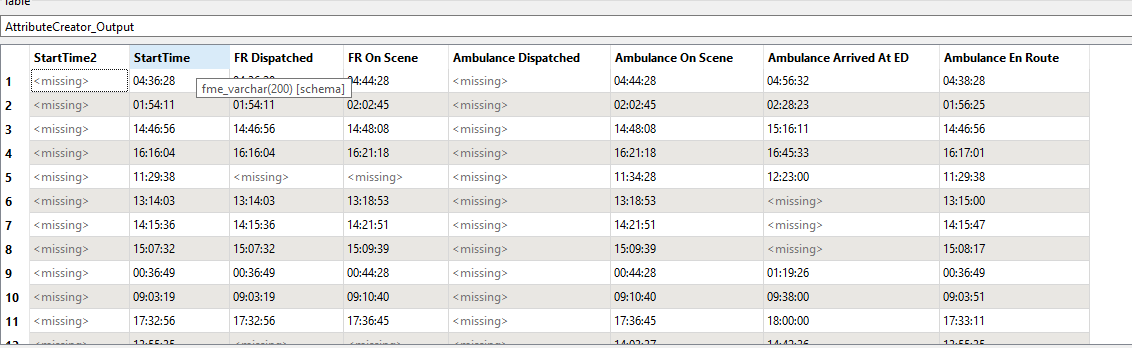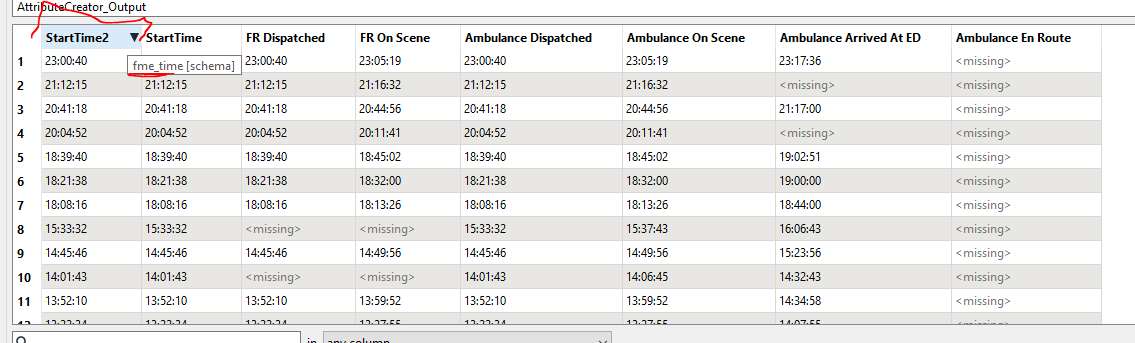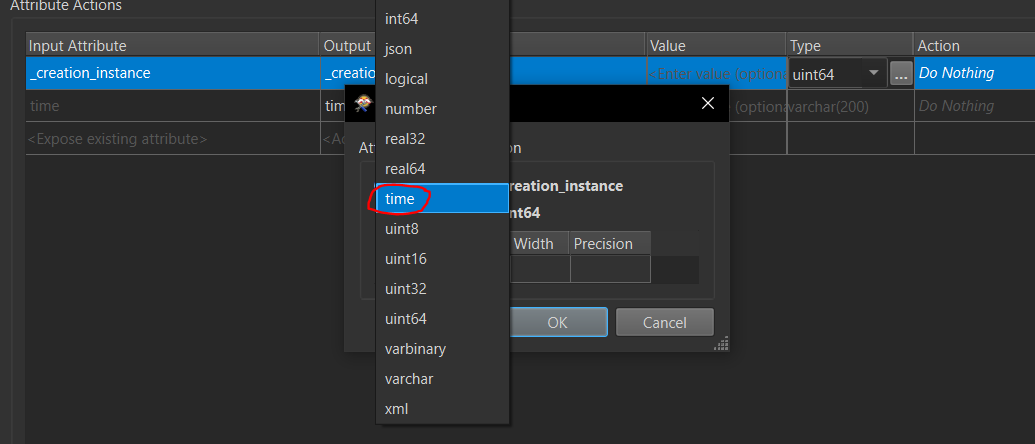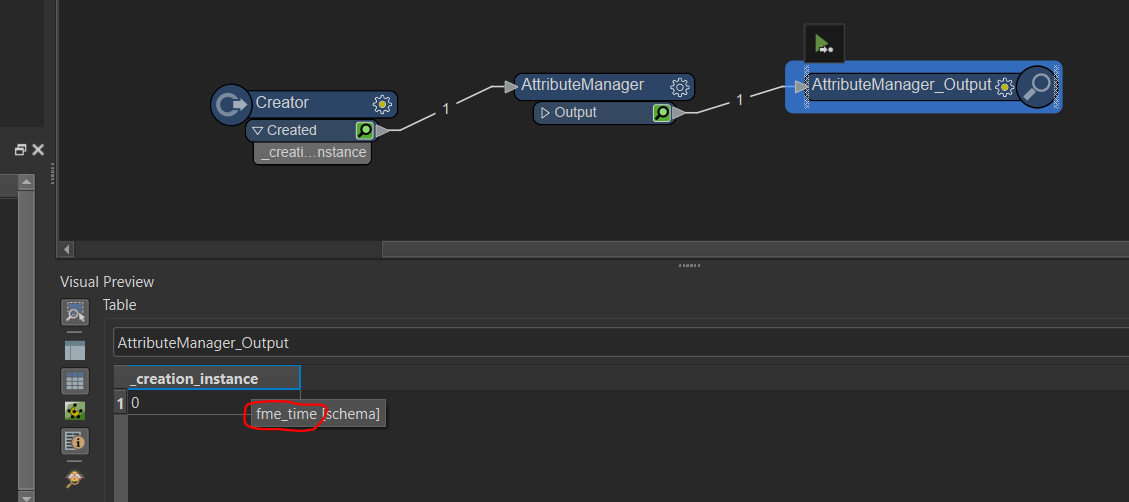I have 3 datasets that are fme_time schema type and I want to use the AttributeManager Conditional Value to set if/else statements depending on which time values are missing. When I do this, the resulting attribute type is fme_varchar and not fme_time. If I create a new attribute and point to just any one of these attributes, the new resulting attribute is still fme_time. So it appears the conditional value setting is changing it and I can't figure out how to change it back to a time. I have tried parsing, formatting, casting and nothing changes the varchar back to time. Are there any ideas to fix this?