Hi experts,
I want to read the TAB file but with WHERE statement to filter the number of records that I want. It could not perform and run into errors like below. Could you help to indicate where I did wrong. THanks.
I had tried without "" for the fields name, treating the values like string and not string.
Performing query against MAPINFO_EXTENDED dataset `C:\\QV\\MapData\\PARCEL.tab'
UniversalReader: Unable to emulate search type 'fme_all_features' because fme_where is requested
FeatureReader_2 (QueryFactory): A fatal error has occurred. Check the logfile above for details
A fatal error has occurred. Check the logfile above for details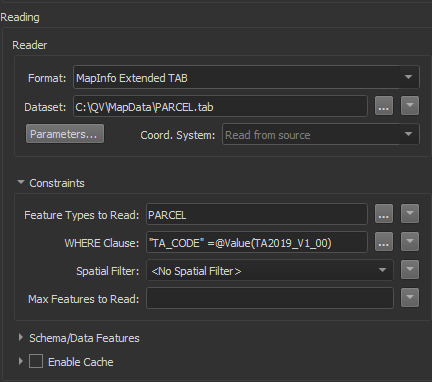

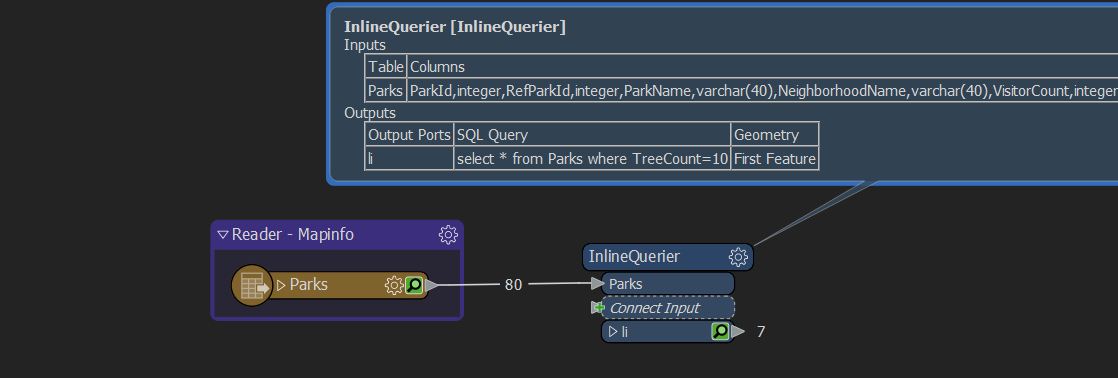 The configuration into transformer:
The configuration into transformer: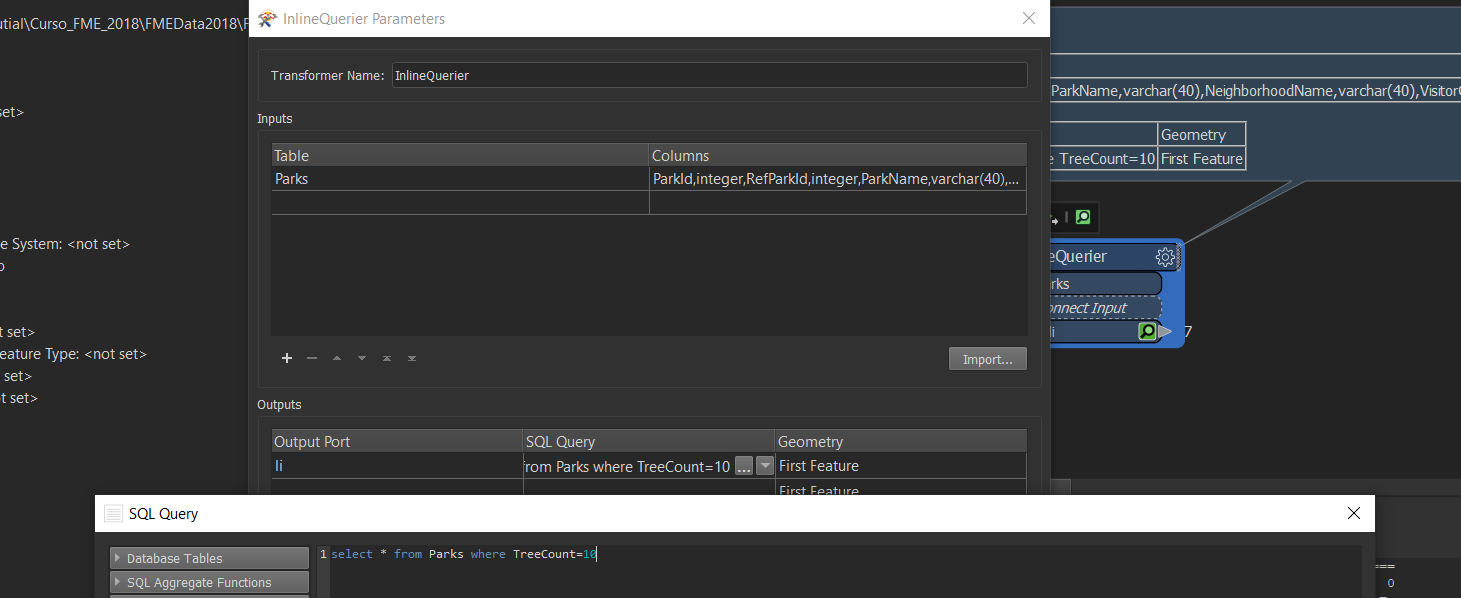 Attached the Workspace.
Attached the Workspace.









