Hello,
Is there a method to combine a STANDARD TEXT with the VALUE of a PARAMETER and use thia as the NAME of an ATTRIBUTE?
The value of the parameter varies with the loop.
Ie:
TEXT : DAYS_
PARAMETER-VALUE : 2017, (next time) 2018, , (next time) 2019
So I want to name the new attribute:
- the 1st time: DAYS_2017
- the second time: DAYS_2018
- the third time: DAYS_2019
- ...
etc.
The value of the attribute is calculated by DATE_END-DATE_START in days.
So the output looks like this:
NumberFile DD_START DD_END DAYS_2017 DAYS_2018 DAYS_2019
5124 20180101 20200131 0 365 31
Please response if it is not possible to make an ATTRIBUTE_NAME while looping with parameters.
(I also tried the AttributeDereferencer and attribute exposer and other transformers without succes.)
Thank you,
Perry






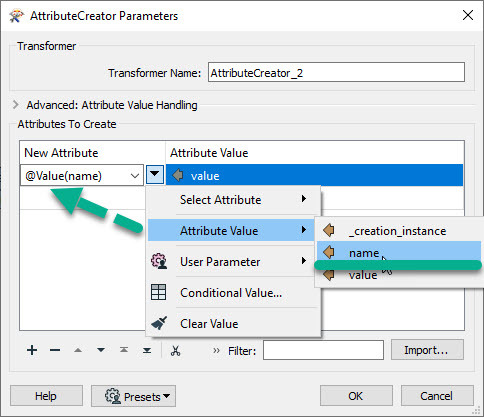 Parameters are constant for the life of a workspace run, so you might not be able to get a list of dates that you show above.
Parameters are constant for the life of a workspace run, so you might not be able to get a list of dates that you show above.






