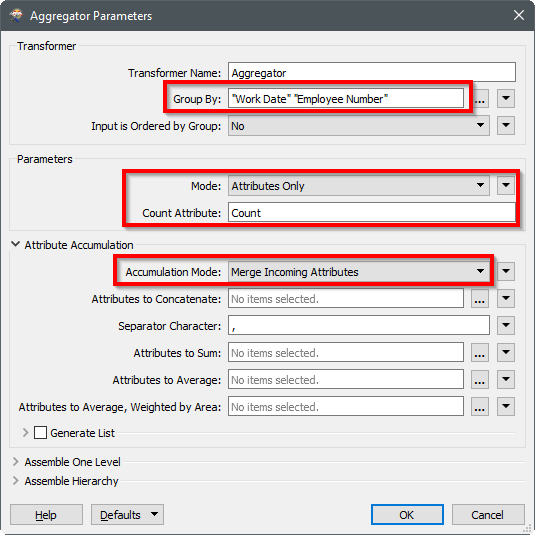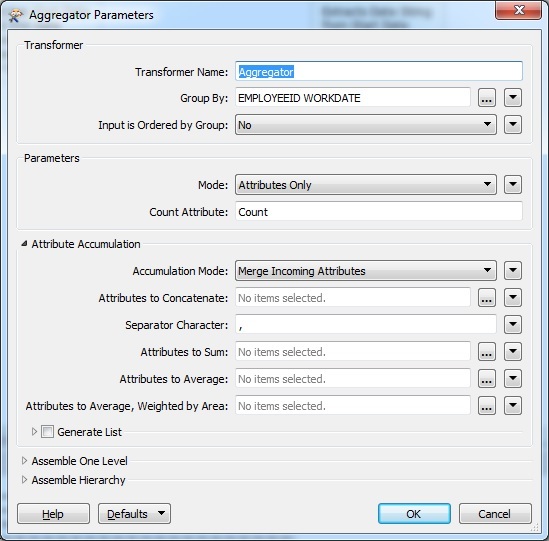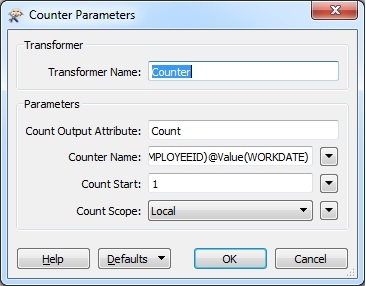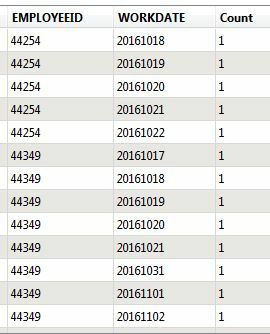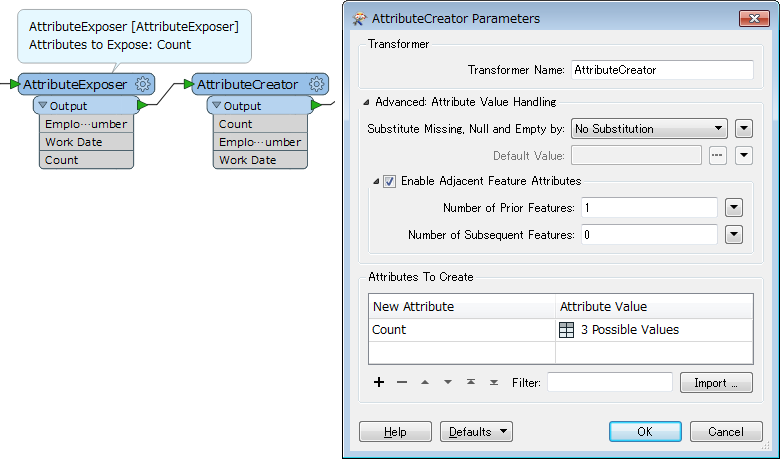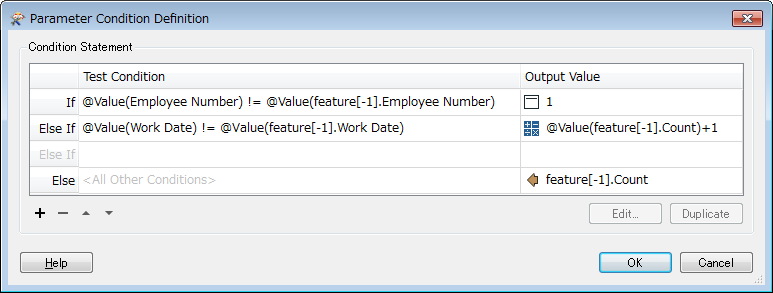I am trying to get a count based on two columns (Employee Number and Work Date).
I have this:
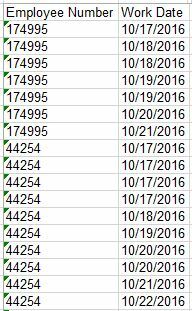
I want is this:
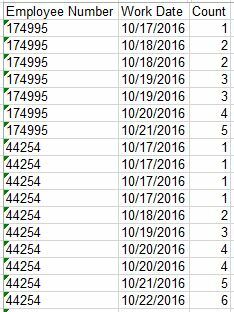
I have looked at counter, statistics calculator and sorter as well as looking at other post about these three here and I just can't get my head wrapped around this yet. Any help is much appreciated.