Hello everyone,
The Case:
I have a 2TB Raster images source folder connected to a mosaic data set in fileGDB, I need to create/Publish workflow to clip a certain extent based on shapefile clipper to be uploaded by users on the server.
FYI: that the raster images/ mosaic dataset on a server and the FME is on another server.
The Situation:
Currently, I created the workflow below:
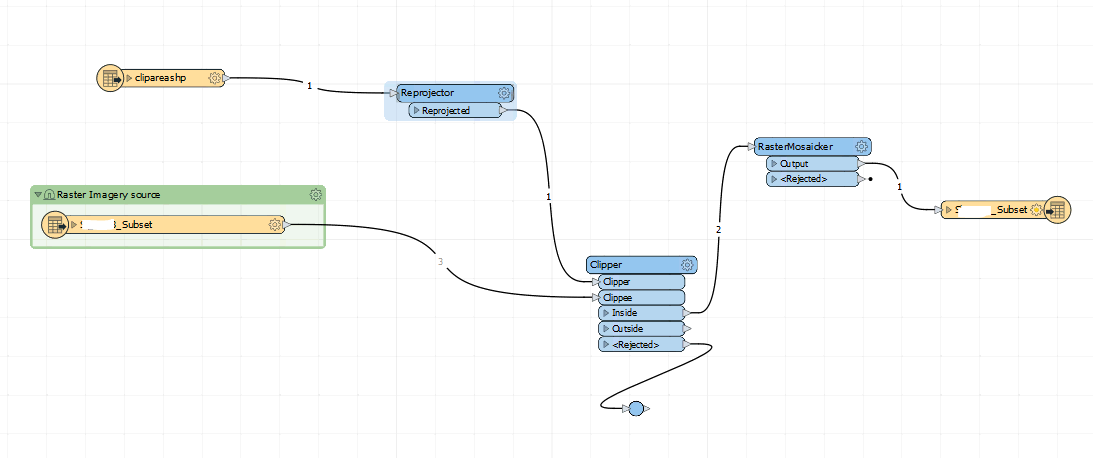 It works fine from the desktop application a bit slow though.
It works fine from the desktop application a bit slow though.
When publishing I get the below:
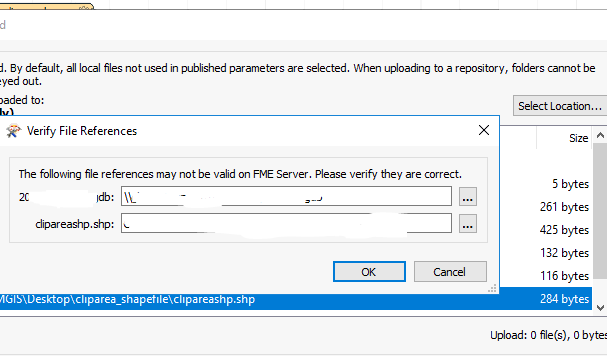
How to make FME server connect to the file gdb with the raster mosaic dataset without uploading any files to the server?












