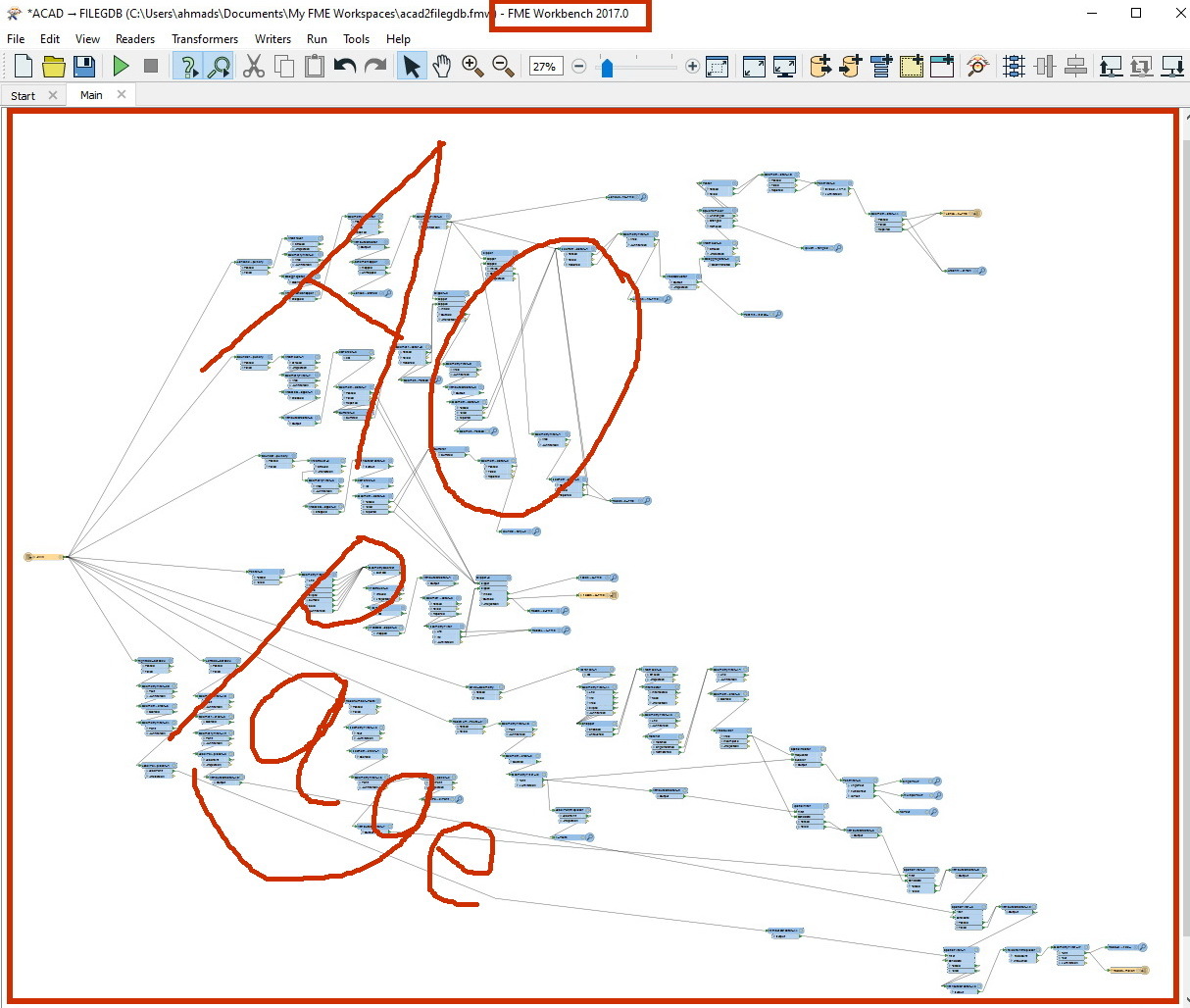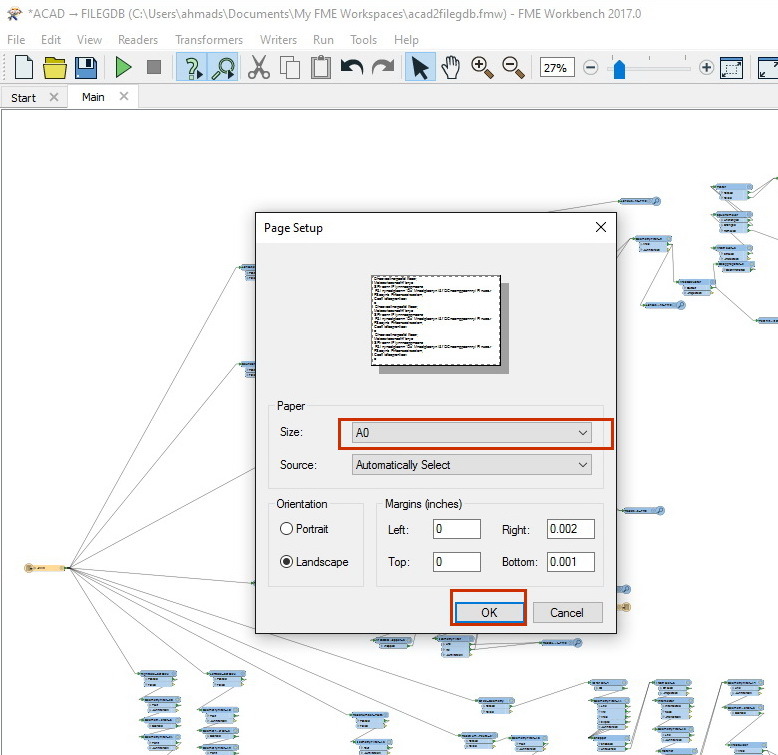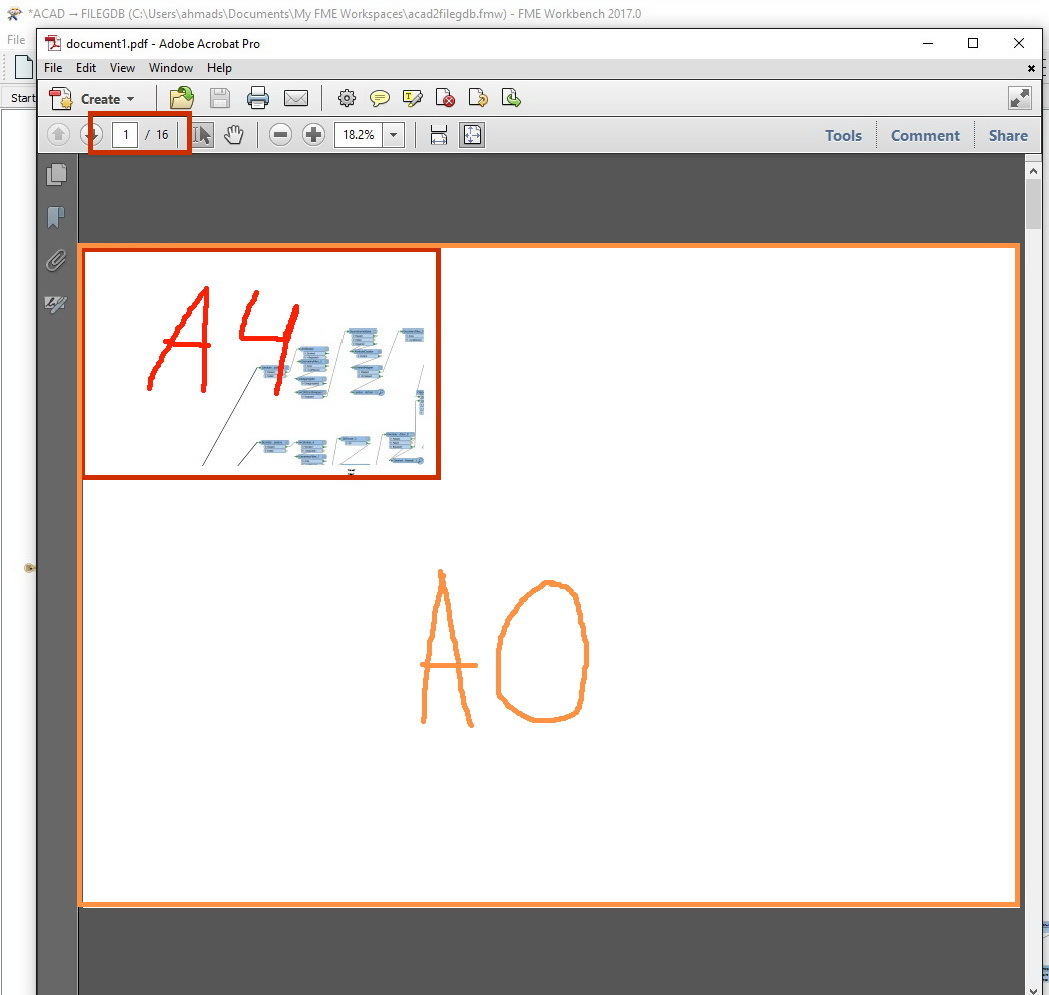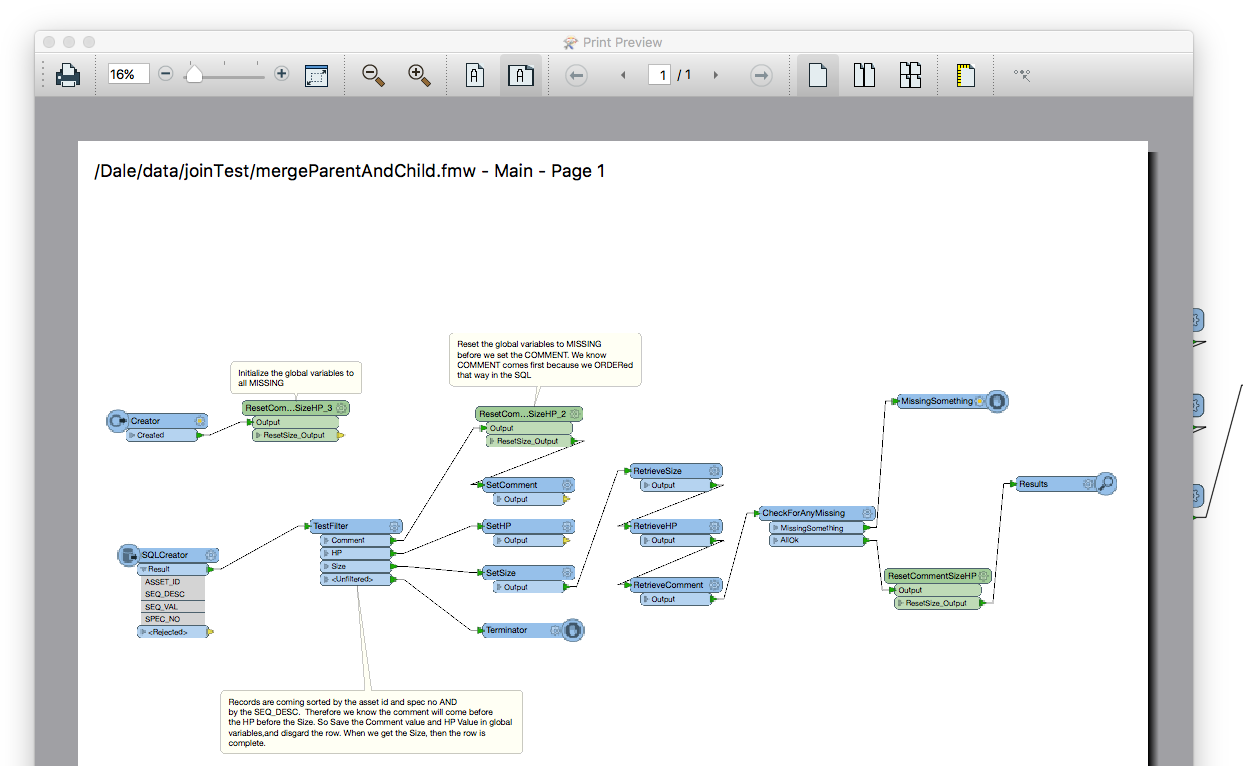Oh, it looks like a little bit tricky. Try out this way:
- use the "Page Preview" in Data-Menu
- First choose a real large Format Printer and set it up to your page size
- refresh the preview by clicking Portrait/Landscape
- now the preview looks correct
- change the printer to your PDF-Printer and print it out
Check it out. It's not the direct one, but for me it works fine.
Best regards!
If you have build 17169 or later, and you choose "Print" from the File menu in workbench, you'll be thrown into a customized "Print Preview" type dialog. The second rightmost toolbar button will let you pick the paper size, and the zoom slider will allow you to adjust the scale of your workspace on the page.There's even a "fit to page" button on the toolbar by the zoom slider. Then to finally print, you hit the leftmost toolbar button.
I just checked and www.safe.com/beta has 17169 available for Win64 and Mac (just not Win32 yet).
Do let us know how it goes.
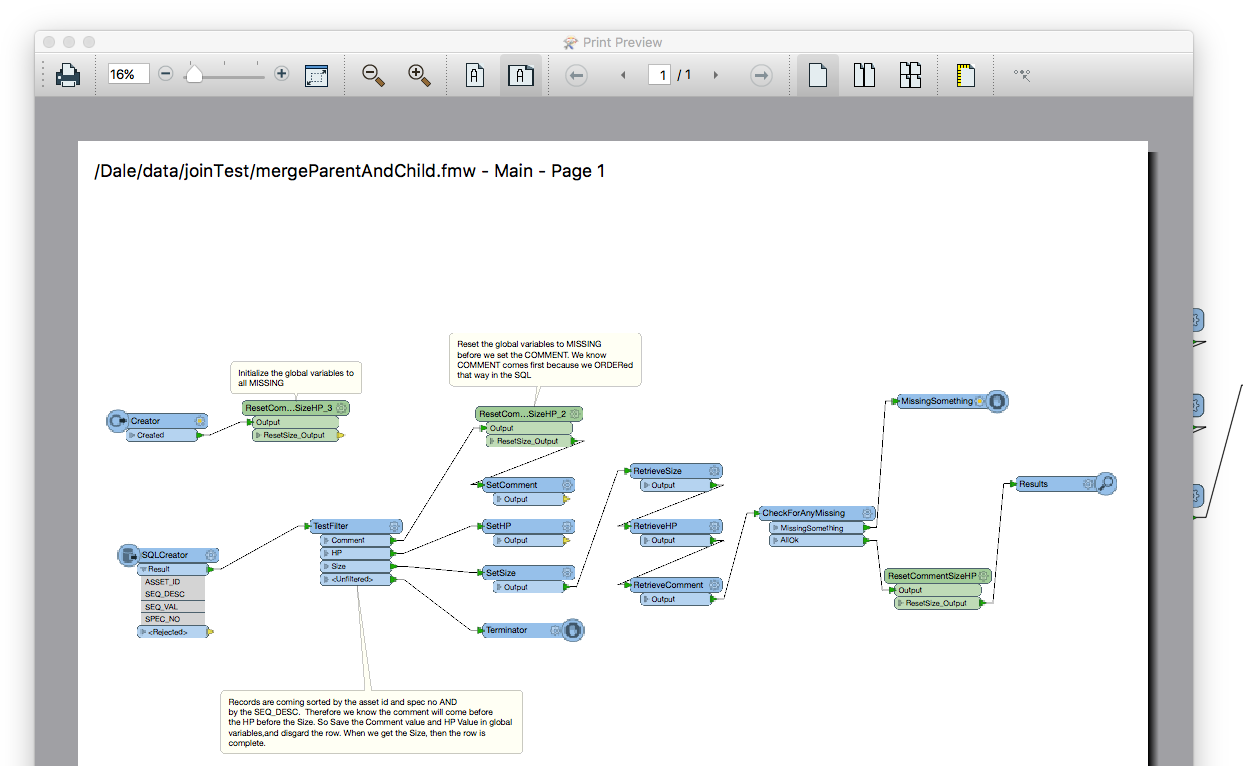
Hello,
Deltasafe, Thank you for the input I have the build the Win32 (17160) so I will wait to for the new build to try this new feature.
Silvo, that was a really great idea, for me it worked fine even on 2015.1 and now I can print the bench in one pdf file. thank you so much.
Best Regards,
Ahmad