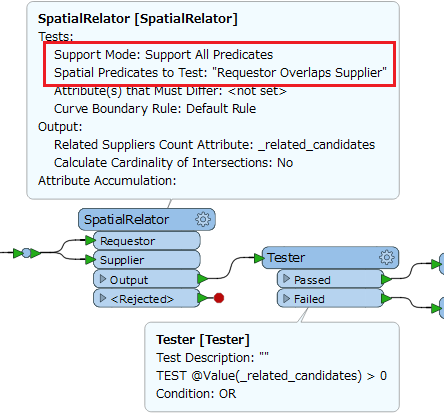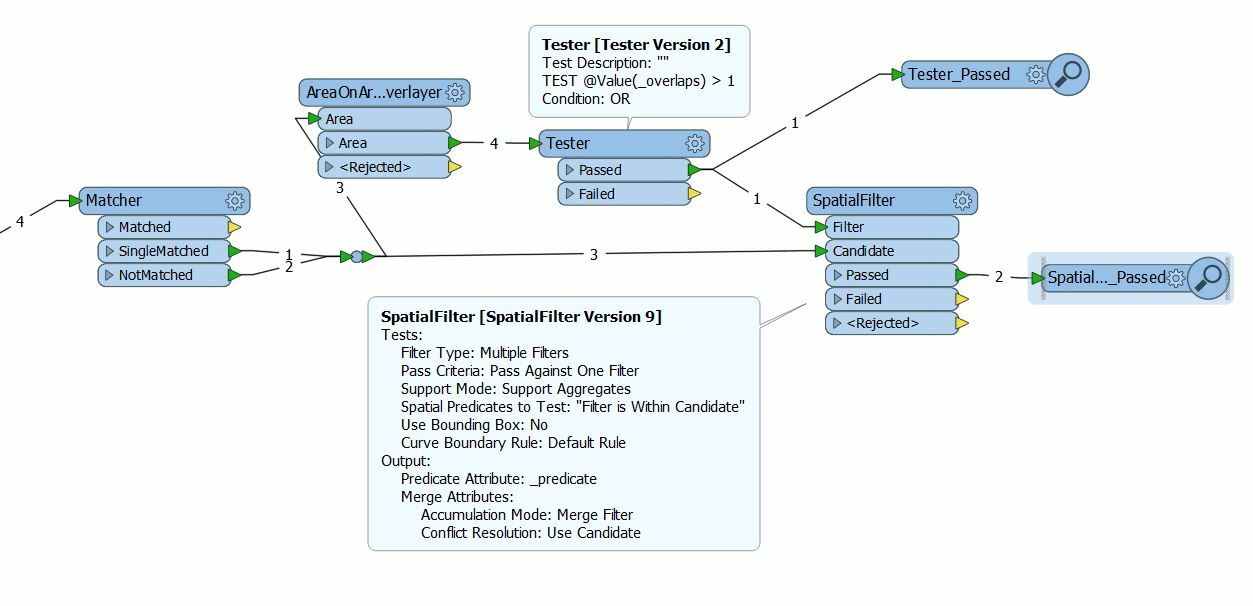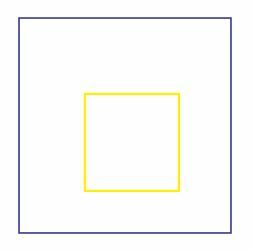Hi,
I am currently working on a project where I am trying to identify non exact overlapping polygons. For example the polygons in the first image below would be highlighted as they overlap but not exactly. In the second image the polygons would be ignored as they are an exact overlap of each other:
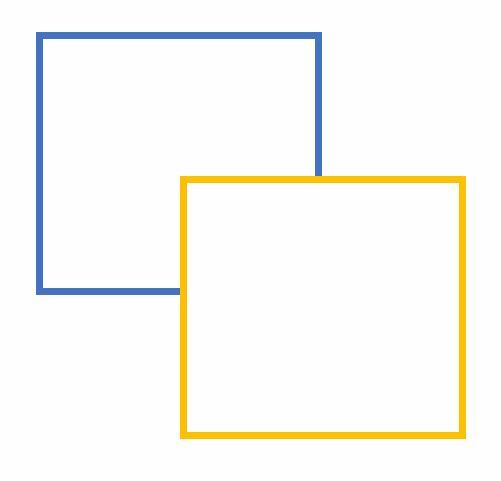
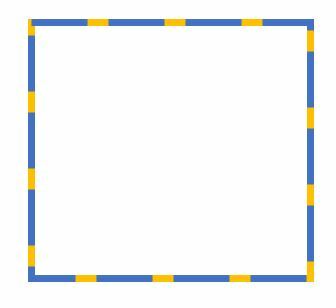
I tried using the matcher to remove the exact copies followed by the spatialrelator but this seemed to return polygons which don't overlap or intersect with any other polygons.
If anyone could provide any advice on the best way of doing this that would be great. If there is any further information I can provide please let me know.
Thanks for your help.
Thanks,
Charlie