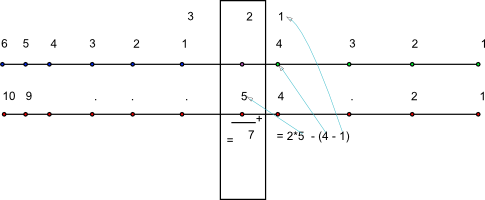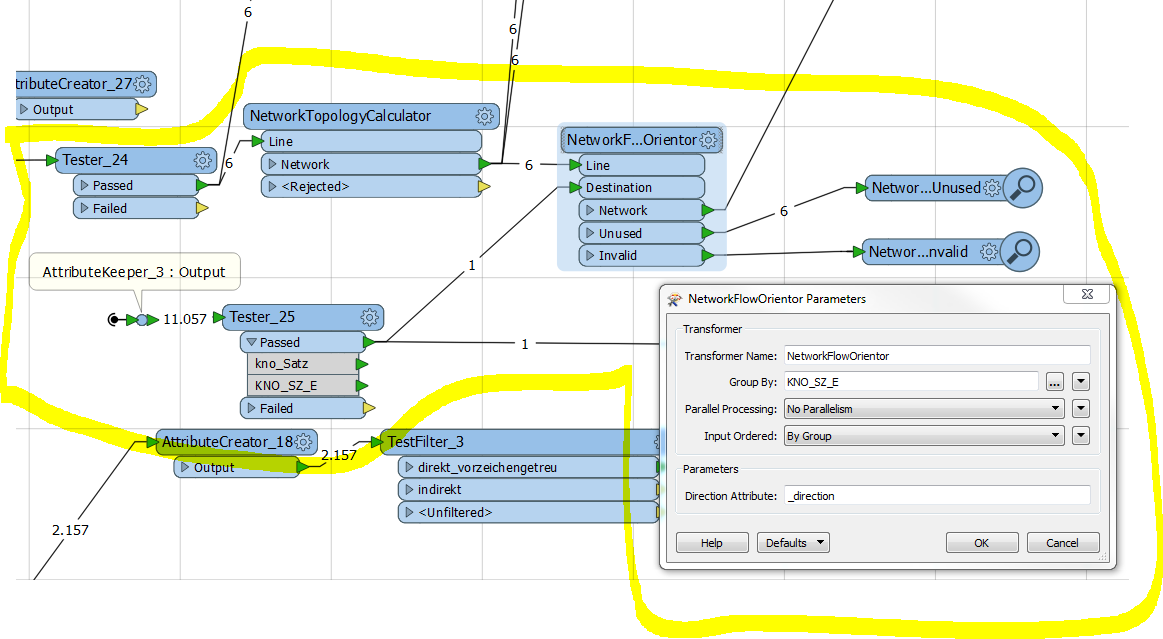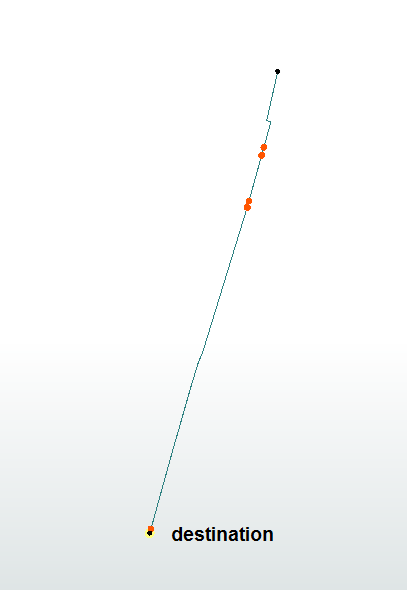Hello,
I have the attributive information that the water flow goes from one point to another point. In the figure below, say from 6630 to 6629. The line geometries that describe the way from 6630 to 6629 know that they belong to that path because they all carrry the respective Information, here "6630_6629".
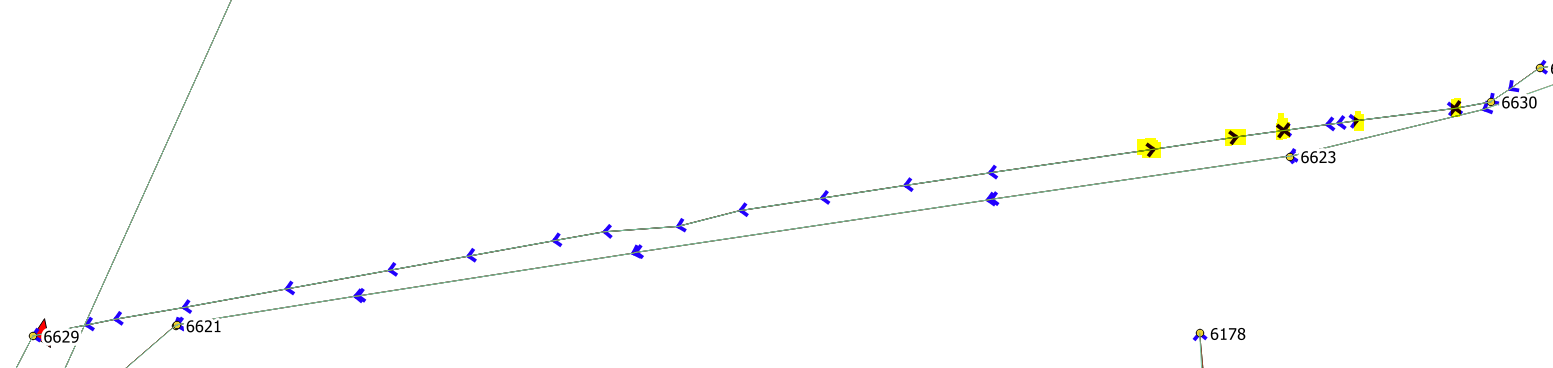
From the example one can see that the direction of digitazation (blue arrow) of the lines partly correspond to the flow direction. The yellow marked arrows indicate lines where the lines do not correspond to the flow direction. For these lines I want to invert some information ( i do not want to convert the orientation itself!).
Therefore i need to detect from the buch of lines those ones where direction of digitazation and flow direction do not correspond.
I have experimented with the topology builder, at least I manage to isolate the candidates for the mismatch. Those lines where the "from_node" value and the "to_node" values match are those candidates
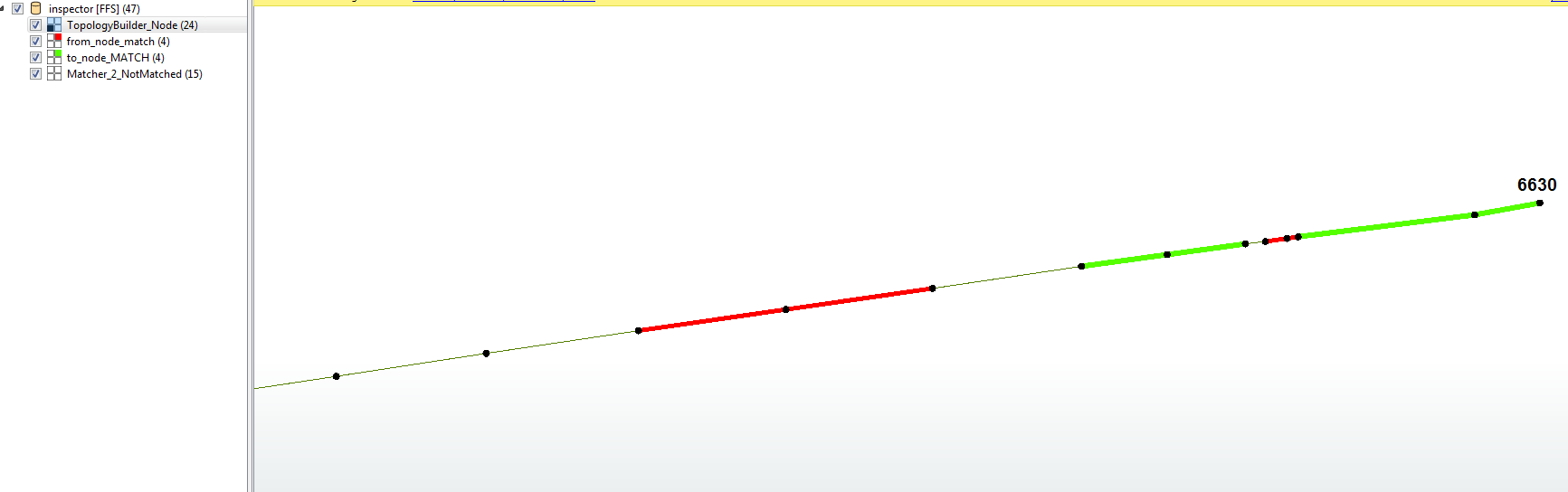
But how to detect the desired lines?