Hi all
I'm using the new OpenStreetMap PBF Reader of FME 2017 to process some public Transportation data. I managed to edit the configuration file (osmconf.ini) to get the attributes I need and to read the ways, nodes and relations.
Regarding the Relations, I encountered the following Problem: The relation is shown as a polyline (in my case a relation connecting different bus stops to a route). However, I need to know which nodes (bus stops) belong to which Relations (bus routes). By using the tool "Overpass Turbo" (https://overpass-turbo.osm.ch), I can query this Information with the following query:
relation(6794709);
out;
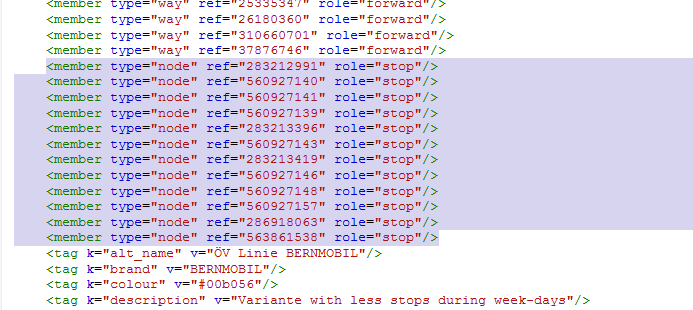
Is there any Chance to get the list of nodes belonging to a relation in FME? Preferably by using pbf-files, but the OpenStreetMap XML reader or using an HTTPcaller on a site like Overpass Tubo (but with an [REST?] API would also be a possibility.
Thanks a lot!
Greetings
André

