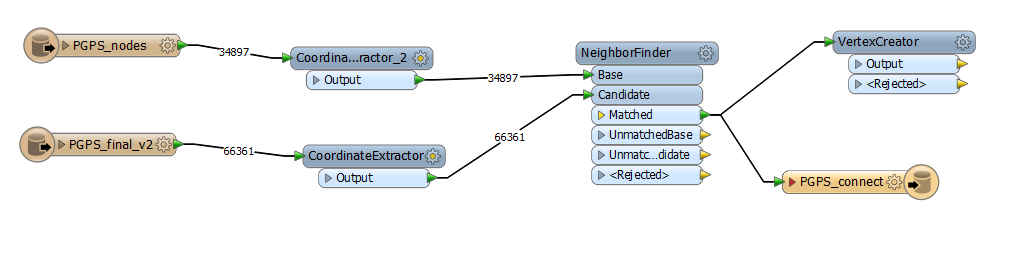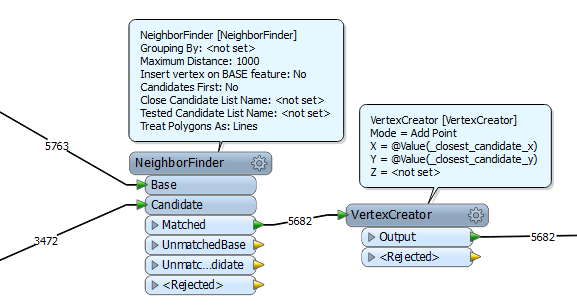This is probably a simple one...
I have two input files (shapefiles) each containing a set of nodes. For file 1, I would like to find the closest point in file 2 and then draw a polyline between the two. I have been playing around with coordinate extractor to retrieve the x,y coordinates of each file and then neighbourfinder to find the closest node. But that is just copying over the attributes of the closest point.
Any help is greatly appreciated.
Kind Regards
Zoe