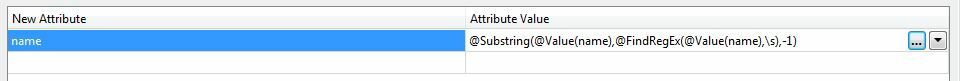Hi there,
the sample attribute looks like: "xxx www.mypage.com\\\\localserver.com"
Between the "xxx" (the number is variable) an the URL is a blank. So I need to find the index of the first blank and trim the attribute (string) from left to that index.
In addition I need to remove every character including an beyond "\\\\".
Any hints? I think it will work with the StringSearcher or StringReplacer...but actually I have no idea .. :-((
Thanks in advance,
Stefan