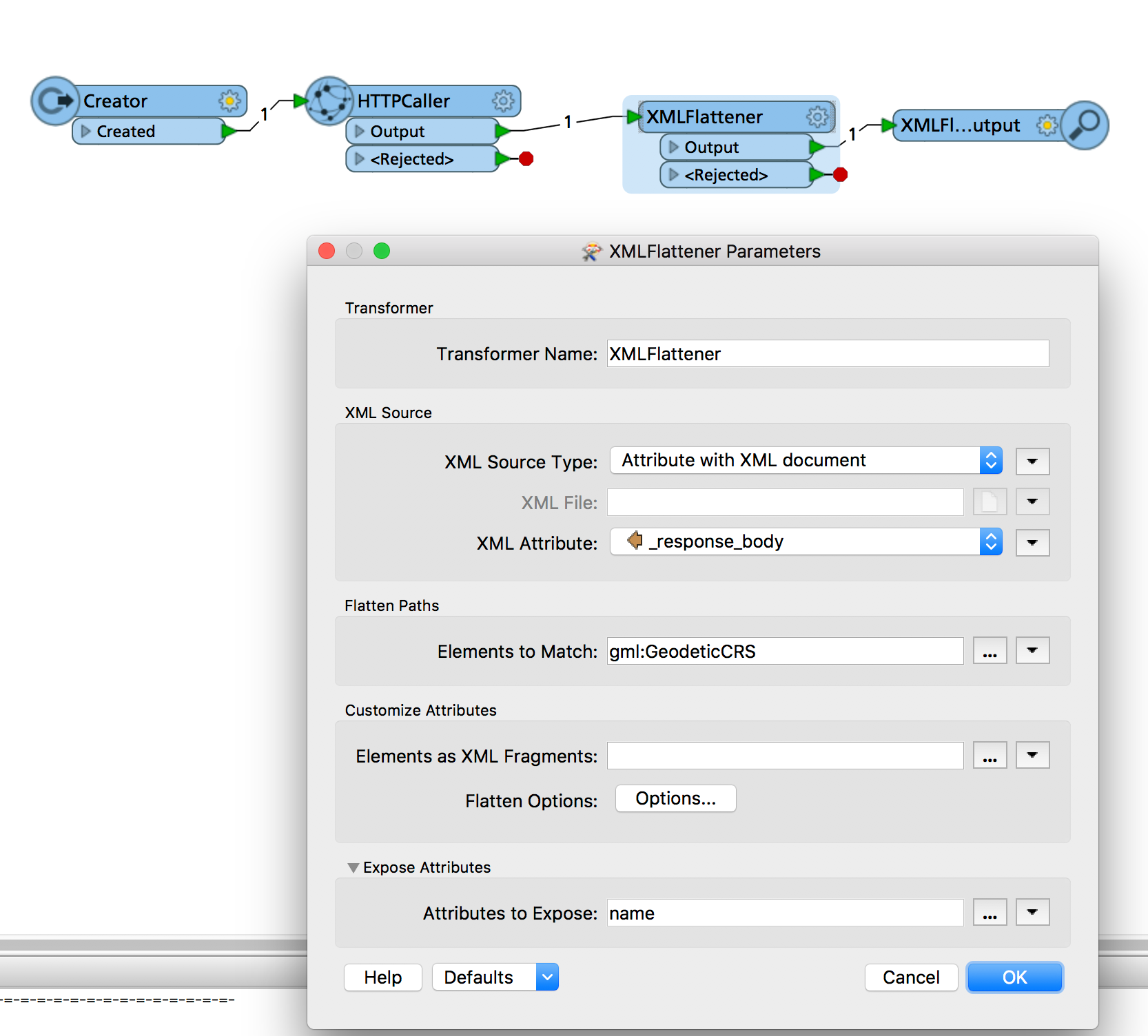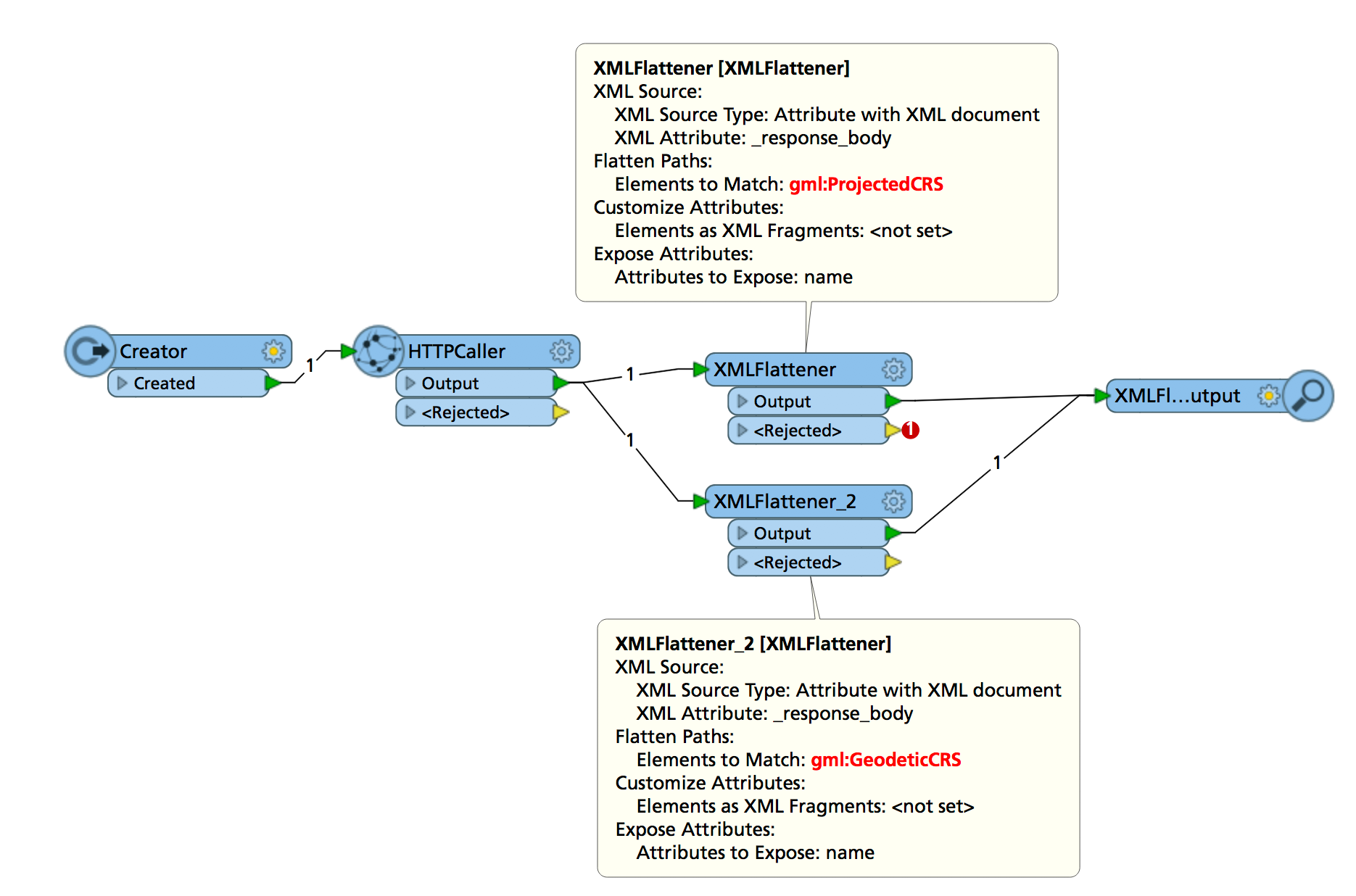Good morning!
I have a process that needs to get the definition for several CRS. To do that, it uses a HTTPRequest:
http://www.opengis.net/def/crs/EPSG/0/4258
http://www.opengis.net/def/crs/EPSG/0/3042From the response I get, I have to take only the first <gml:name> element:
<gml:name>ETRS89</gml:name>
<gml:name>ETRS89 / UTM zone 30N (N-E)</gml:name>I wanted to use XQuery, but it requires the declaration of the namespace. The problem is that every CRS definiton has different namespaces:
<gml:GeodeticCRS xmlns:xlink="http://www.w3.org/1999/xlink" xmlns:epsg="urn:x-ogp:spec:schema-xsd:EPSG:1.0:dataset" xmlns:gml="http://www.opengis.net/gml/3.2" xmlns:rim="urn:oasis:names:tc:ebxml-regrep:xsd:rim:3.0" gml:id="ogp-crs-4258" xmlns:gco="http://www.isotc211.org/2005/gco" xmlns:gmd="http://www.isotc211.org/2005/gmd">
<gml:ProjectedCRS xmlns:epsg="urn:x-ogp:spec:schema-xsd:EPSG:1.0:dataset" xmlns:gml="http://www.opengis.net/gml/3.2" xmlns:rim="urn:oasis:names:tc:ebxml-regrep:xsd:rim:3.0" xmlns:xlink="http://www.w3.org/1999/xlink" gml:id="ogp-crs-3042" xmlns:gco="http://www.isotc211.org/2005/gco" xmlns:gmd="http://www.isotc211.org/2005/gmd">I have also trtied the StringSearcher transformer, but I can't get the proper Regular Expression to extract only what I want.
So I'm a bit lost here. I have the feeling it shouldn't be difficult to get it, but it seems I'm incapable of getting it right.
I'm using FME Desktop 2017.0.
Thanks for any help provided!