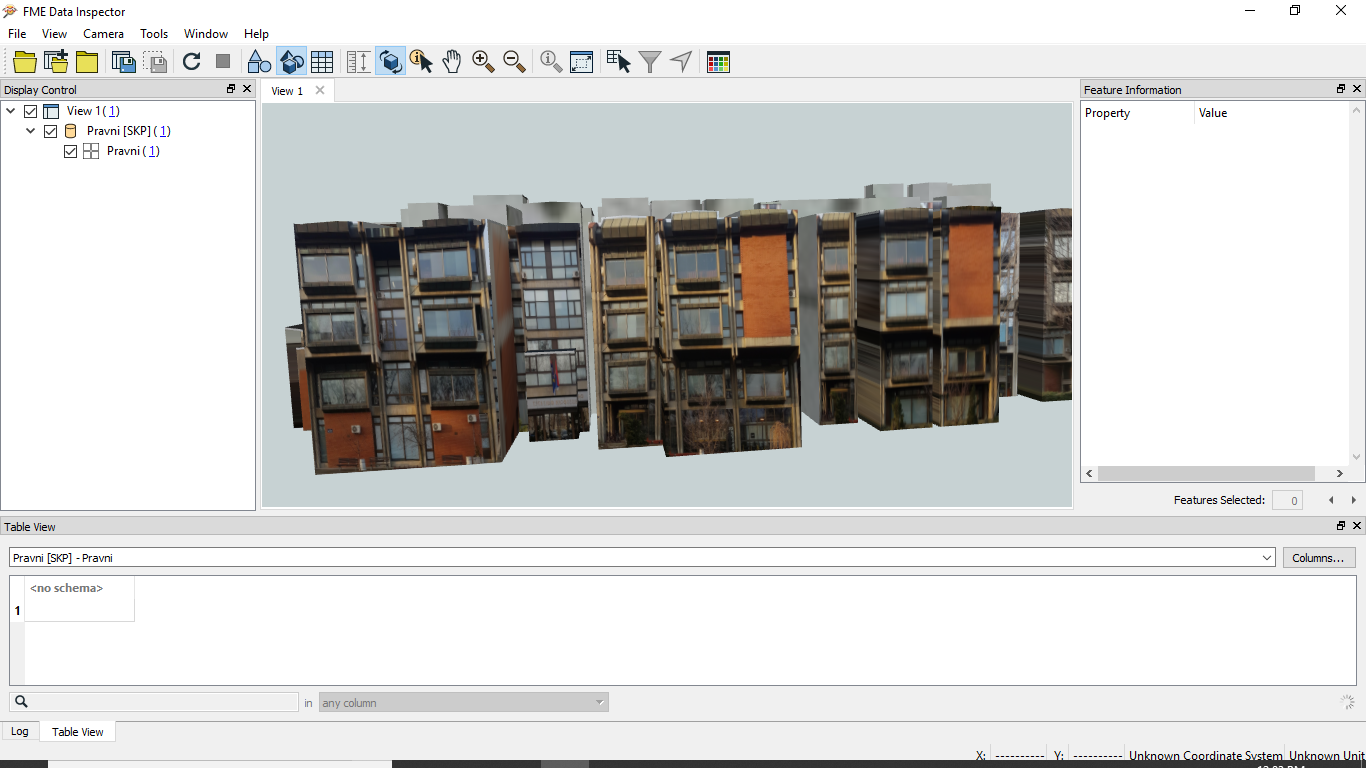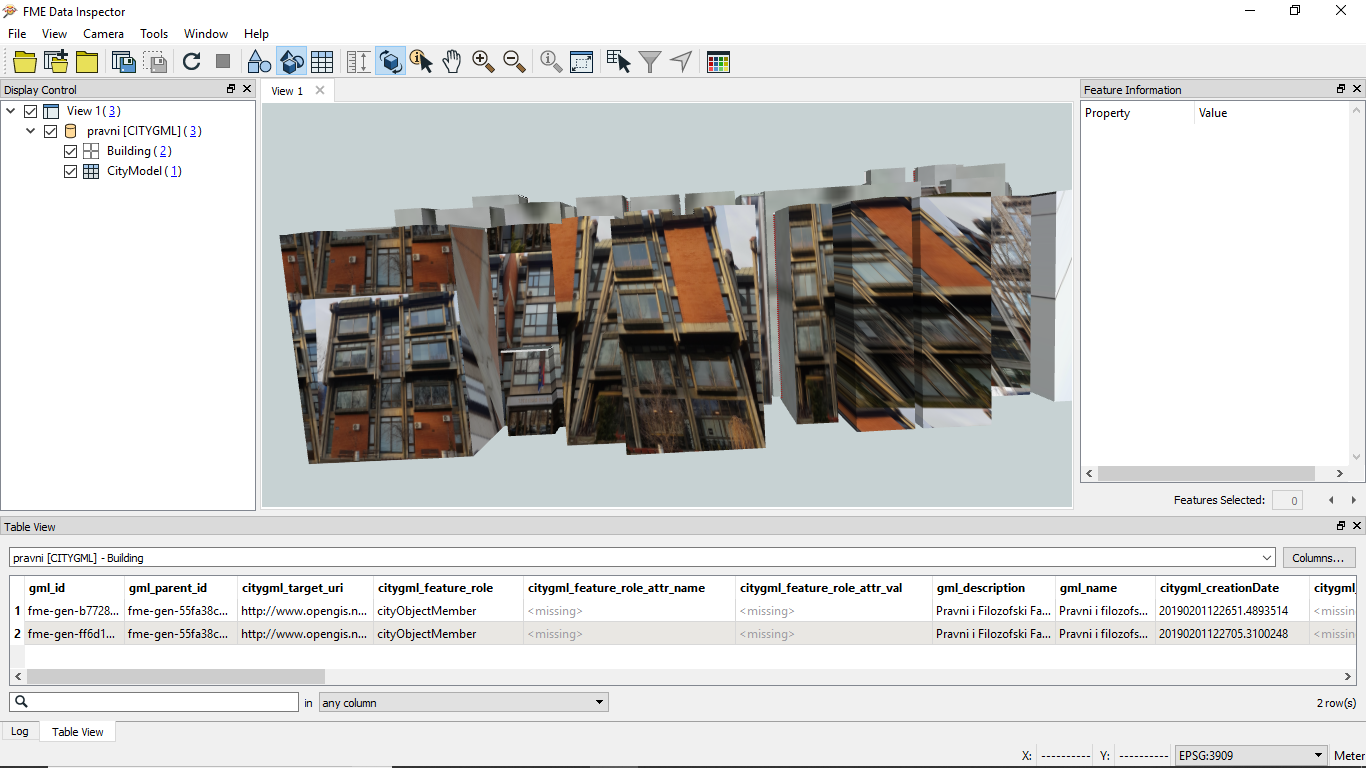Hello everybody. I added texture images to building walls in sketchup, and then I tried to transform .skp file to CityGML using FME. Transformation went successful, HOWEVER, FME doesn't save pictures the way I set them to fit the wall, it just saves the original picture as if I didn't do all the work with fitting and rotating the picture. Can anybody help me? Thank you!
Solved
Problem with texture images (.skp)
Best answer by daveatsafe
Hi @ljubisajurosevi,
The Sketchup file you supplied has u, v and q texture coordinates, while CityGML only supports u and v texture coordinates. The CityGML writer is supposed to automatically convert these coordinates, but doesn't appear to doing so. I have created a problem report for the writer, and will notify you as soon as it is fixed.
In the meantime, I am attaching a workspace that will convert the coordinates before writing to CityGML.
skp2citygml.fmw
Reply
Rich Text Editor, editor1
Editor toolbars
Press ALT 0 for help
Enter your E-mail address. We'll send you an e-mail with instructions to reset your password.