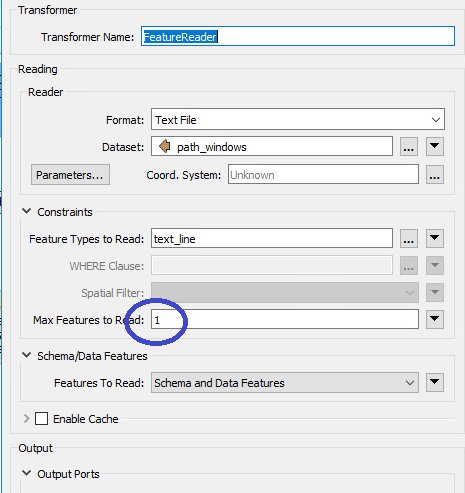I have a CSV file where I need to read only the first line (or first column/line combo) of the file. Is there an easy way to do this with a reader? Or am I stuck reading the whole file? I've tried both the CSV reader and Text File reader. In both, I don't see anyway of isolating this first line of text/data. I'm forced to bring the entire table into the workspace.
Thanks in advance!
-Mark