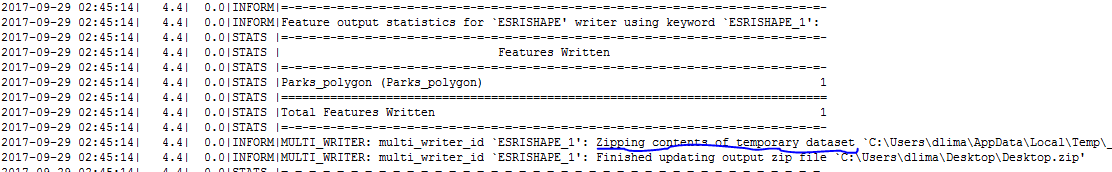I am currently trying to improve the performance of a data extraction process, and I want to know if an SSD (Solid State Drive) would be beneficial for my particular workflow. The process does not get close to memory limitations, so there is no writing of temporary files (that I am aware of) to disk during the translation. The process finishes by writing a shapefile in a zip file to a local network drive. I would like to know if FME temporarily writes the shapefile to my PC harddrive before it is zipped, because if it DOES, that would suggest that an SSD would be beneficial. But if the zipping process is done entirely in memory, then I doubt an SSD would be of benefit.
Can anyone answer my question?