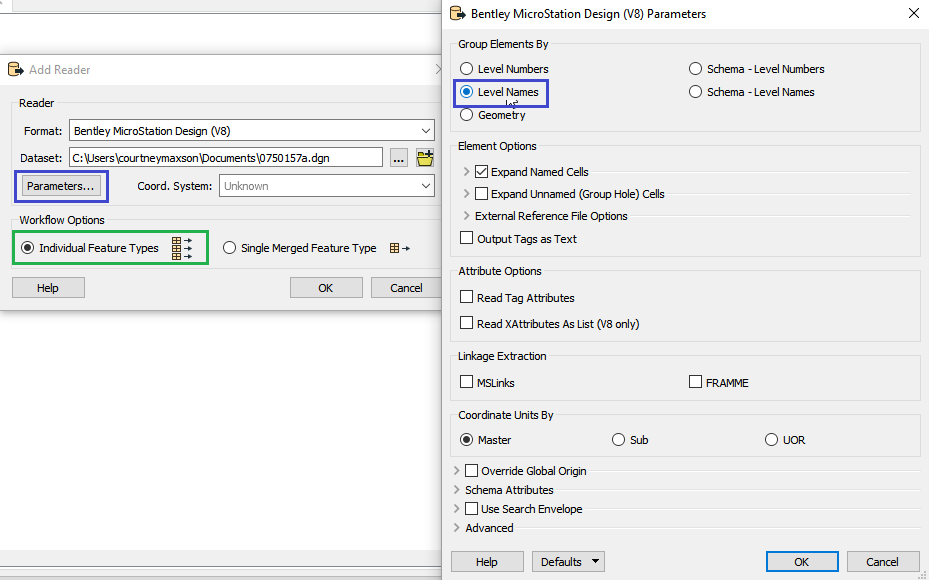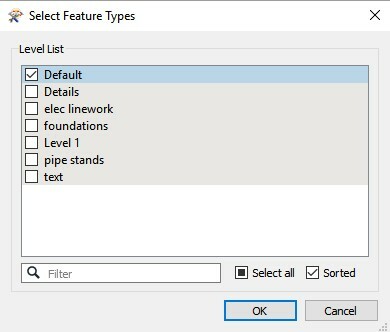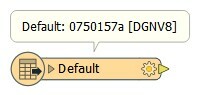We have dgns that have multiple models (both design and sheet models). When I am writing these features to another file (fairly obscure Graphic Technologies, GTViewer files) it takes the elements from all of the models in the DGN. How can I set FME to only read the features from ONLY the "default" model?
Question
Read only the Default model in Microstation DGN
This post is closed to further activity.
It may be an old question, an answered question, an implemented idea, or a notification-only post.
Please check post dates before relying on any information in a question or answer.
For follow-up or related questions, please post a new question or idea.
If there is a genuine update to be made, please contact us and request that the post is reopened.
It may be an old question, an answered question, an implemented idea, or a notification-only post.
Please check post dates before relying on any information in a question or answer.
For follow-up or related questions, please post a new question or idea.
If there is a genuine update to be made, please contact us and request that the post is reopened.