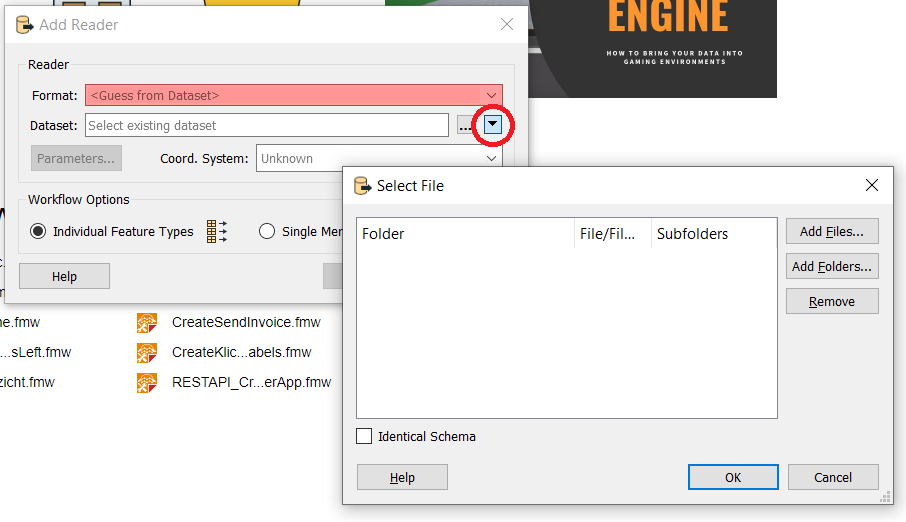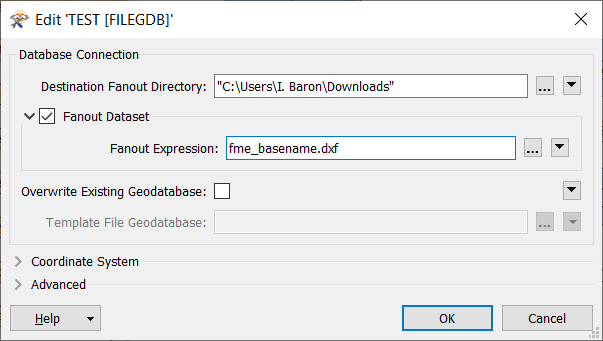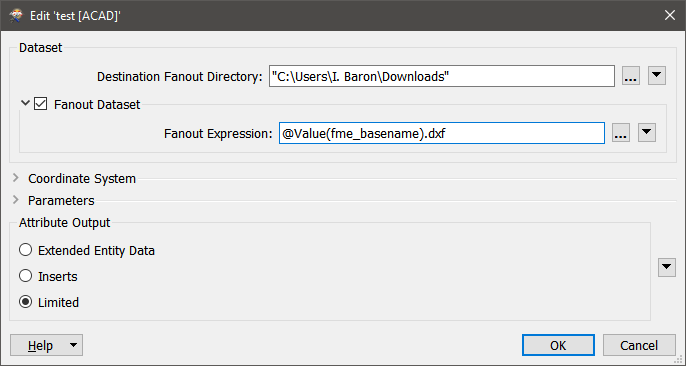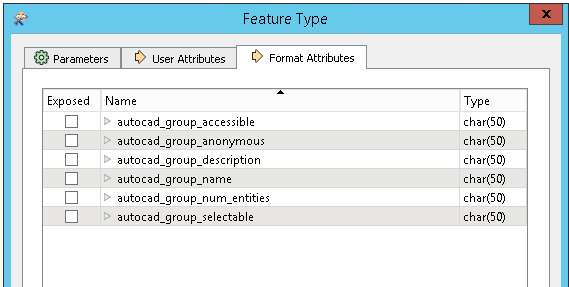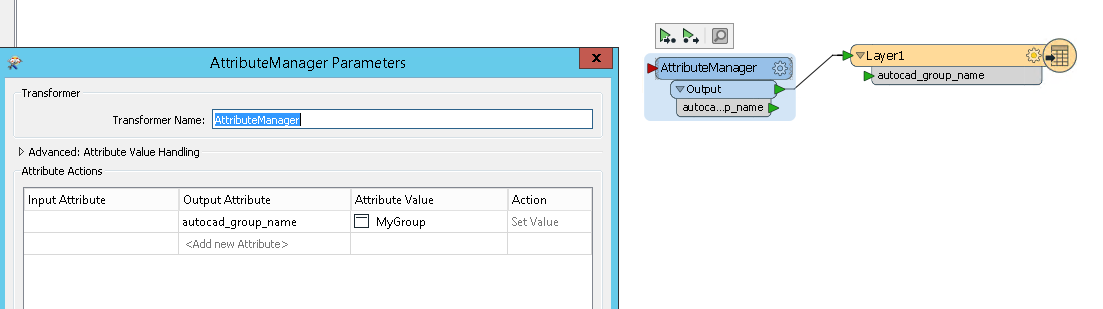Hi,
I have a lot of DXF Files in different folders. The DXF files have all the same layers.
I don´t need every layer of the files for my work. So I want to read every DXF file, filter the layers which I need, summarize them to different groups and store them in a new file.
How can I built such a workbench?
Thanks and best regards.