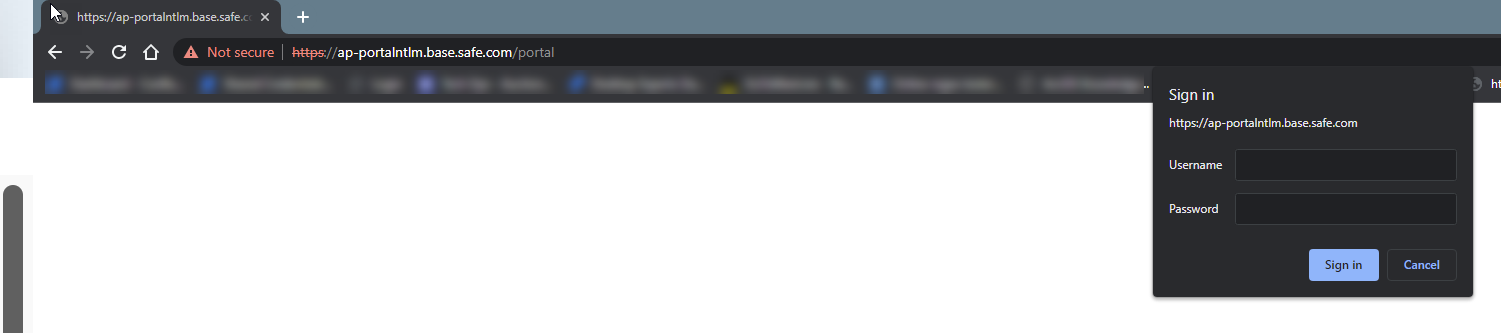Hello,
I'm having issues trying to connect to the my Portal that is using OKTA - Auth2 to login.
I've seen a fee threads on here regarding this issue but does not really explain clearly oon what to do.
I get this error "
OAuth2 Approval
Please copy this code, switch to your application and paste it there: "
I followed the steps to register FME in Portal. Filled in all the correct info in the Manage Web Services. I put in my crednitals and get that error. I don't even know if it;s an error. I just dont know what to do at this point ?
OAuth2 Approval
Please copy this code, switch to your application and paste it there: "
I've seen a couple threads, but didn't really give an answer just said to submit a ticket.
https://knowledge.safe.com/questions/109164/failing-to-connect-to-esri-arcgis-portal.html
https://knowledge.safe.com/questions/88927/how-do-i-reliably-connect-fme-server-201819-to-arc.html
Can someone please help me figure this out .
Thank you