Hi,
I have one script in R running in RCaller, but the RCaller show some messages like erros but no erros, my script run properly.
I would like to ignore these messages and generate one feature for the next transformer. How can I do this?
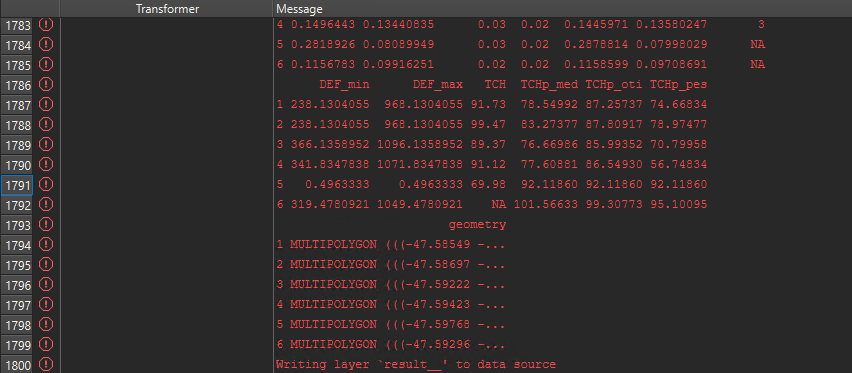
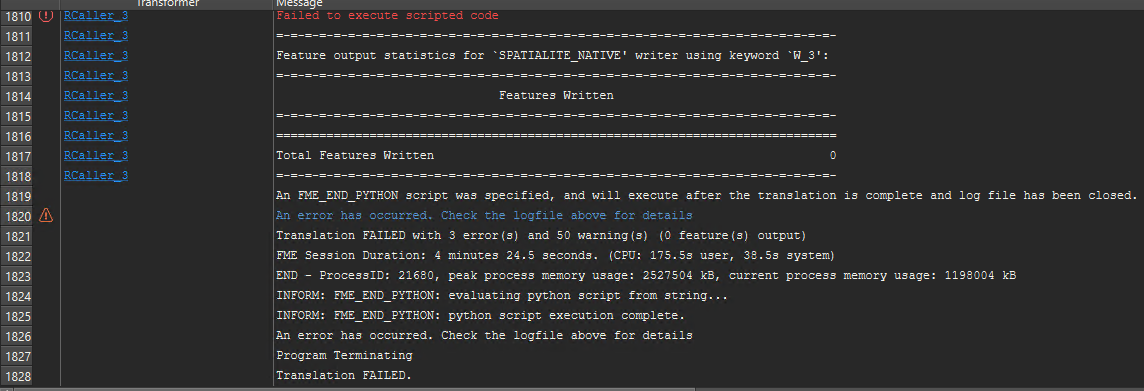
Thank´s
Hi,
I have one script in R running in RCaller, but the RCaller show some messages like erros but no erros, my script run properly.
I would like to ignore these messages and generate one feature for the next transformer. How can I do this?
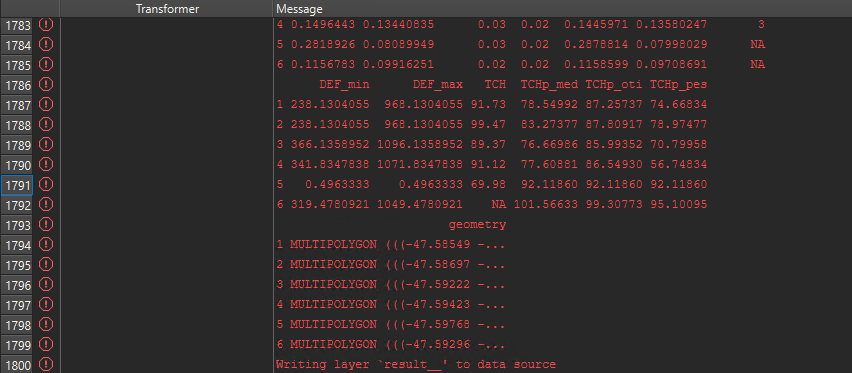
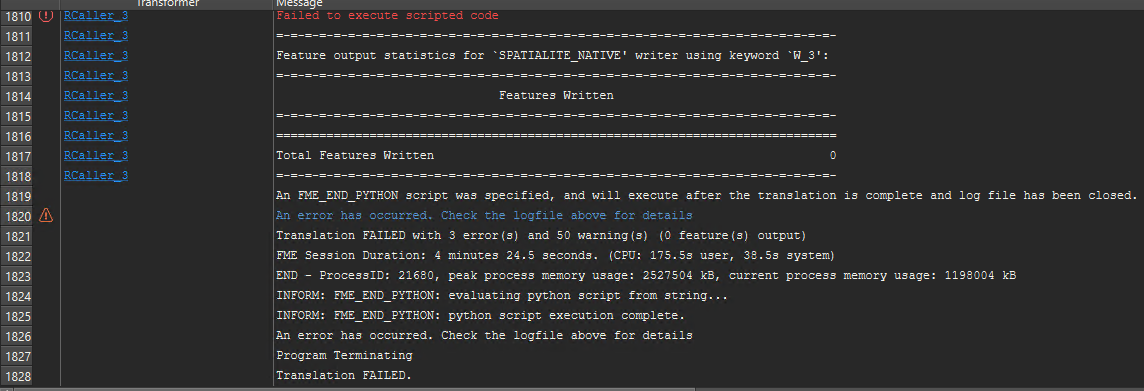
Thank´s
Best answer by hkingsbury
As i mentioned, i’m no R expert, but the above looks fine.
It’s quiet difficult to debug without being able to see the full log and script.
Might be best to open a support ticket with your reseller where you can share that level of information with them.