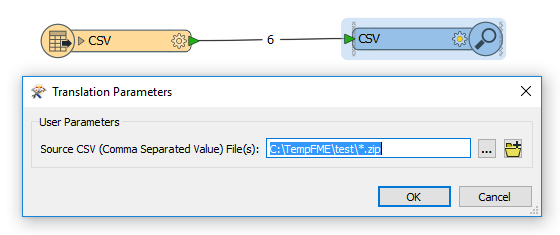I've been trying to read CSVs from inside Zip files in 2017.0 (did some testing with 2016.1 as well). For example, I have 5 Zip files each containing 1 CSV.
If I try C:\\Folder\\**\\*.csv, FME won't even create the Reader (I get errors like "CSV reader: Failed to open file 'C:\\Folder\\**\\*.csv' for reading. Please ensure that the file exists and you have sufficient privileges to read it").
However, I discovered that if I edit the Source CSV File value in the Reader parameters, and manually set it to C:\\Folder\\*.zip\\*.csv then it works. Select Merge Feature Type to get all the CSVs presented as 1 Feature Type.