Hi,
I want to read google sheets with FME, in order to update AGOL feature service.
On my Google drive, I have a folder "HEBERGEMENTS", with 9 spreadsheets.
In FME, I defined a Google Drive Connection, and I use the GoogleDriveConnector. I can access to the folder HEBERGEMENTS, but when I run the connector, it reads nothing...
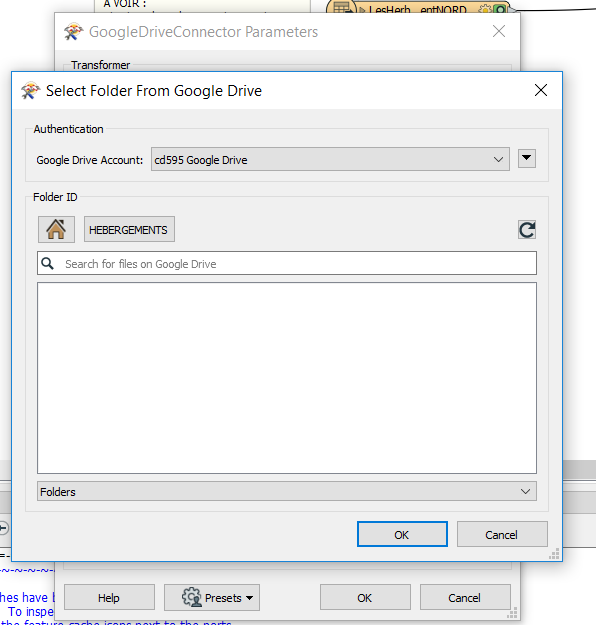 Is there a option to see files ?
Is there a option to see files ?
I don't understand...
Because the goal of that is to run my workspace with a batch.
Thank you very much for your help !
Christine














